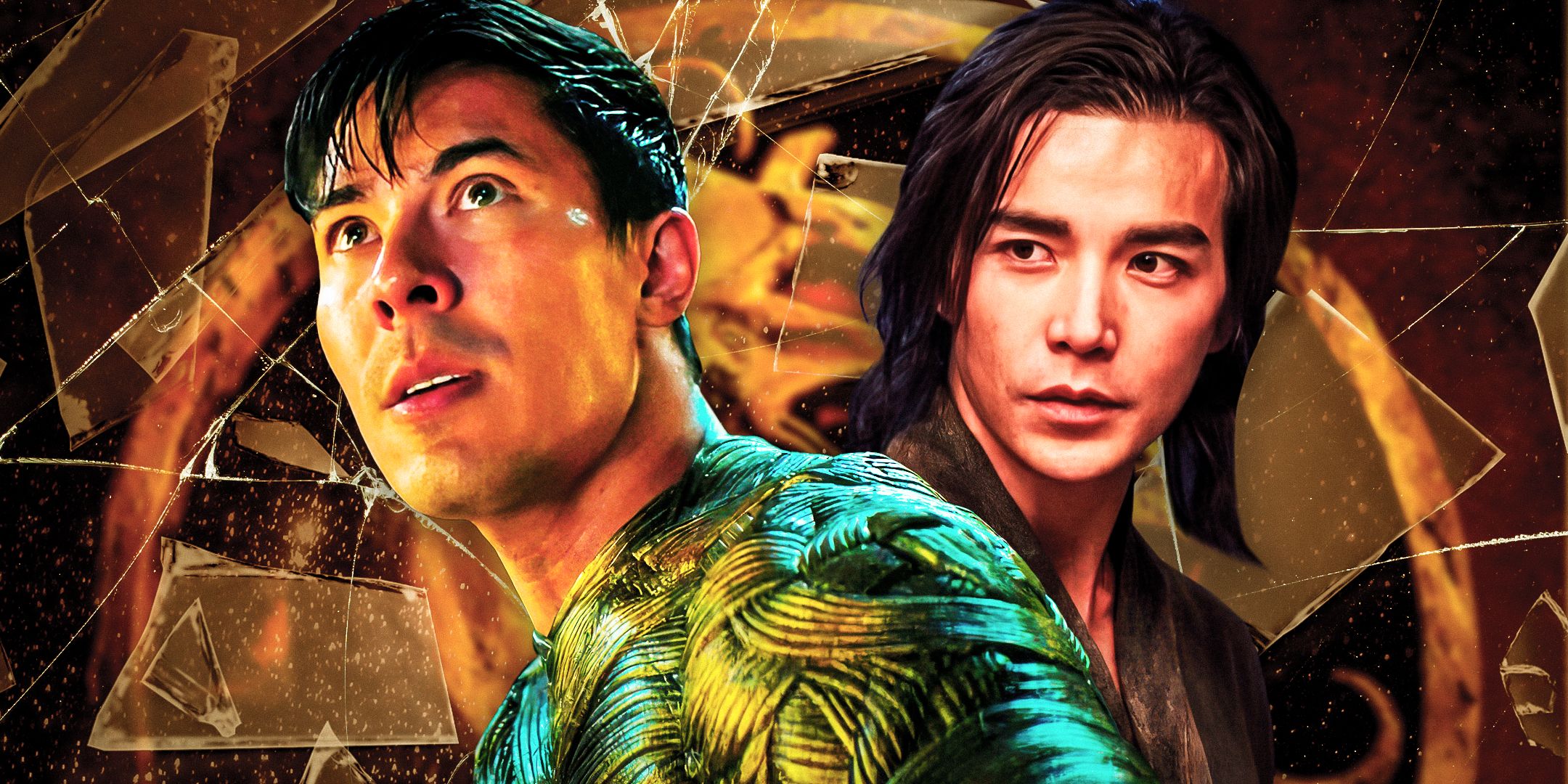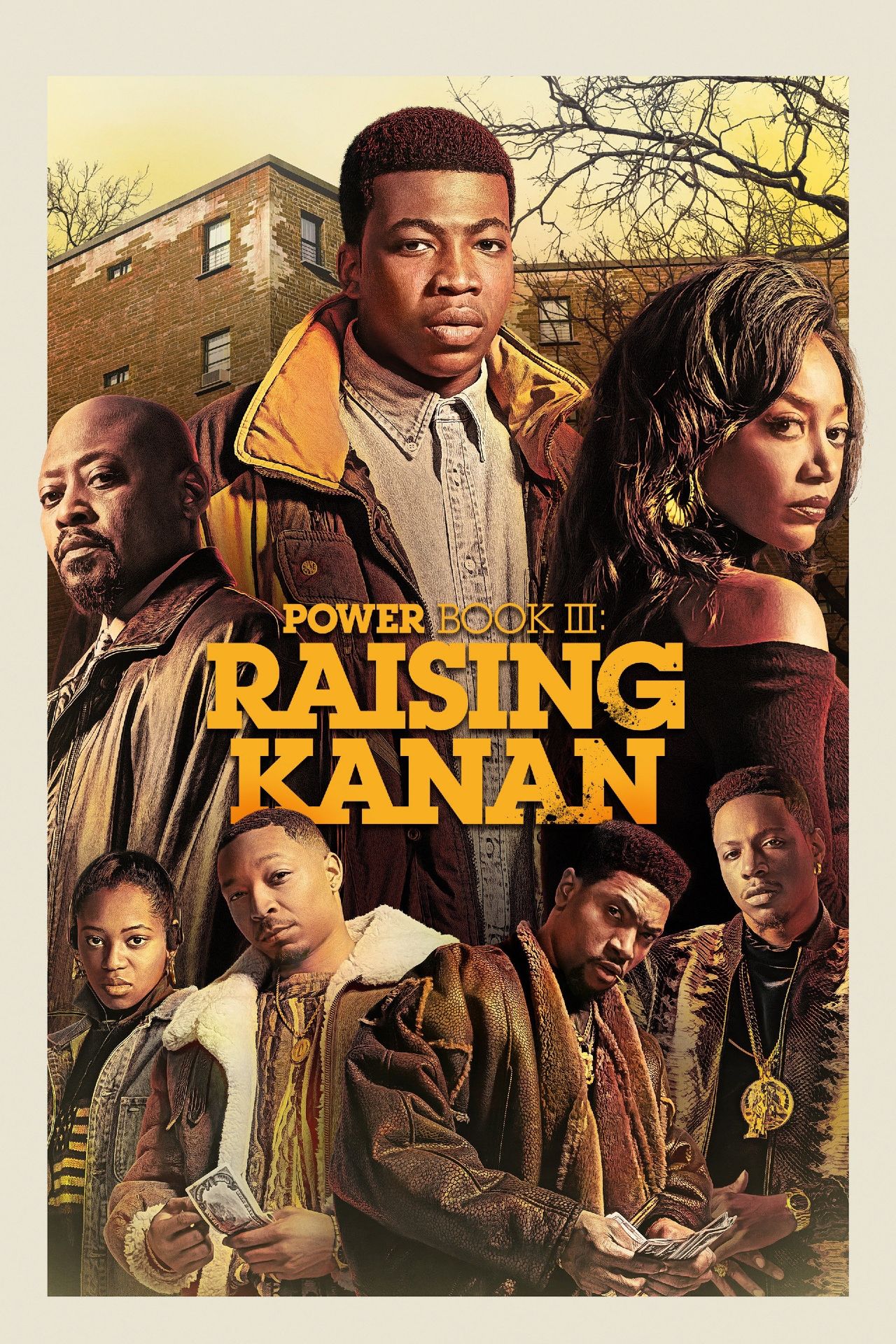Zoom’s reputation has reached a point of infamy following the platform’s struggles with “Zoombombing”, but using its reporting tools could help ensure your next video conference goes off without a hitch. While it is unfortunate that people disrupt meetings in the first place, proper use of Zoom’s multitude of tools is the best way to avoid most of its issues.
For those fortunate enough to have been unaffected by it entirely, Zoombombing is the act of dropping into a Zoom video chat uninvited, usually with the intention of pranking its members or disrupting it in some other manner. In some cases, it can be cute and relatively harmless, but as the trend of recording Zoombombing instances on video and uploading it to social media for laughs has picked up steam, these Zoom crashers have grown more extreme. Zoom has made multiple changes to its link-based invite system and attempted to teach users how to set up Zoombombing-proof rooms in a variety of ways, but its less tech-savvy users still find themselves falling victim to these abuses.
Fortunately, Zoom’s latest update should help penalize Zoombombers and hopefully discourage them. As of its 5.0 update on April 27th, Zoom now allows video chatters to report unwanted members. It’s a straightforward feature, similar to the reporting options on other platforms, but it should help make Zoom a more secure platform for everyone involved since it points the platform’s moderators at specific offending users. They’ll be able to compare a new report to any past reports and react accordingly. Previously, Zoom allowed a host to block specific members, but that didn’t lead to any penalizing action on Zoom’s part.
Using Zoom’s New Report Tool Is Simple
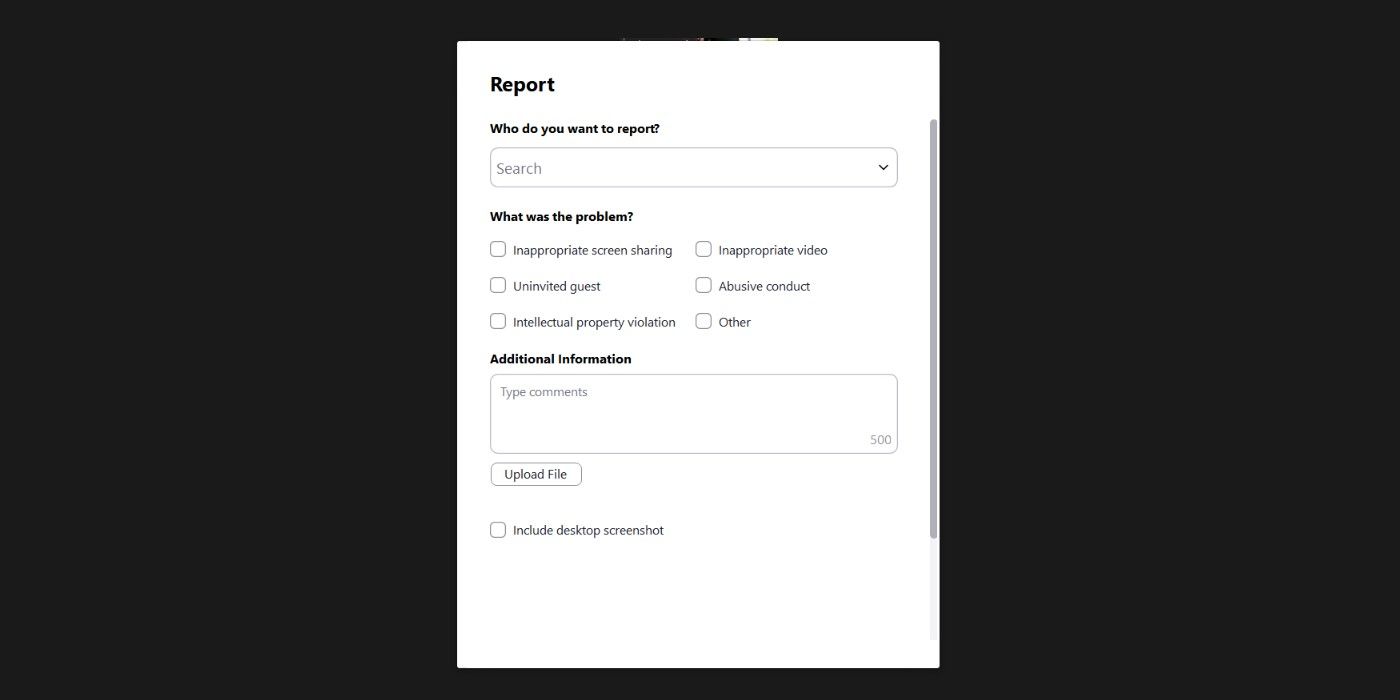
Like most chat-related functions, reporting on Zoom is available right from the chat screen. The host can start by clicking on the Security tab in the bottom left of a chat interface. That opens the usual menu of moderation options, and “Report…” should now appear at the bottom. Clicking that option will open a short form, asking for the user’s name along with a list of reasons they’re being reported. The host can also add more comments on the situation in the box below that, and provide a screenshot of the offending action.
The Zoom updates blog doesn’t go into significant detail on how it follows through with a report, but it appears to take a satisfactory course of action. The post about this update only says Zoom will “generate a report which will be sent to the Zoom Trust and Safety team to evaluate any misuse of the platform and block a user if necessary,” which is certainly enough to stop a potential Zoombomber in that specific instance. Ultimately, the best solution is still going to be using Zoom’s settings to create as secure a chat as possible before invitations go out.