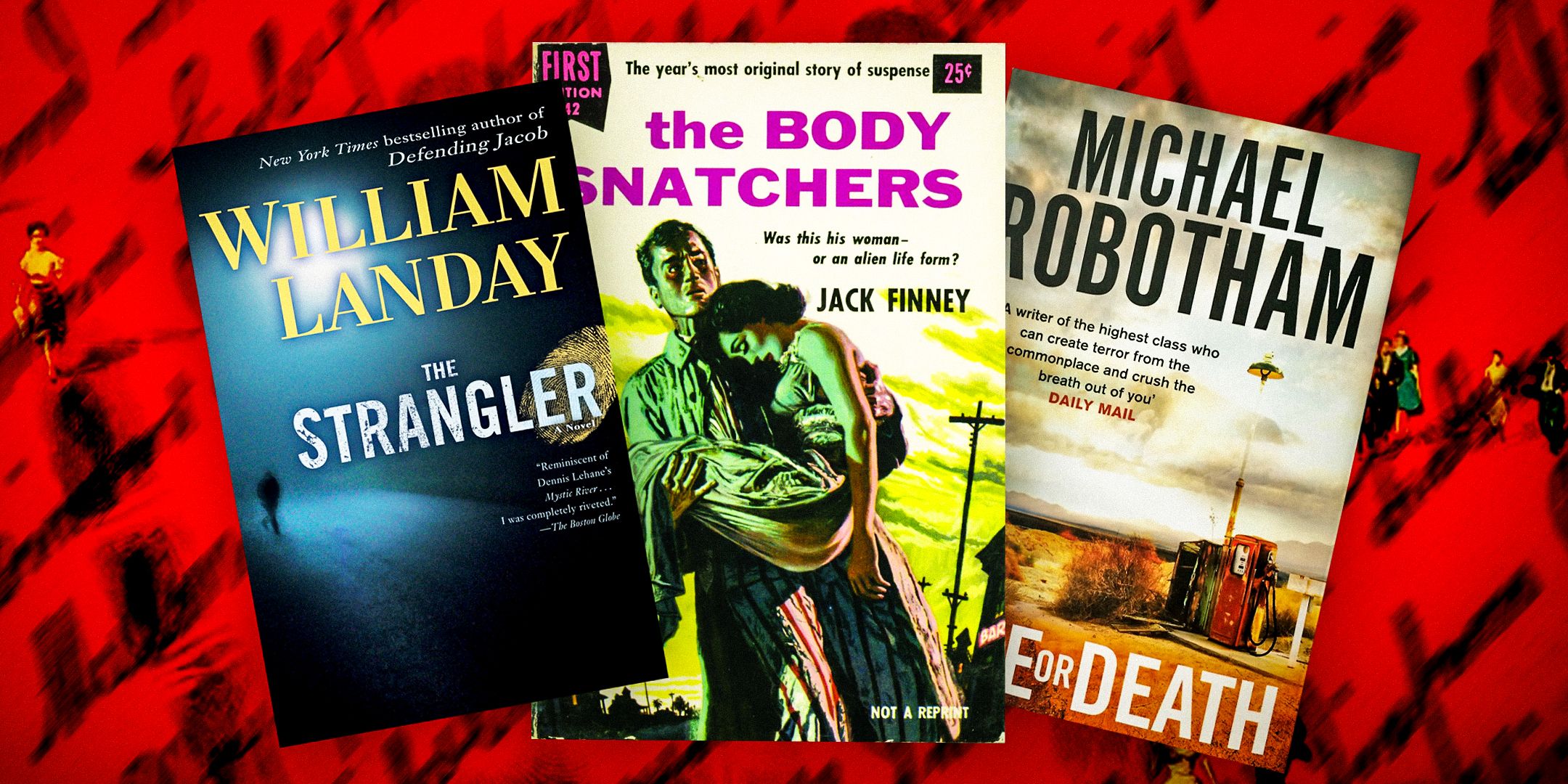A convenient TikTok feature makes it possible for users to continue watching or listening to livestreams after leaving the app, allowing them to use their phone as usual while still enjoying the content in the background. Google’s Android software was the first mobile operating system to introduce picture-in-picture (PIP), which transforms content into a floating window that can be positioned around other applications. Apple introduced operating system-level picture-in-picture support with iOS 14, which lets third-party app developers — like TikTok — make use of the feature.
TikTok recently added a picture-in-picture player and background audio player to its iOS and Android apps in a discreet menu, Twitter user and musician Jonah Manzano pointed out. The feature had not been widely promoted before it garnered social media attention, but offers immense possibilities for people who watch live videos on TikTok. While most of the app’s users stick to the more traditional short-form vertical videos on the site, it’s easy to become interested in livestreams on TikTok. The social media site routinely inserts live videos into users ‘For You‘ pages, which increases their exposure.
How To Enable PIP On TikTok

Though the ability to watch and listen to TikTok livestreams outside the app is available on both iPhone and Android, enabling the feature is different across the platforms. By default, the background player is not enabled, meaning that videos will stop playing as soon as a user leaves the application. In order to enable picture-in-picture, users will need to first open a livestream, which can be accessed by pressing the ‘Live‘ icon in the top-left corner of TikTok’s For You page. On Android, simply pressing the ‘Share’ icon will open a menu with a slew of options, including ‘Background Player.’ In that menu, it’s possible to switch between using picture-in-picture, background audio, or turning the feature off entirely.
On iPhone, the process requires an extra step in the app. After opening a livestream and pressing the ‘Share‘ icon, users will need to press the ‘Settings’ toggle in the row of menu options. A switch will appear either enabling or disabling ‘Picture-in-Picture,’ which allows users to watch TikTok livestreams outside of the application. While there isn’t a setting to automatically hide the video stream while continuing to listen to audio, the native iOS picture-in-picture player can be hidden by swiping to the display’s edges. The picture-in-picture option for livestreams is a simple solution for multitasking while enjoying content, but it’s quick to leave users wanting a similar option for regular TikTok videos.
Another viewing option TikTok added recently is the ability to watch hands-free, thanks to a new auto scroll feature. The feature started rolling out in a test for users in early 2023. With auto scroll, users can put the phone down and let the app do the work itself. Initially, it only works for the For You page, but it may expand to other tabs eventually. To enable it, users must press and hold a video in the FYP, then tap ‘Auto scroll’ in the menu that pops up. Then, the TikTok FYP will run automatically, playing each video in its entirety before scrolling down to the next.