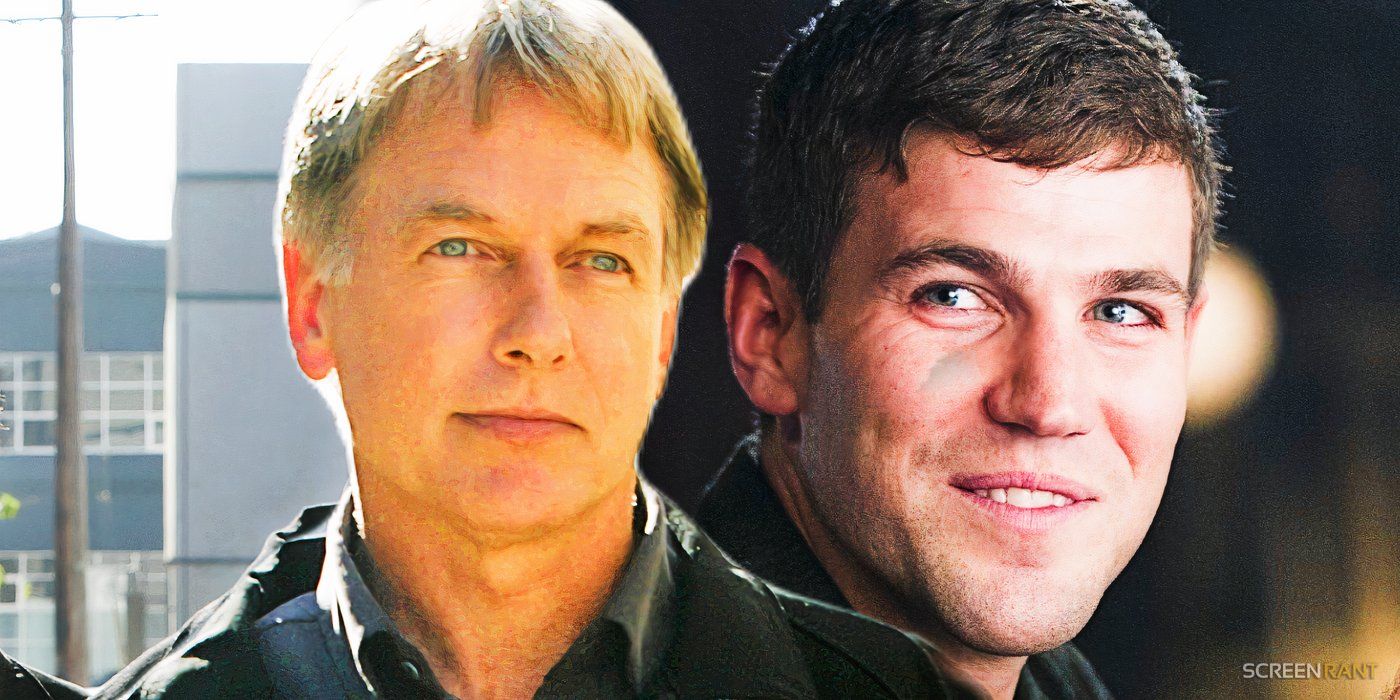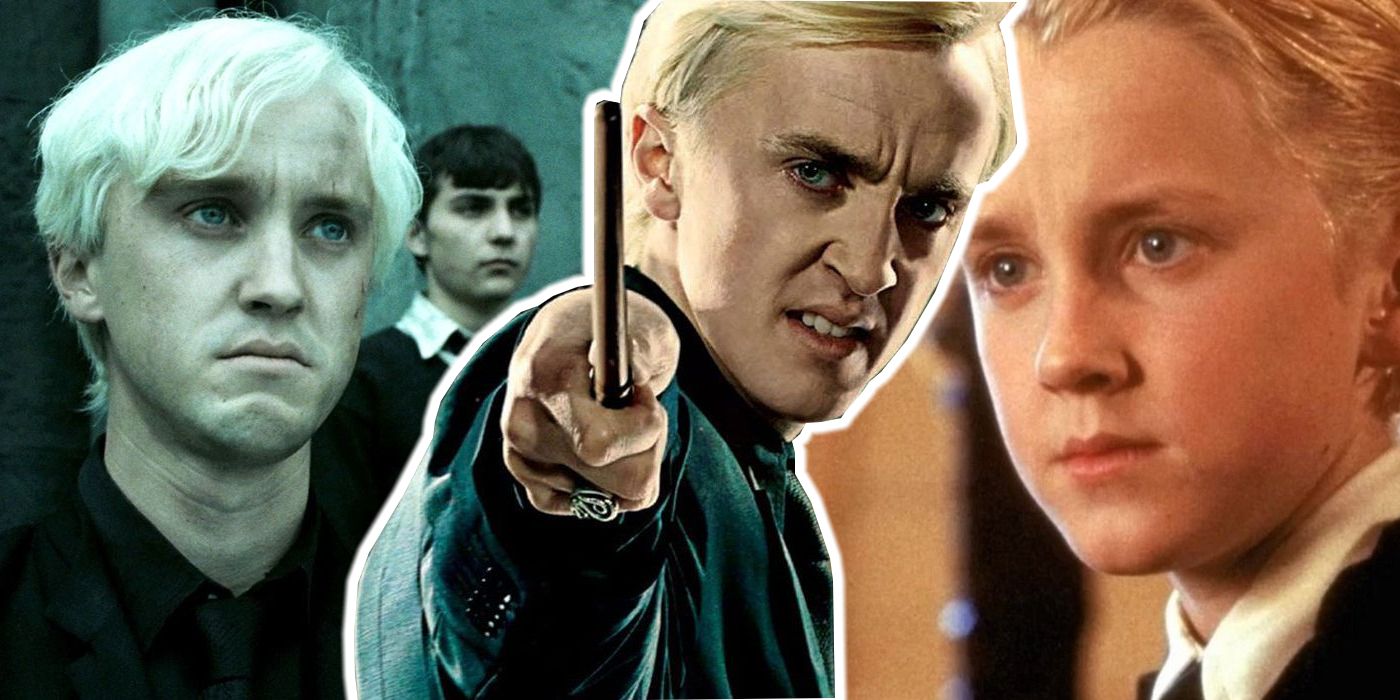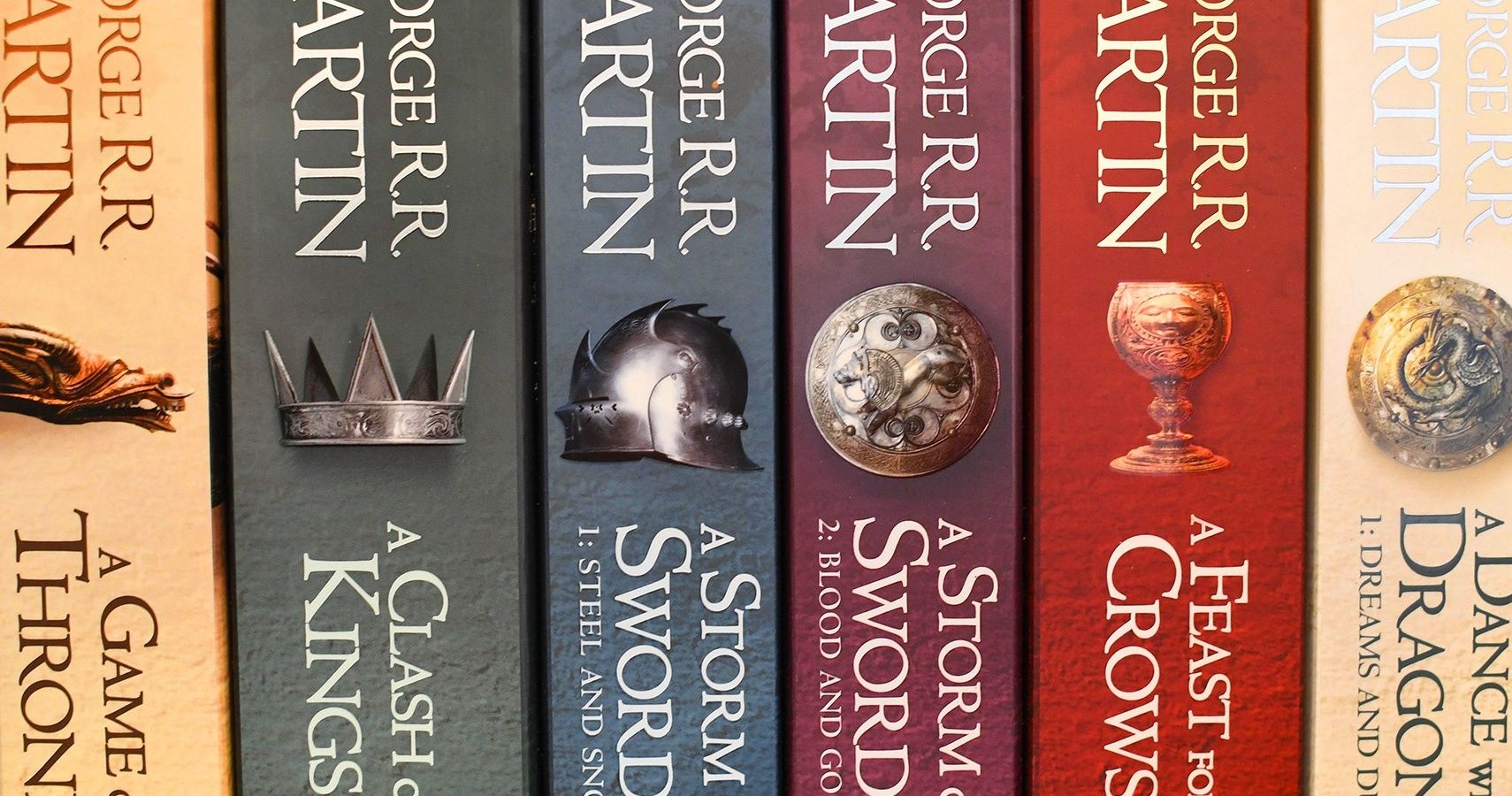TikTok and Giphy have partnered to provide a vast library of GIFs with audio that users can effortlessly embed into new videos. The TikTok app has quickly become one of the most popular social media platforms on the internet with its engaging short-form videos. In fact, the social media app was the most downloaded across all platforms globally in 2021. The platform uses the ‘endless scroll’ format to present users with never-ending streams of content, and the method has paid off.
Despite achieving supremacy in an ever-competitive social media market, TikTok continues to experiment with new features to keep users on the platform. TikTok, owned by Chinese technology company ByteDance, is exploring the use of longer-form videos by extending the maximum length of videos. It’s also testing a watch history page to the app, which would give users a chance to find videos that appeared on ‘For You’ pages in the past.
TikTok has become a hub for content that didn’t originate on the social media site, with users uploading third-party audio and video from other platforms. Viral trends, YouTube videos, TV shows, and movies can all be found on TikTok in short clips. However, a new feature brings the Giphy Clips library to the native TikTok app, as per a press release. The Giphy Clips platform was created years ago, adding audio to popular GIFs. The company has partnerships with key content creators and brands — including HBO, ABC, Hulu, Xbox, and The Roku Channel — meaning that TikTok users will be able to legally use content from the Giphy library in their own TikTok videos.
How To Use Giphy Clips On TikTok

The new feature is easy-to-use and offers seamless integration within the existing TikTok app. On the camera screen, there is a new toggle on the right sidebar of the app titled ‘Library.’ After selecting the button, a new window will appear with a selection of the most popular and trending Giphy Clips on TikTok. There’s also a search bar at the top of the screen, which makes it simple for users to search for the perfect clip to use in their latest TikTok. Once a video has been selected, there’s an option to trim the video clip to the desired length. Creators can then return to the camera and continue creating content, or add the video to their TikToks.
At launch, a few different categories of Giphy Clips are available to use on TikTok. Reaction videos can be added for dramatic effect, and other Giphy Clips offer memorable quotes from content creators or celebrities. Select videos featuring popular athletes or characters also appear on the platform. Perhaps the most-used category will be the iconic moments that become defining points in pop culture. As time goes on, both TikTok and Giphy plan to add more content to the Library tool.