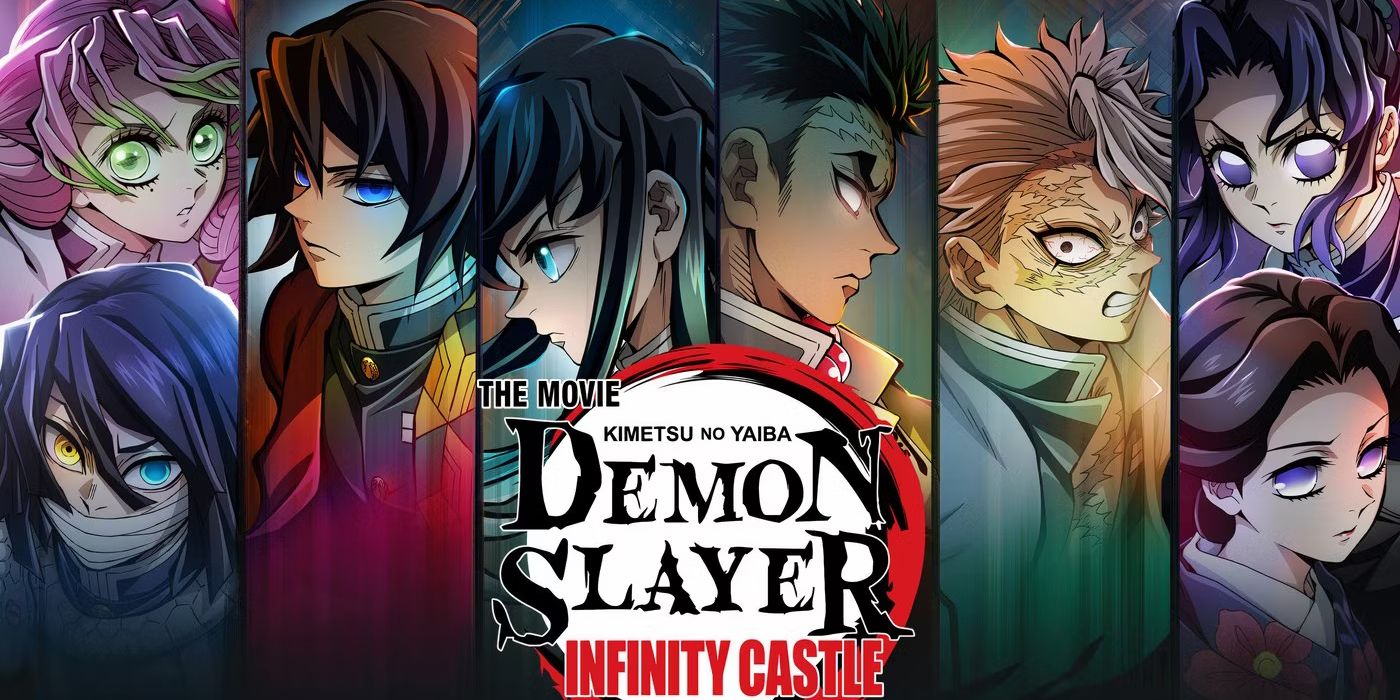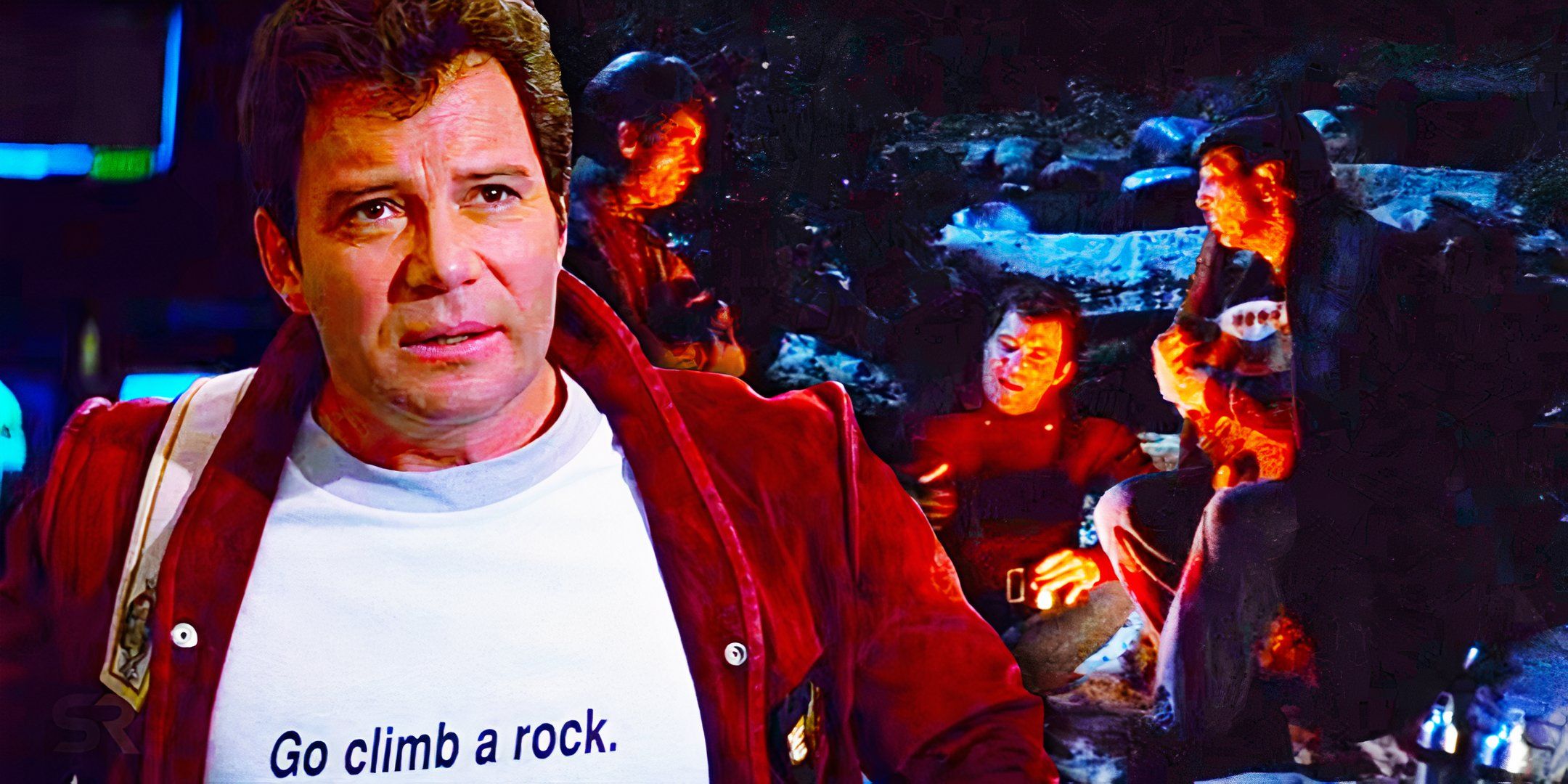A touchscreen MacBook will never be made by Apple, right up until the moment that one is made. Apple exudes confidence in every decision it makes and stands behind each choice, providing very logical reasons to back up the current direction. An iPad originally did not use a stylus and Steve Jobs expressed that it was a sign of bad design if one was included with a tablet. Of course, the Apple Pencil is just another name for a pressure-sensitive stylus and it works beautifully with an iPad.
Touchscreens were being researched back in the earliest days of computing. It makes sense to use direct input from a hand or finger to manipulate items, even if they exist only on a computer display. However, there is the issue of blocking the view with the finger and hand while trying to interact with a tiny object on the screen. There are ways around this problem and Apple’s design guidelines for the iPad suggest a certain size and spacing of buttons to make this easier. When selecting text, a bubble pops up above the finger showing the portion of the screen that is obscured. A better way to handle a densely packed screen is with a mouse, touchpad, and keyboard which is why those are still the dominant forms of interacting with a computer.
In a recent interview with The Wall Street Journal, Apple’s SVP of Hardware Engineering was asked about a touchscreens for the MacBook. The response was the same one that Apple gives every time this question is raised. Apple makes the best touchscreen interface for its iPad and the best indirect input computer for its Mac and there is no reason to change that. As mentioned above, Apple does change these strong and long-held positions on occasion and a touchscreen MacBook or Mac desktop might appear someday.
Pros & Cons Of A Touchscreen Mac

Currently, Apple doesn’t offer an option for touchscreen input on a Mac. Even when connecting an iPad by using the Sidecar feature, the touchscreen doesn’t accept input. An Apple Pencil works and provides the degree of accuracy that helps tap the smaller controls of a Mac’s user interface. Microsoft faced similar issues with Windows on touchscreens, where the interface didn’t lend itself to using that option even though it was there. On the other hand, it’s nice to have a choice, and directly tapping a button or placing the cursor should be the fastest and easiest way to interact. It just needs work and that is what happened with Windows 11. The operating system evolved to work better with touch input.
Apple has a very good touch interface designed, tested, and in use with iPadOS and it could easily borrow from its experience and research to facilitate a touch-friendly macOS. That might not lead to welcome changes, however, and splitting focus can weaken both input options if not planned very carefully. Scrolling with a finger on the display is quite comfortable, yet jumbo-sized buttons use up precious screen space. There isn’t an easy and clear value to adding a touchscreen to a Mac and there is something to be said for a smudge-free screen. Apple doesn’t seem to be developing a touchscreen MacBook currently, but that possibility is most likely being researched and updated periodically as the company weighs the pros and cons.