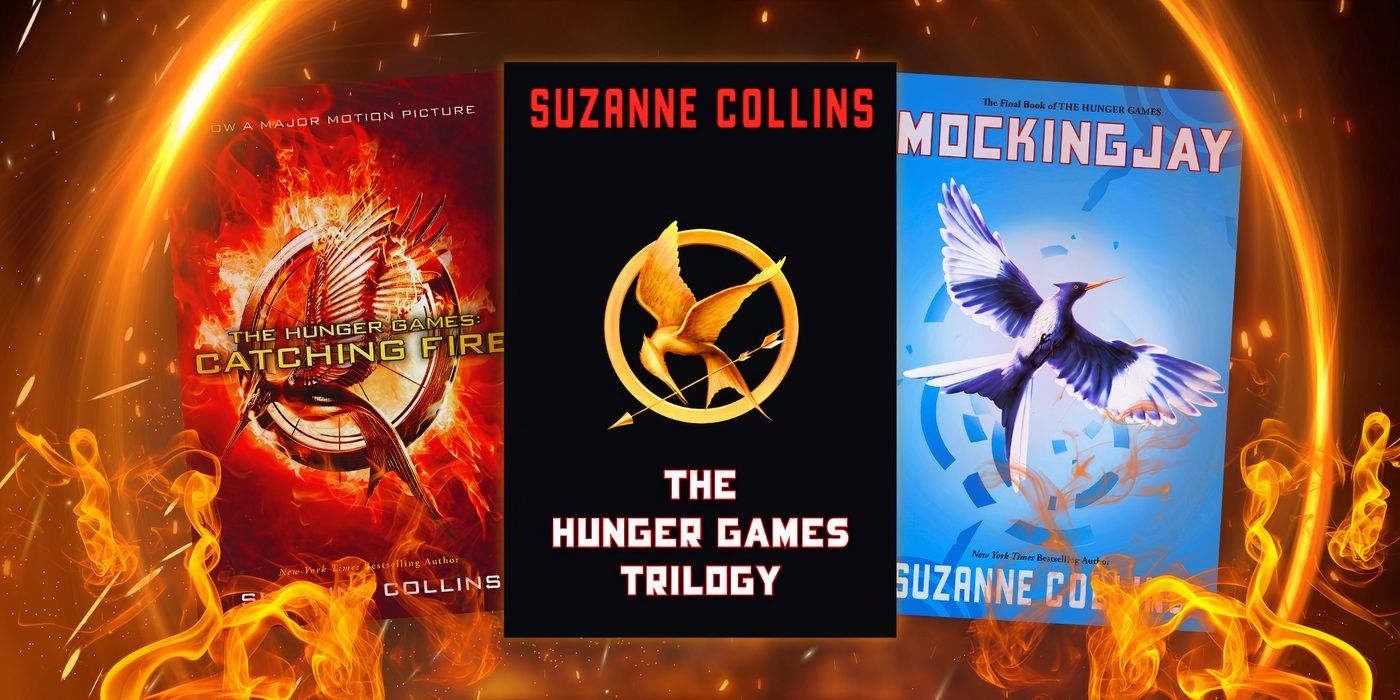WhatsApp is set to introduce a ‘disappearing messages’ feature to its Android, iPhone, KaiOS, web, and desktop apps that will allow users to have messages vanish after seven days. The feature draws upon the similar concept of ephemerality used by other services such as SnapChat. For WhatsApp users, it will offer a means of keeping the content of certain messages more private, albeit not entirely.
The disappearing messages feature first emerged last year as part of a beta update and was initially dubbed ‘delete messages’. A subsequent beta update saw it renamed ‘expiring messages’ as it was gradually developed. During the development of the feature, screenshots showed users having the option of what time limit to set before messages would disappear, but that appears to have been dropped now.
While WhatsApp has yet to officially roll out the disappearing messages feature, its launch can be expected to be imminent as an FAQs page about the feature has been published on its website. Here, WhatsApp outlines that users will need to enable the feature to use it and that, once it’s enabled, messages sent in an individual or group chat will disappear after seven days. Messages sent prior to the feature being enabled will not be affected. WhatsApp also explains that, in an individual chat, either user will be able to turn disappearing messages on or off. In a group chat, though only group admins will be able to do so.
Using WhatsApp Disappearing Messages

There are a number of things to be aware of when using disappearing messages. Firstly, disappearing messages that aren’t opened within seven days will still disappear, although a preview of the message might still be displayed in a notification on a recipient’s device. Disappearing messages that are replied to may appear in the quoted portion of the reply and, if they are forwarded prior to disappearing, they will not disappear in the chat to which they have been forwarded. Also, if a user makes a backup before a disappearing message’s seven days are up, it will still be deleted should the backup be restored.
WhatsApp makes clear that the feature is not an entirely secure approach to ensure the contents of a message remain private. For example, it is possible to forward or take screenshots of disappearing messages, to copy and save content from them, and to take photos of them using another device. In addition, photos in disappearing messages will be removed from WhatsApp chats but may remain elsewhere on a recipient’s device if they have been downloaded in order to view them. For these reasons, WhatsApp advises that disappearing messages containing any sensitive content should still only be sent to trusted individuals.
Sources: WhatsApp, WABetaInfo