Keeping tabs on all your streaming services is a chore and a half, but with its ‘Live TV Zone’ feature, Roku thinks it has a way to make that a little easier. A few short years ago, the streaming landscape looked completely different. Netflix had a ton of great movies, Hulu was the service with recent TV shows, and those were the two major players among the entire landscape. There wasn’t nearly as much content to watch, but things were also substantially easier to manage.
Today, the streaming market has grown exponentially. Netflix and Hulu are still around, but so are countless other services. There’s now Disney+, HBO Max, Peacock, Amazon Prime Video, Discovery+, and plenty more. There are also multiple services just for watching live TV — including the likes of Sling, Fubo, and Philo. On the one hand, having access to so many services means there’s always something to watch. Whether you like horror movies, classic sitcoms, live sports, or anything in between, there’s a service out there with something for you. At the same time, managing all of these services can be a total headache.
For users of Roku devices, there’s a helpful tool built into the operating system that makes this situation easier to manage. In January 2022, Roku launched ‘Live TV Zone.’ It’s a page on the Roku home screen that groups all of someone’s live TV channels into a single location. Rather than searching for a specific app to watch live TV, the idea is to just visit the Live TV Zone tab and start watching from there.
How To Use Roku Live TV Zone
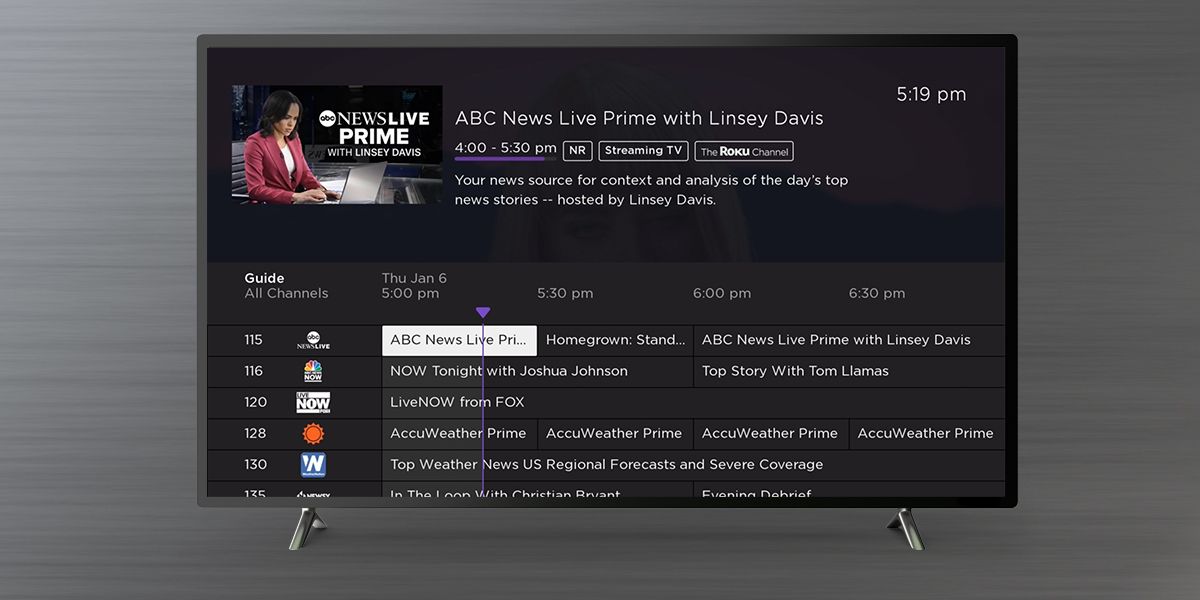
The best part? Using Live TV Zone is incredibly simple. Turn on your Roku device, look at the navigation menu on the left side of the screen, and scroll down until you’re on the ‘Live TV’ page. Alternatively, users can go to the ‘Search’ page and search for ‘Live TV Zone.’ Once there, users will see shortcuts for recently watched shows, available live TV apps, and Roku’s Live TV Channel Guide.
The Live TV Channel Guide is a shortcut to free live TV channels that all Roku users can access. Here, users will find channels like ABC News Live, NBC NOW, AccuWeather, This Old House, and more. As for other live TV apps present in the Live TV Zone, Roku supports Hulu, Sling, Fubo, Philo, and YouTube TV — just to name a few.
And that’s all there is to it! While it’s not quite as extensive as curation tools offered by Apple TV or Google TV, Roku’s Live TV Zone is a good step in that direction. With many people now using multiple streaming apps on any given day, having a dedicated spot on Roku exclusively for live TV is a welcome touch. In this day in age, anything to make streaming easier is a swell idea.




