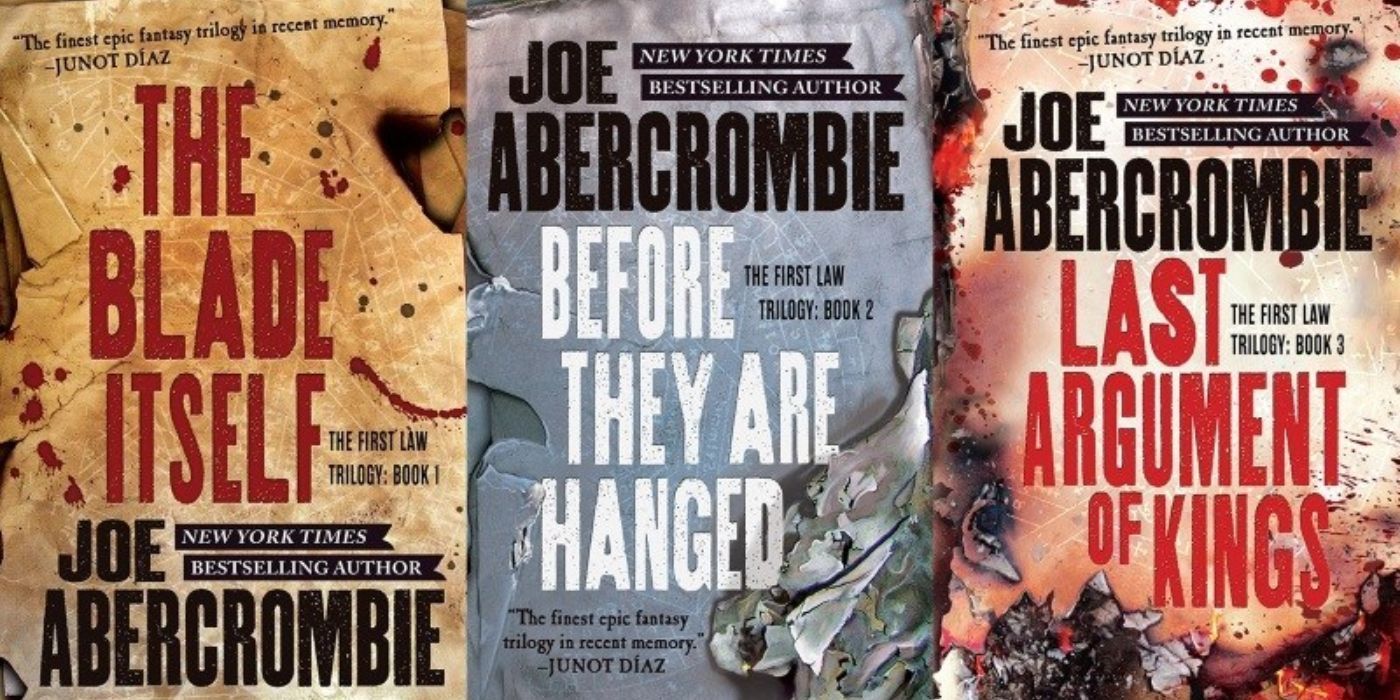A significant number of Pixel users are reporting that an annoying glitch is making it difficult to return to the Home screen with the usual Android swipe-up gesture. This is an action that takes place dozens of times every day so it quickly becomes tiresome if it doesn’t work. While there doesn’t seem to be a solution, there is a good workaround that provides a reliable way to get back to the Home screen quickly.
Google started including gesture navigation in the Android operating system in 2018 with the system navigation bar recognizing swipes instead of taps. With Android 10, these full-screen gestures became the default way to move from app to app. The now-familiar swipe from the edge to go back, swipe from a corner for Google Assistant, and swipe up for Home, among others, became the new standard.
A recent Reddit thread suggests a large number of Pixel phones are suffering from an annoying glitch that interferes with the swipe-up gesture. Reddit user TheBuzz8 says their Pixel 6 Pro ‘momentarily freezes’ and it takes a second to fix itself. Other users chimed in with stories of multiple upward swipes required to open the Home screen. Apparently, the problem began after the December update. An alternative that resolves the problem is switching back to the previous Android navigation method which uses three buttons at the bottom of the screen: back, home, and app overview.
Set A Pixel To Button Navigation

The good news is that an Android phone is flexible enough to find workarounds for many problems. The system navigation on a Google Pixel can be set to use buttons instead of gestures. The user should open the Settings app, scroll to the bottom, and tap System to adjust those options. The Gestures section is near the top and contains System navigation controls. In System navigation, tapping the 3-button navigation option will reveal a navigation bar at the bottom of the screen.
The left arrow goes back to the previous app, the circle returns to the Home screen, and the square opens the app overview, showing apps that are currently open. It should be noted that swiping from a corner will not activate Google Assistant if button navigation is chosen. The Assistant opens, however, when the wake button is held, so it can still be accessed. Anyone that is experiencing the problem should report this to Google to accelerate work on a solution. In the meantime, Pixel users can switch to button navigation as a workaround.