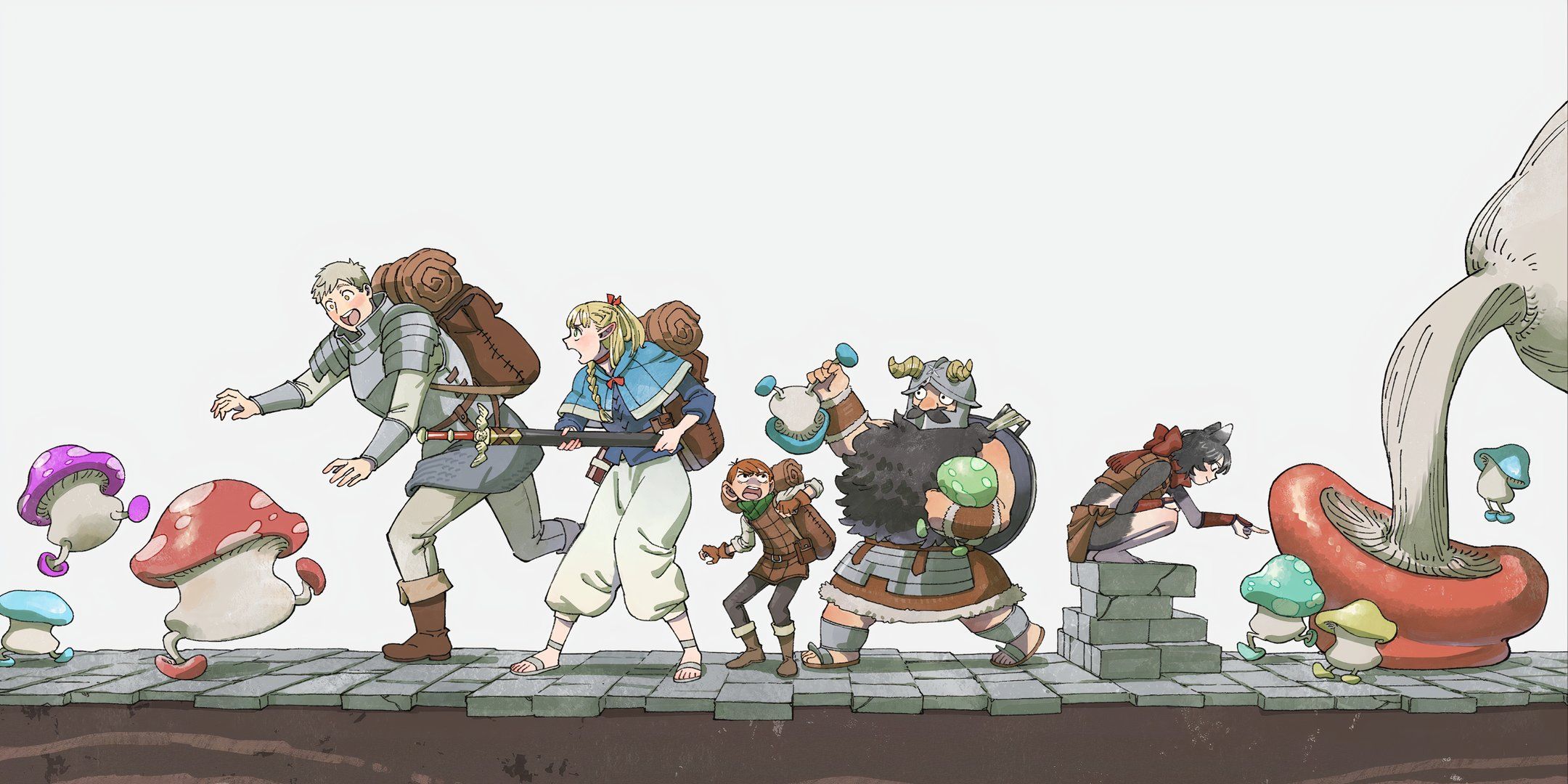People looking for an opportunity to dip their toe in art generation through artificial intelligence may have heard about Midjourney Beta and wondered how it works. Much like other AI image generators, it is designed to accept a design prompt or idea in the form of a phrase from a user and use it as inspiration to create captivating pictures. However, instead of running through its own website or mobile app, it is hosted through Discord, a popular chat app.
The addicting pastime of creating unique idea prompts for AI bots to use for art generation was popularized by DALL-E mini, an AI project that recently went viral because users started using the platform to produce hysterically funny concepts with a lot of meme potential. Many AI art generator apps offering additional editing features rose to fame. What seems to set Midjourney Beta apart is the air of exclusivity it seems to project since the AI bot can only be accessed through Discord. However, the community of users the project has amassed on the chat platform thus far takes center stage, along with the ease of use made possible by the app’s simple command features.
Those interested in giving Midjourney Beta a whirl need to have an active Discord account. Using a computer or mobile device where they are logged into Discord, go to the Midjourney website and hit ‘Join the beta.’ This will pull up the Midjourney Discord channel — hit ‘Join Midjourney’ to gain access to the AI art generation bot — wherein newcomers are given 25 free creation credits to start. Once admitted into the community, find one of the Midjourney Discord #newbies channels available from the sidebar. These channels will contain the Midjourney Bot that does the actual AI image generation. If none are visible, restart the Discord app. Once in the appropriate channel, type ‘/imagine’ into the text field. This should trigger a list of slash commands frequently used in the channel. Next, pick the ‘/imagine prompt’ option. Do note that this particular slash command will only work in channels containing the bot (such as newcomer rooms), so users need to make sure they are in the right place. Next, start typing a string of descriptive keywords for the AI to use as a basis for the art to generate. Finally, press ‘Enter’ or send the message to finalize the image generation request to the Midjourney Bot. It will take the AI around sixty seconds to generate four image options using the design idea provided.
Midjourney Beta Features That’ll Improve Your Art
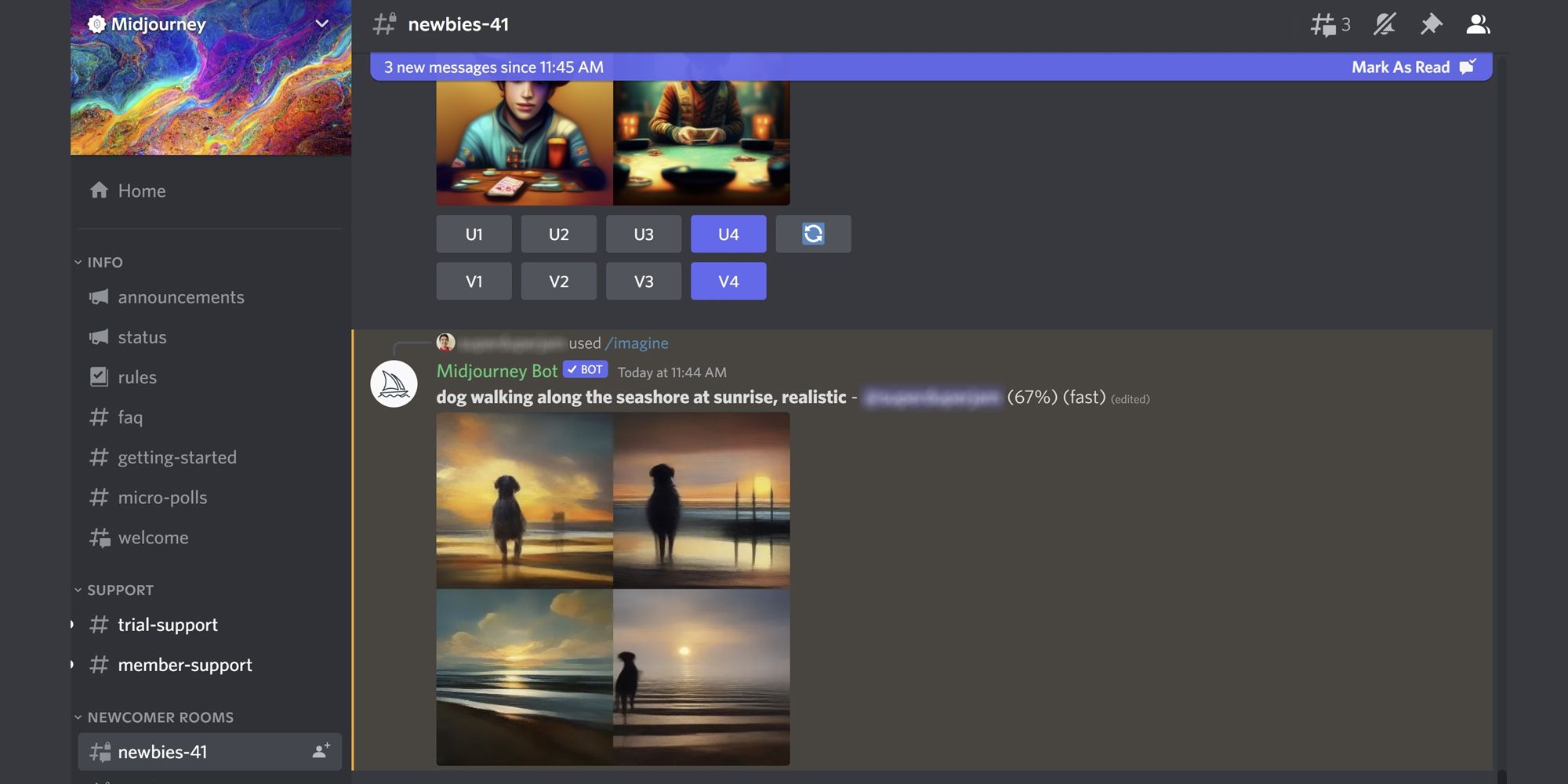
Along with the four images, a set of buttons should appear. ‘U1’ through ‘U4’ are ‘upscaling’ controls that can resize the chosen image to around 1024 x 1024 pixels. Hitting one of the U buttons will provide additional edit options, such as generating new images, upscaling to a larger resolution, and redoing an upscale attempt. ‘V1’ through ‘V4’ are ‘variation’ buttons that can generate an additional set of four images using one selected from the original four as the basis in terms of composition and overall style. Do note that using any of these buttons will use up one of the 25 free creation credits each time. To check how many are left, type ‘/info’ in the text field.
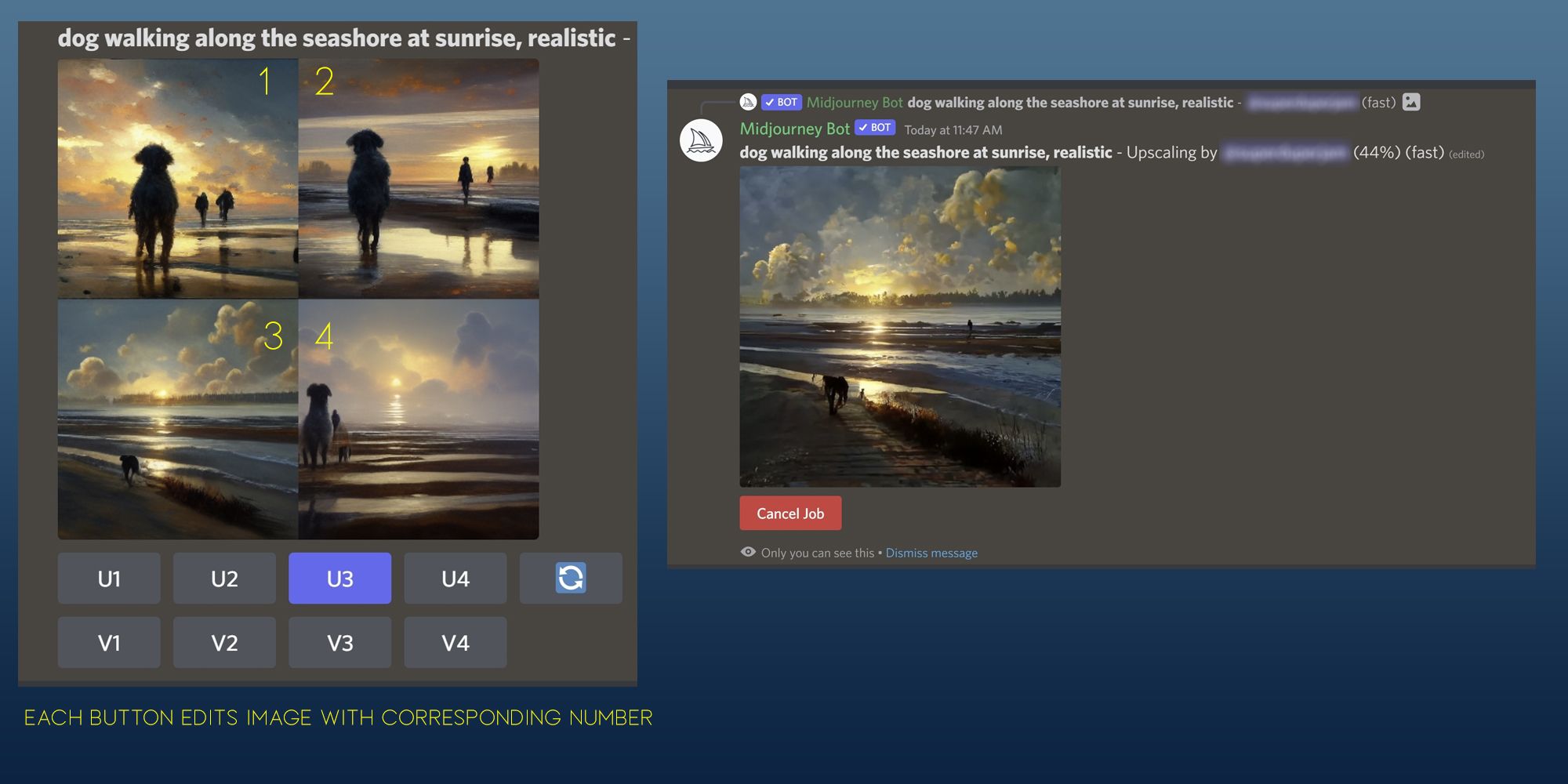
To pick and download a final AI-generated image, click on one to enlarge it to full size. Then on a desktop, save the generated art by right-clicking it and choosing ‘Save image.’ On a mobile device, tap the image, then hit the download icon in the top-right corner. The upscaled image, as well as the four grid images generated, will immediately be available to view on the user’s Midjourney gallery, which will be accessible when they are signed in to Discord. Additionally, users can also get the Midjourney Bot to send any of the generated images via direct message by pressing the react button on one of the bot’s messages that contains the finished product and using an envelope emoji. Simply type ‘envelope’ into the search bar after hitting the react button and pick the first option.
Some prompts and resulting images featured on the Midjourney website are incredibly detailed and can be used as a guide on how to string words together to create masterpieces. Unfortunately, the initial 25 free credits given to Midjourney newbies will not be replenished daily, so users are encouraged to be mindful of their image editing decisions. Users can type ‘/subscribe’ in any Bot channel to purchase one of the membership plans. For a minimum of $10 per month, Midjourney Beta users can run around 200 image generations (including edits) within 30 days.