Microsoft has announced a premium subscription to its Teams video-conferencing software that’s powered by OpenAI’s ChatGPT. The pandemic spurred an increase in virtual meetings which meant more organizations subscribed to the likes of Teams, Google Meet, and Zoom. Microsoft Teams stands out when compared to the other platforms because it comprises several other in-app features beyond videoconferencing, making it an ideal office tool.
Teams Premium entered the picture last October, with Microsoft claiming the service would deliver advanced meeting capabilities once released. Teams Premium builds on the standard offerings of Teams, with added features and AI-powered functions performed by ChatGPT 3.5. Microsoft reveals that over 400 new features are bundled with Teams Premium. They include intelligent recap, advanced meeting protection, customer user policy packages, branded meetings, and live translations of over 40 languages.
What You Get With Teams Premium
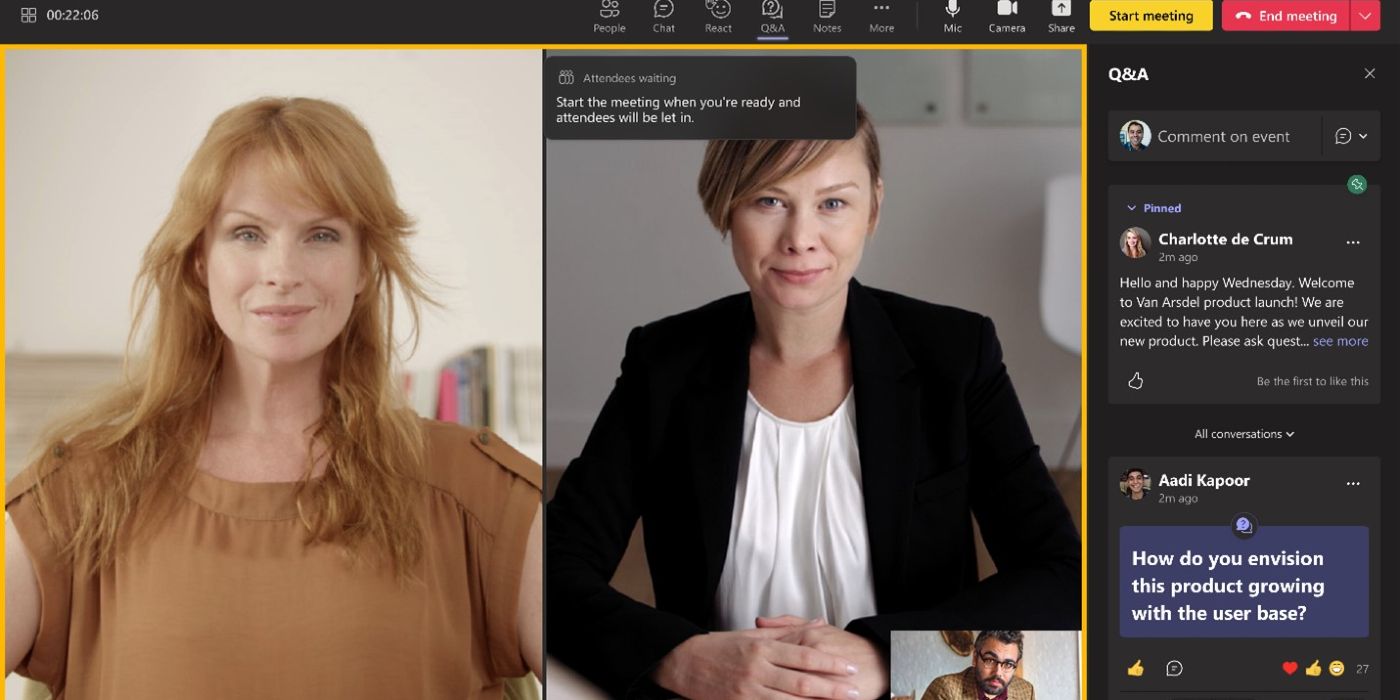
The ChatGPT-powered intelligent recap ensures that Teams Premium users never miss a thing. By providing meeting notes, proposed tasks, and customized highlights, users will automatically see a summary of everything that was discussed. This also means that users no longer need to spend time taking notes or rewatching recordings, unless necessary. Additionally, ChatGPT can generate chapters from crucial slides presented during PowerPoint Live meetings. The tool can also form chapters from the conference notes.
Seeing as employees may want to consider revisiting the transcript for missed points, personalized timeline markers are provided in the recording to indicate when a user joined or left a meeting. This allows them to easily listen to the parts they missed. The feature can also highlight when a user’s name was mentioned during the discussion or when a colleague displayed a slide. Microsoft has confirmed the availability of AI-generated chapters for PowerPoint Live and personalized timeline markers, but says that the remaining intelligent recap offerings will be released in Q2 of this year.
With more meetings being held over the Internet, the risk level of cybersecurity attacks has increased. To keep discussions secure, Teams Premium brings advanced meeting protection which lets users employ security features without sacrificing the conference experience. Additional options like watermarking and limiting who can record the screen ensures that the conversation remains private. Another Teams Premium perk is Virtual Appointments which simplifies the task of connecting with customers, with the ability to join online branded waiting rooms either through text messages or email.
Organizations can now host webinars on Teams Premium, eliminating the need for using a different platform. Webinar presenters can leverage the virtual green room to rehearse without distraction. Attendees can also interact with webinar hosts before the event starts. Regarding pricing, Microsoft offers Teams Premium for $10 per user per month, but interested subscribers can get it for $7 per month until June 30, 2023. Meanwhile, users can sign up for a 30-day free trial. Subscribers must have an active Microsoft 365 or Office 365 license to use Teams Premium.




