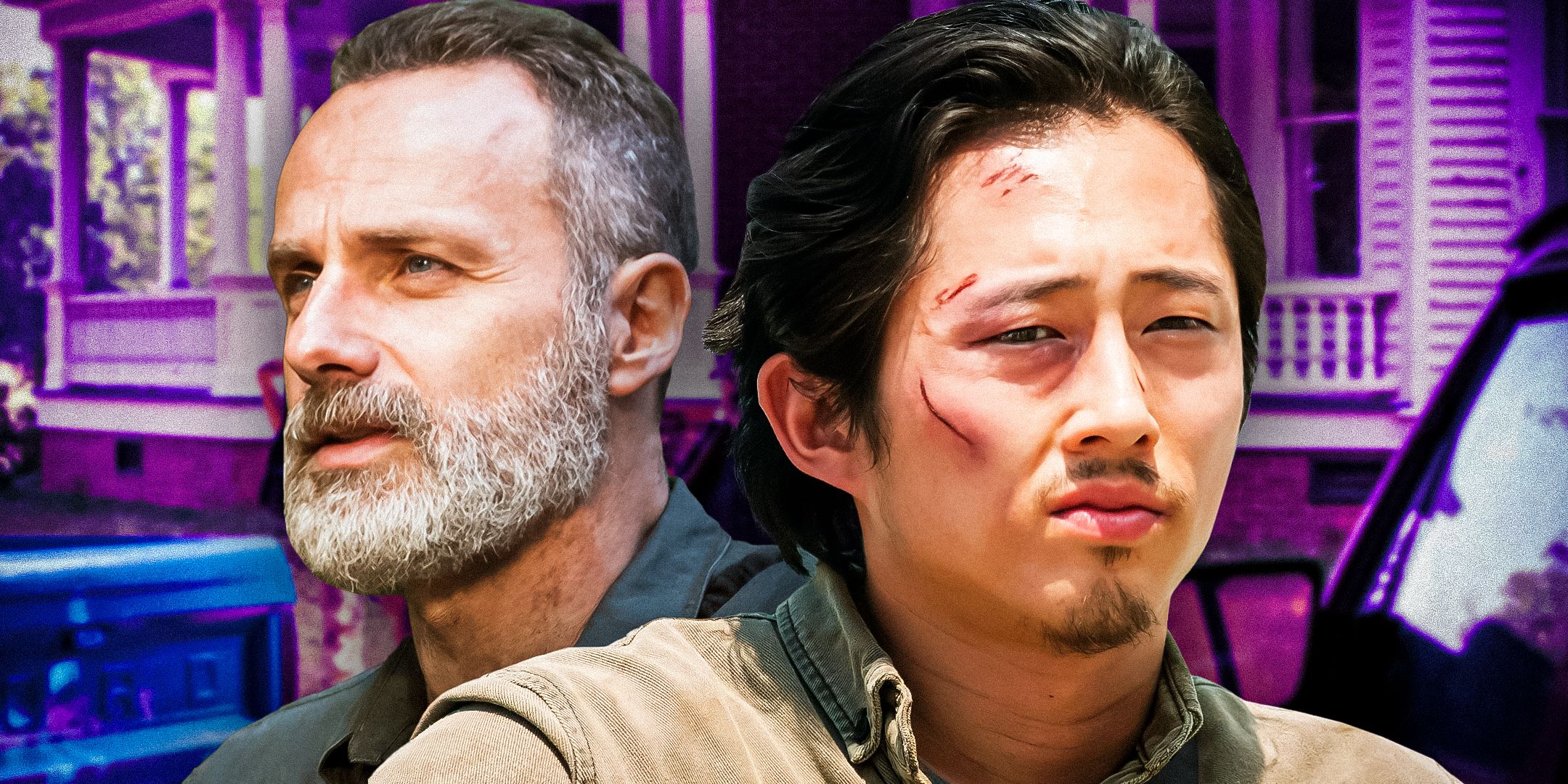As many gamers know, one of the most nostalgic parts of any game is the music, and Mario Party Superstars gives players a chance to make their experience more nostalgic by including the classic soundtrack for all five boards. Mario Party Superstars is a Mario Party fan’s nostalgic dream, bringing together 100 of the best and most iconic minigames and maps from across the last 10 games released in the series. This ‘greatest hits’ collection couldn’t have come at a better time with the holidays right around the corner.
All it takes is a few notes from a well-loved game’s soundtrack to tug at the heartstrings and elicit fond memories. Mario Party Superstars knows this too and allows players a chance to unlock some classic board music to increase the enjoyment of each playthrough. Mario Party Superstars isn’t considered the ‘All Star’ party collection for nothing.
The boards selected for Mario Party Superstars are all from the Nintendo 64 era, and they all have revamped music. There is a way to unlock the classic music for each board. This is a fairly simple task; all players need to do is complete an entire game session on each board. The fastest way to go about this is to play a standard, offline game against easy CPUs with 10 total turns. With the variables of landing on different spaces, minigames, etc., most 10-round games played this way take approximately 30 minutes. It is not required that the player win to unlock the classic music either, just that they play. Of course, it is also possible to unlock the classic soundtrack by discovering how to use the items and play the old boards in Mario Party Superstars with friends and family.
How to Toggle to Classic Music After Unlocking It in Mario Party Superstars

Once players have unlocked the classic music for each Mario Party Superstars map, the music won’t just automatically change. Once each board has been completed, players can go to the Shy Guy Option House and select the Adjust Background Music options. The boards that have been completed will have the option to toggle between classic and modern music. This can be done individually by board, letting fans decide which music option they prefer on each of the five maps Superstars offers.
As of now, no DLC for Superstars have been announced, however, the amount of content already available is plenty to keep any fan entertained. Just get some friends together and go wild! It’s the perfect game for friends and family during this holiday season.
Mario Party Superstars is available exclusively for the Nintendo Switch.