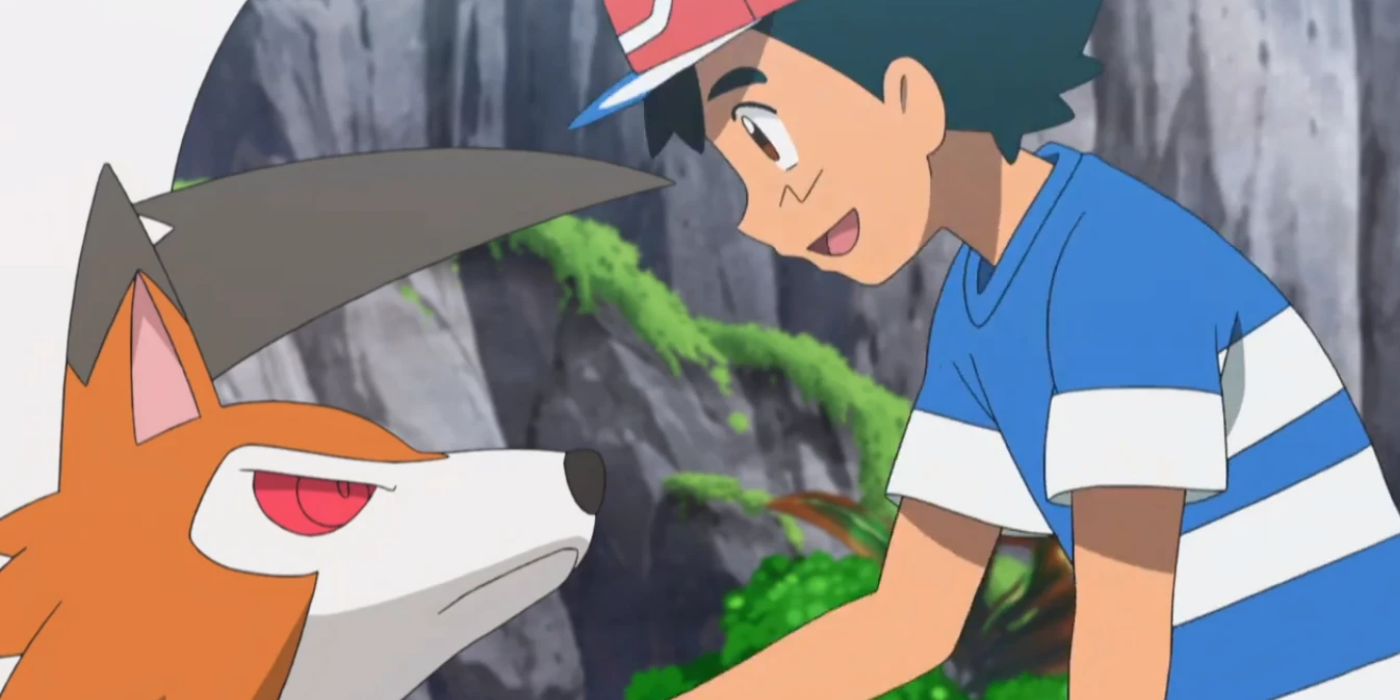The Lenovo Smart Paper is an E-Ink tablet that ships with a stylus, and is perfectly positioned as a rival to Amazon’s Kindle Scribe. The Lenovo Smart Paper was announced in China in 2022 as the Yoga Paper. While there was no official confirmation of a global launch back then, there was a chance Lenovo would eventually bring it to more markets. At CES 2023, Lenovo showcased the Smart Paper and announced that it would be available in the U.S.
Lenovo’s Smart Paper and Amazon’s Kindle Scribe are aimed at the same target market – those who want an e-reader that can double up as a note-taking device. However, Lenovo and Amazon have taken different routes for their respective devices. Lenovo positions the Smart Paper as a digital notebook first and an e-reader second, while the Kindle Scribe focuses on the Kindle experience first while adding support for note-taking on top. This distinction should be one of the factors buyers need to consider before making a choice.
The Kindle Scribe Has Two Types Of Styluses

Lenovo’s E-Ink tablet has a 10.3-inch anti-glare E-Ink touch display with a pixel density of 227 PPI. On the other hand, the Kindle Scribe is a tad smaller but sharper with its 10.2-inch 300 PPI display. The screen of both devices has front lighting and adjustable color. Both devices feature metal casings and a chunky bezel on the left that makes for a good grip. However, Lenovo makes better use of this oversized bezel as it has a groove to hold the included stylus when not in use. The Kindle Scribe opts for magnets on the right side to secure its stylus.
Talking about the styluses, they are also quite different. The battery-free Smart Paper Pen has 4,096 levels of pressure sensitivity and tilt detection. Lenovo also claims its 23ms low latency allows for paper-like lag-free writing. Users can choose from nine different pen settings and 74 notepad templates for writing, drawing, and illustration. In contrast, the Kindle Scribe can be purchased either with a Basic pen or the more expensive Premium pen. While both do not require charging, the Premium pen has an eraser top and a configurable shortcut button on the side. However, neither pen has pressure sensitivity or tilt detection. Amazon also offers fewer writing templates and pen tools. However, it did promise future updates will bring additional writing tools.
Lenovo Smart Paper Is Better At Note-Taking
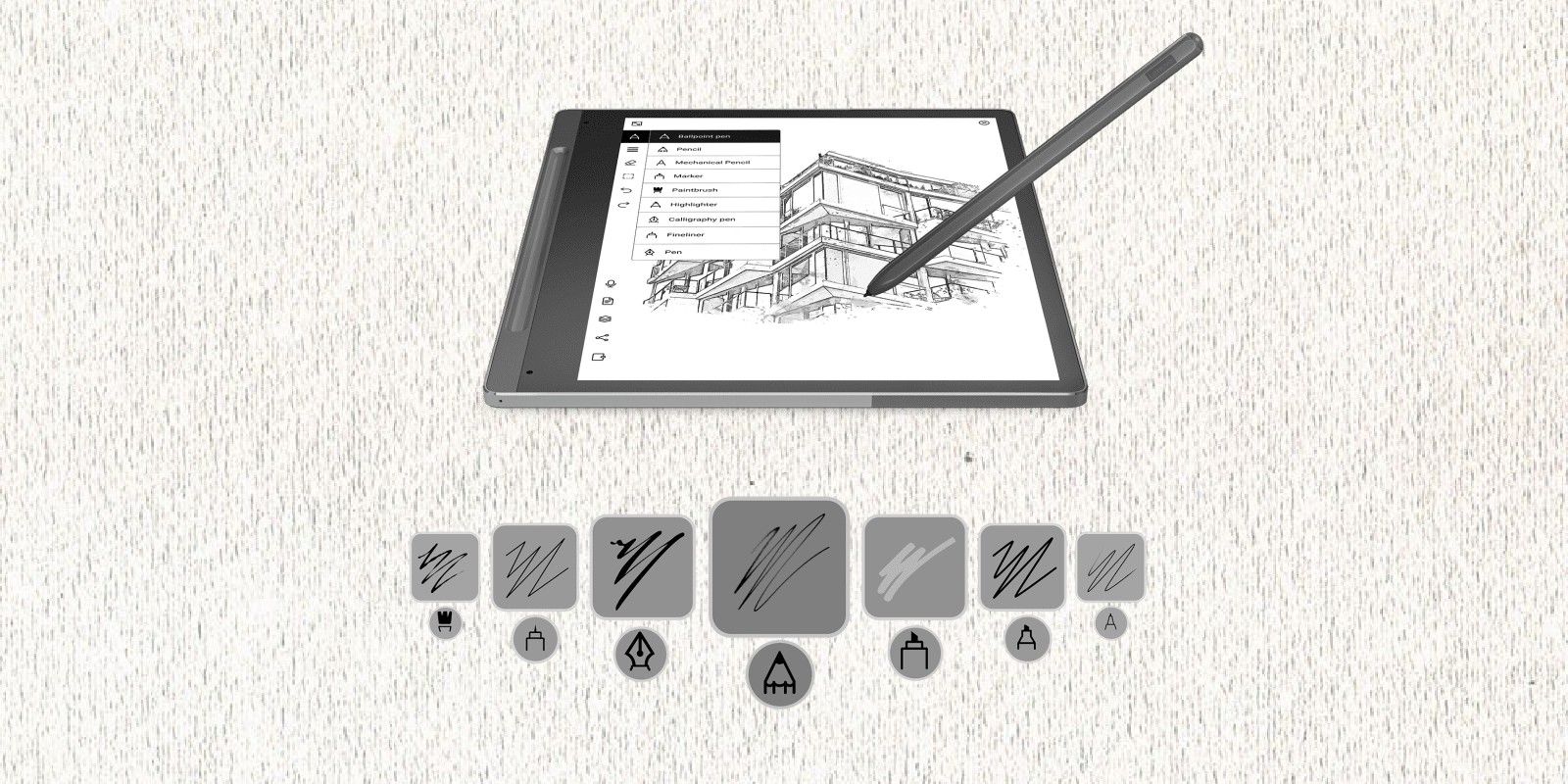
When it comes to note-taking features, Lenovo’s Smart Paper supports handwriting-to-text and keyword searching for written notes. It even has two microphones, so users can record while writing. This comes in handy during meetings or lectures that can be recorded while taking notes. Lenovo also supports loading PDFs and EPUB files on the device so that users can write on them. In addition, it offers cloud sync, allowing users to access their books, documents, and notes on the Smart Paper app for Android, iOS, and Windows devices. The app, which requires a subscription, also supports transcribing recordings and language translation.
In contrast, the Kindle Scribe doesn’t have handwriting-to-text nor can users search for written notes. While it allows for writing on PDFs (which have to be emailed to the Kindle library), one can’t write on Kindle books. All they can do is add a handwritten sticky note to the book they are reading. This also applies to other file types such as PNG, RTF, JPG, HTML, etc. Amazon did say that users will be able to write on Microsoft Word documents and is even working with Microsoft to add a “Send to Kindle” button to Microsoft Word and Office 365 this year. For books, Lenovo Smart Paper users will be able to get access to more than two million books from eBooks.com, but that pales in comparison to the over 13 million titles available on the Kindle Store.
Kindle users can also pay for a Kindle Unlimited Subscription for access to comics, audiobooks, magazines, and fiction and non-fiction books. At $399 and with 50GB of storage, the Lenovo Smart Paper is more expensive than the Kindle Scribe, but buyers should take into consideration the fact that the $340 starting price of the Scribe is for the base model with 16GB of storage and the Basic pen ($370 with the Premium pen). The price goes up to $419 for the 64GB version. The Kindle Scribe has the upper hand with availability as it can be purchased now. Those who want the Lenovo Smart Paper will have to wait until late 2023.