The YouTube app on iOS is finally gaining a highly anticipated feature – support for picture-in-picture mode. Popularly known as PiP, picture-in-picture shrinks the video playback to a small rectangular window that appears over the home screen and even over other apps. For example, users can scroll their Twitter feed while watching a YouTube video in a picture-in-picture window positioned in one corner of the screen.
Apple introduced support for picture-in-picture with iOS 14, but it wasn’t enabled for the YouTube app. Despite this, iPhone users (with a YouTube Premium subscription) have been able to access PiP, as long as they were watching YouTube videos inside the Safari browser. Native functionalities such as FaceTime calls work just fine with PiP multi-tasking, and there is also an option to move and resize the window.
The Android YouTube app has supported picture-in-picture mode for some time now, with devices that have been upgraded to Android 11 even able to resize the picture-in-picture window. Finally, similar PiP support is now starting to roll out to the iOS version of the YouTube app. According to MacRumors, YouTube’s PiP support is first appearing for those with a YouTube Premium subscription, but the company plans on expanding support to all iPhone users in the U.S. soon.
Getting Started With Picture-in-Picture On iPhone
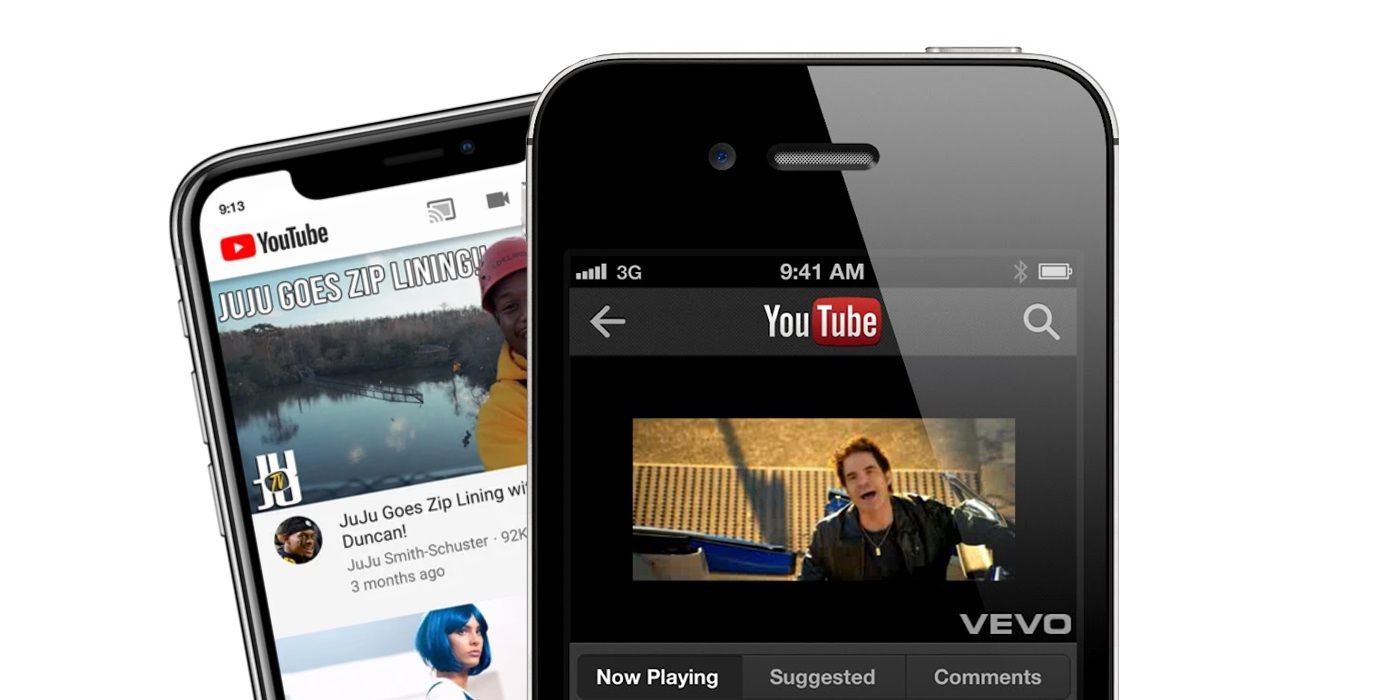
Picture-in-picture mode on iPhone was already available for some third-party video-watching apps, including Netflix and Disney+. However, considering YouTube is the most widely used video-watching platform, its support is likely to be a welcomed addition. Once available on an iPhone, swiping up (or pressing the home button on older models) will enable PiP and automatically shrink the YouTube video to a thumbnail that’s located at the bottom of the iPhone’s screen. Users can actually drag and position the YouTube picture-in-picture window to wherever they deem fit. Once finished, a drag of the window to the bottom, or a tap on the ‘X’ in the top-right corner, will close the PiP window again. To switch back to full-screen in the YouTube app, a double-tap on the PiP window is sufficient.
With the video playback window docked at the bottom, users can continue to do other tasks, such as replying to a text message or idly scrolling their Instagram feed. Moreover, iOS 14 (and later) allows users to pinch or zoom for resizing the picture-in-picture window. In order to return to the full-screen view, users just need to tap the button that appears in the top-right corner. Lastly, users will also be able to make use of YouTube playback controls to pause, forward, and rewind directly on the iPhone’s home screen.




