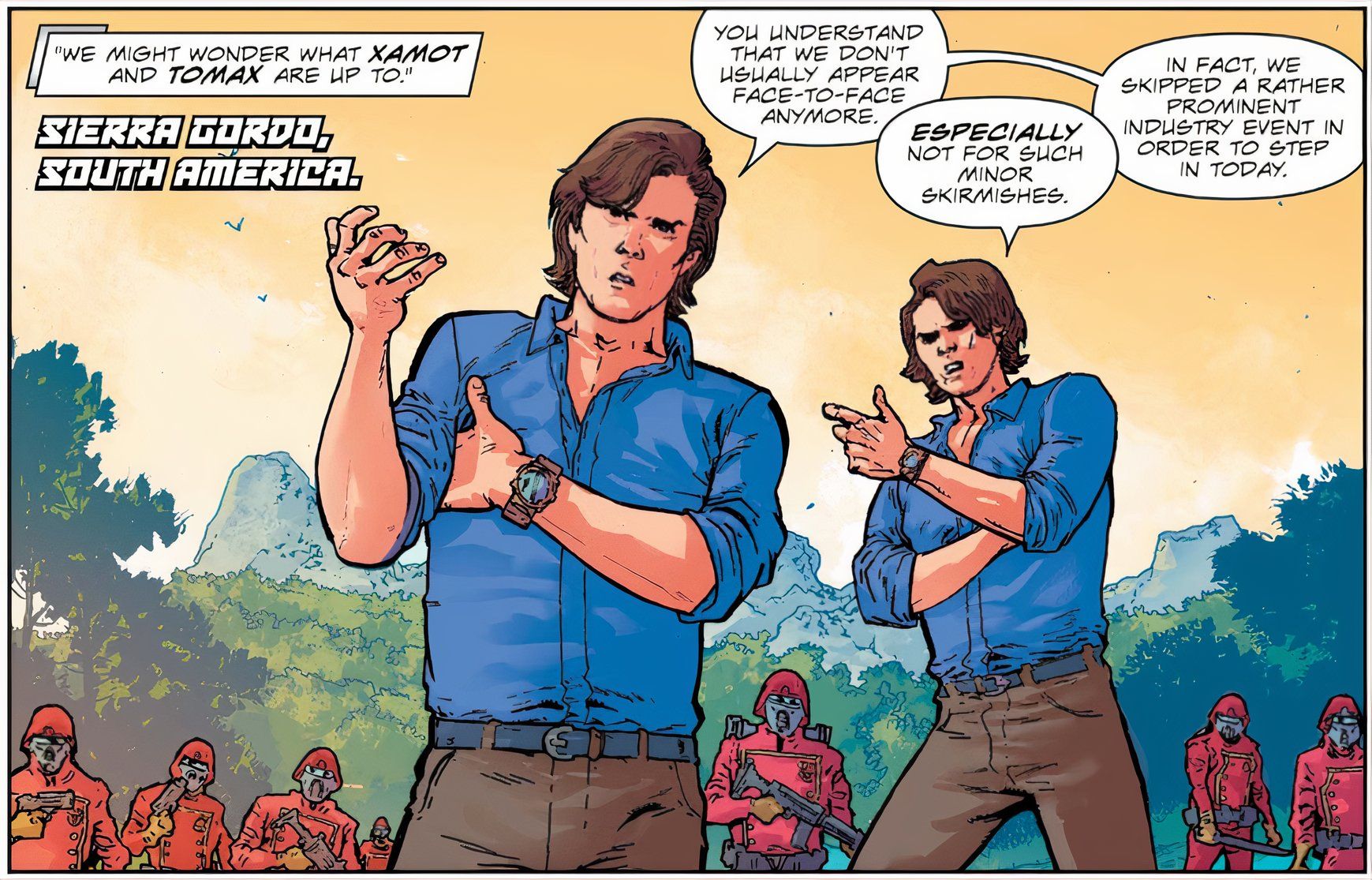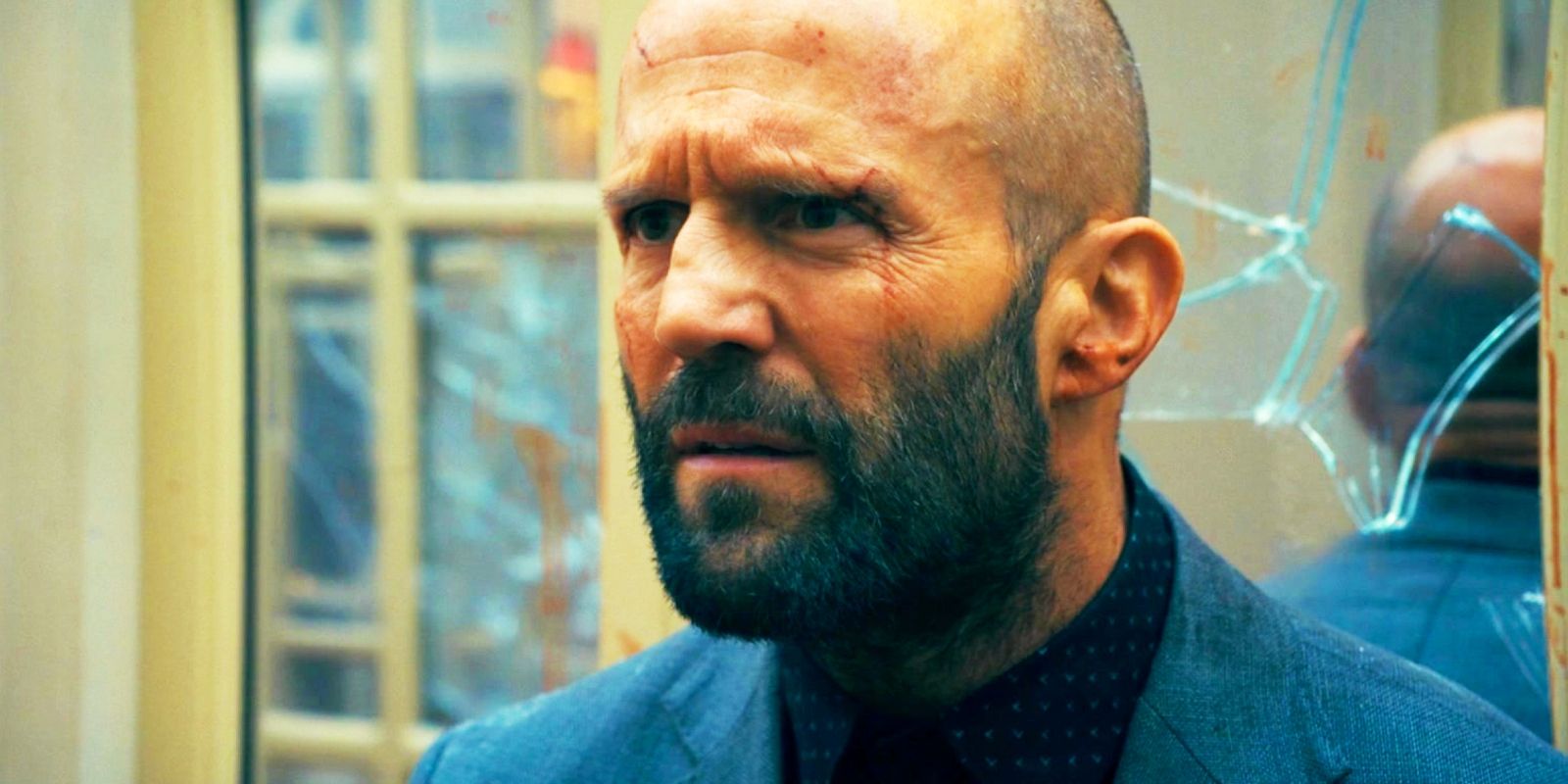Content on YouTube might be blocked in certain regions due to restrictions on the content, however, there are a few workarounds that allow viewers to watch the content despite the restrictions. In some cases, user privacy could be improved as a related consequence. Content restrictions based on location or region are not new. In fact, going as far back to the time of DVDs, many discs featured digital rights management (DRM) software that restricted where the content could be played. On an older DVD, DRM software required the disc be played on a DVD player or reader sold in the same region. In the age of digital media, similar restrictions on accessing content remain. It’s now easier than ever to get around these restrictions and enjoy content regardless of the viewer’s location.
It’s important to start off by noting a misconception for accessing region-locked content among Apple users. With the release of iOS 15 in Summer 2021, a feature was announced called “iCloud Private Relay” that aims to protect user data from internet service providers and telecommunications companies. It’s easy to think that this feature might be a workaround to accessing region-locked content on YouTube. In order to conform to the same content restrictions that restrict videos, Apple does not offer this functionality in its private relay service. While the service is a simple way for Apple users to protect their user privacy, it surprisingly won’t be of use when trying to access blocked YouTube videos.
Instead, users looking to watch region-locked content will need to make use of a virtual private network (VPN). Essentially, a VPN funnels a user’s internet activity through another server to mask the original IP address of the user accessing the internet. These types of networks have significant privacy benefits, as internet service providers, online websites, and even employers (in some cases) can be in the dark about a user’s browsing history. More importantly, most VPN services have servers all around the world. That means users can choose what country or region they’d prefer to funnel their online activity through. This functionality allows viewers to access region-locked content from anywhere in the world.
How To Use A VPN

It’s actually possible to set up a virtual private network without using a third-party service. However, since the goal is to make a computer appear to be in a different location, that would require having servers in different locations. For that reason, it’s best to use a third-party service. These companies offer a subscription-based VPN that include a variety of features — a common one being the ability to pick the location a user’s online activity is being funneled through. After signing up for one of these services, viewers simply have to pick the location where the YouTube video is locked. For example, if a user is in Europe and trying to access a video in North America, they’ll just have to select a North American server to gain access to the YouTube video.
VPNs aren’t the only way to access blocked YouTube videos, but they are the most legal way to get around content restrictions. Otherwise, there are websites that can download YouTube videos, regardless of the location of the user. It’s important to note though, that in almost all jurisdictions, this is piracy, and it’s not recommended to download copyrighted content. The only completely legal way to download YouTube videos is with the company’s premium subscription service. VPNs are far and away the best method of watching blocked YouTube videos in other regions, and the privacy features are an added benefit.