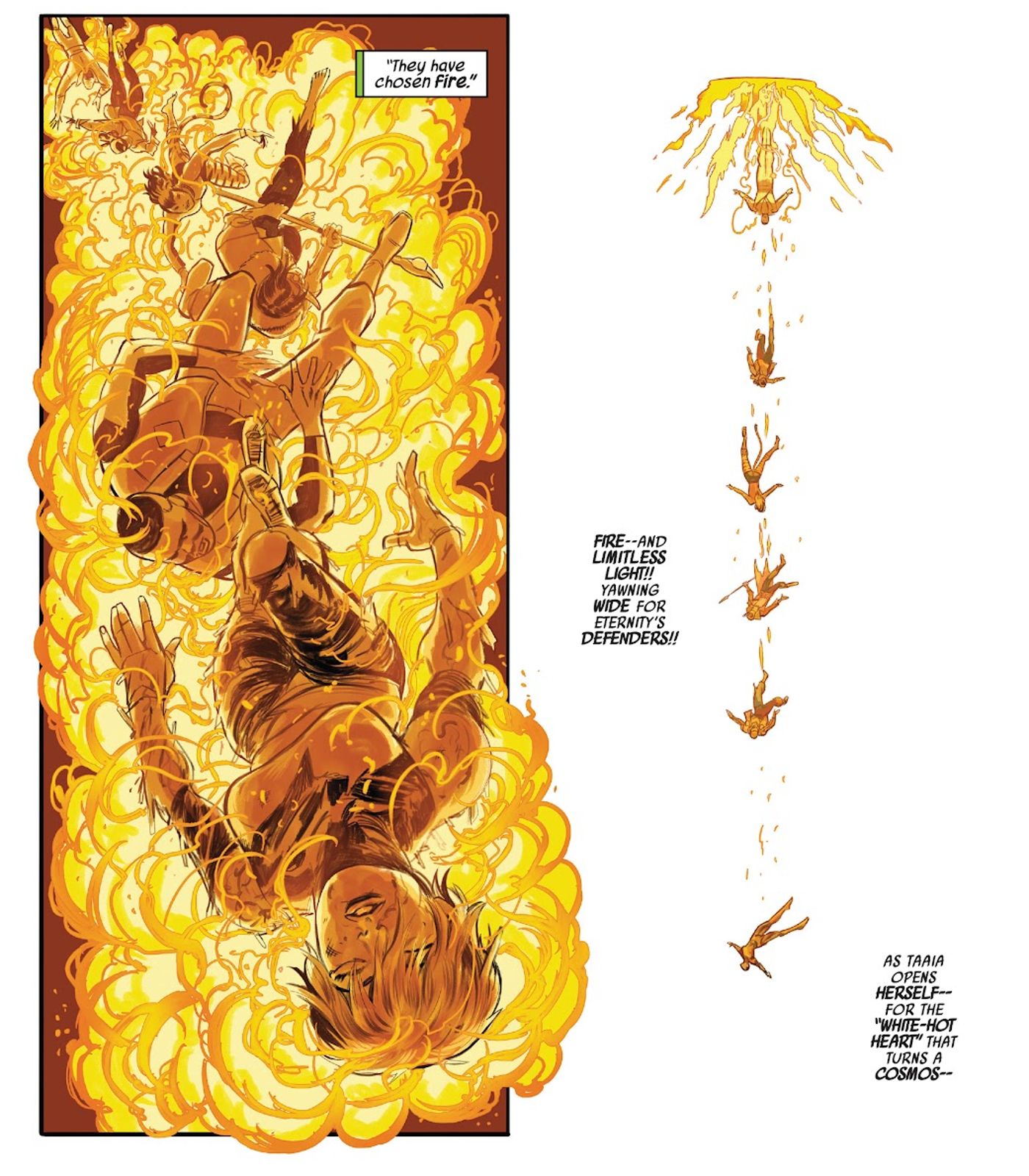The new PS Plus membership tiers have officially begun in the United States, and they’re already accessible in other locations across the world as well. The new PS Plus offers different tier levels for those who are looking to become members or already had an existing membership. Among the three tiers are the Essential Tier, Extra, and Premium, each with its own benefits and price range. Additionally, existing members can upgrade their current PS Plus membership as well to one of the higher tier levels.
At its most basic membership, the Essential Tier offers the same benefits as the former PS Plus, with games like God of War, Nickelodeon All-Star Brawl, and more available to its members. Those who already had a PS Plus membership should have already seen their membership change to the Essential Tier if they live in one of the locations where the change has already rolled out. The Extra and Premium tiers are where the new benefits of the membership can be found, with Extra being one tier level above Essential, and Premium being the tier with the most benefits for its members.
The PS Plus Extra membership includes all of the same benefits as the Essential Tier, with the addition of a Game Catalog feature that includes up to 400 PS4 and PS5 titles. The PS Plus Premium membership includes the same amount of benefits as the Extra tier, but the additional features include a Game Trials, Classic Catalog, Cloud Streaming, and Play on PC. Game Trials allows players to try out a selection of well-known titles for a limited time, where both progress and trophies carry over to a full game. Classics Catalog allows members to play games from the original PlayStation, PS2, PS3, and PSP consoles. Cloud Streaming allows players to have access to both of the previously mentioned benefits via their PS5, PS4, and PC. Finally, the Play on PC benefit allows players to play and pick up their progress on PC from their PS5 or PS4, and vice versa.
How To Upgrade To The PS Plus Extra & Premium Memberships

The new PS Plus memberships can be accessed through a PS4 or PS5 console directly, via the PS Store, or through the website directly. On either console, use the PlayStation Plus section in the main menu to select the Upgrade option. This will give players the price to upgrade their membership today, and how long their new plan will last.
On the PlayStation Store, click the three horizontal dots next to the shopping cart. Next, click on Subscriptions to view the new PS Plus memberships and select a plan. Lastly, via the official PlayStation website, players can log in using their account, and then select the desired membership from the home page. Access to the PS Plus Content will immediately be available after upgrading to a new tier.
The PS Plus memberships are available on the PS4 and PS5, and the Premium is available on PC.