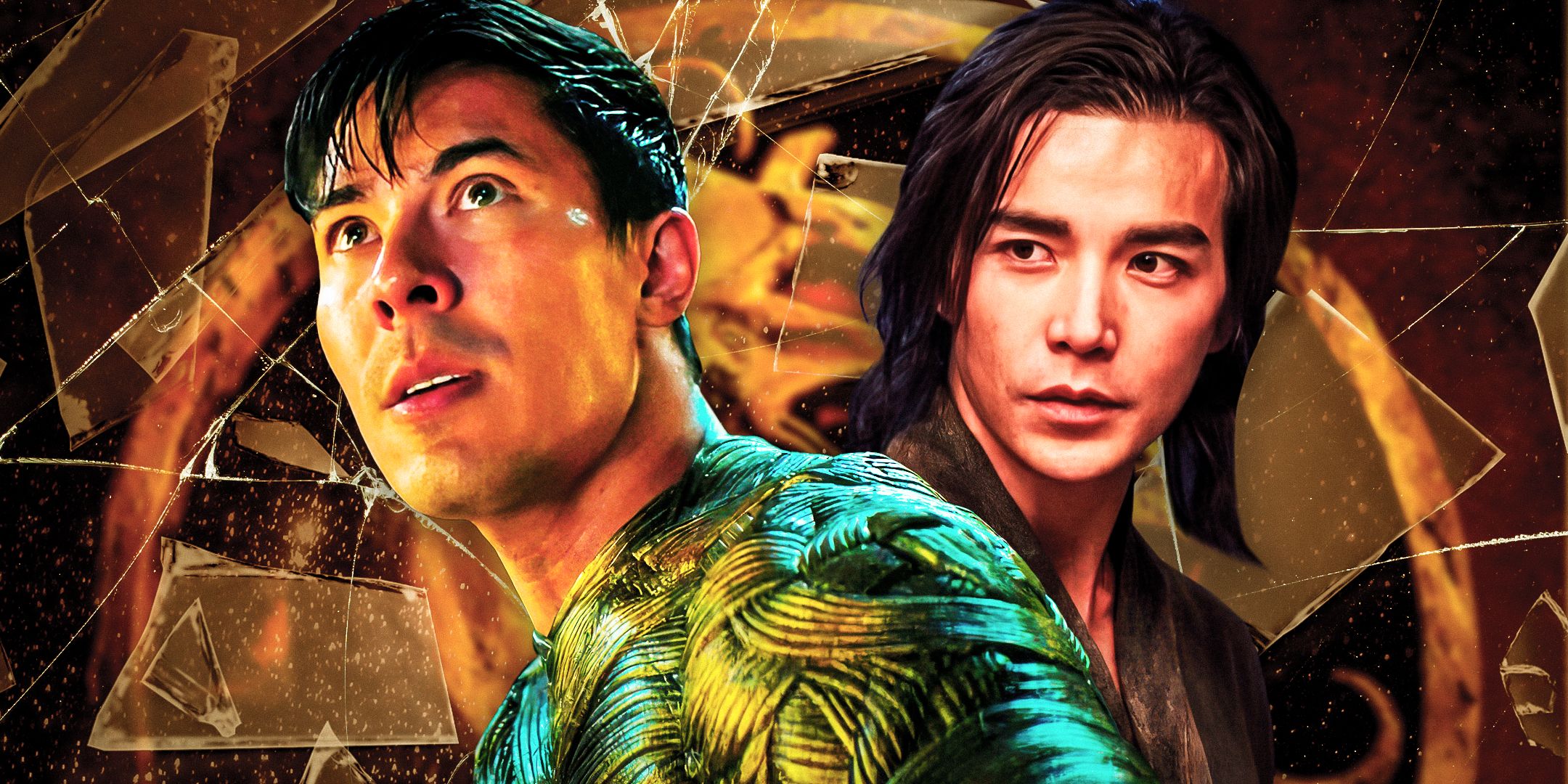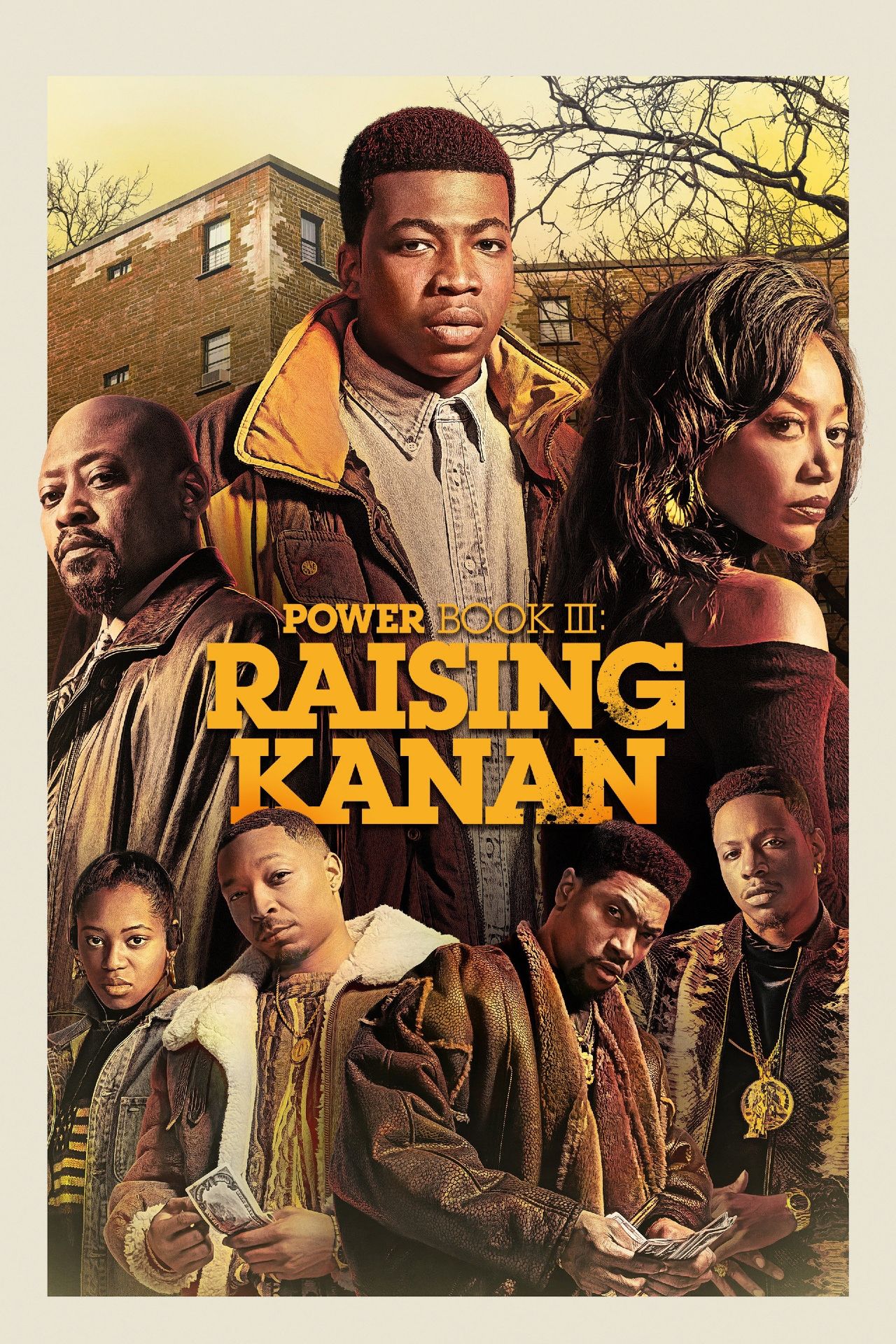The Google Pixel 7 runs a stock version of Android, but even so, knowing how to turn off and restart the device might not be as obvious as one would expect. The Pixel 7 phones feature an updated design, with Google replacing the glass visor on the back with a metallic camera housing to give the devices a premium look. They are powered by the Tensor G2 chipset, and bring new camera features such as Photo Unblur, Cinematic Mode, and Real Tone improvements.
Something that has not changed from the Google Pixel 6 to the Pixel 7 is the way to turn off or restart the phone. The easiest way to shut down a Pixel 7 or Pixel 7 Pro is by opening the notification center. Swipe down from the top of the display to open the notification center and then swipe again to access additional settings. Tap the power icon in the bottom right corner, and select ‘Power Off‘ in the menu that appears.
More Ways To Turn Off The Pixel 7

Users can also turn off the Pixel 7 devices by holding the power and volume up buttons simultaneously for a few seconds and selecting the ‘Power Off‘ option on the screen. The power button seems wrongly named given the extra buttons users need to press to turn off the device. But there is a way to make things simpler and shut off the Pixel 7 by only holding the power button.
Open the Settings app, scroll to ‘System,’ and select ‘Gestures.’ Then hit the ‘Press & hold power button‘ option, and from the available options, choose ‘Power Menu.’ Now, pressing and holding the power button will bring up the power menu, with an option to turn off the phone. The Google Assistant on the Pixel 7 can be used to turn off the phone as well. Just say ‘Hey Google‘ to wake up Google Assistant and ask it to turn off the device.
Restarting the Pixel 7 works the same way as powering off the device. Press and hold the power and volume buttons together and select ‘Restart‘ from the options. Alternatively, if a user has configured the Power Menu to appear when pressing and holding the power button, they can select ‘Restart‘ from here too.
While those were the ways to shut off the Pixel 7, turning the device on is much more straightforward. Simply press and hold the power button for a few seconds until the device boots up. The methods to turn the Pixel 7 and Pixel 7 Pro devices on and off mentioned here also work with its predecessors.
Force Restart The Pixel 7

There are several reasons why a user might want to turn off or restart their Pixel 7, but often, it’s because the phone isn’t working as expected. If the Pixel 7 is frozen or unresponsive, users can try pressing and holding the power button for 30 seconds. This causes the phone to force restart. If an app was the culprit, it’s worth force closing it to prevent the issue from recurring again. To do this, open the Settings app, tap ‘Apps,’ then ‘See all apps.’ Select the app from the list and tap ‘Force Stop.’
If the issue is the Pixel 7 not turning on, pressing and holding the power button for up to 7 seconds until the phone buzzes should fix it. If not, the Pixel 7 may be low on battery, in which case users will need to charge it for a few minutes before it can power on.