Any Discord user is able to start their own community and, when the time comes, transfer ownership of the server to someone else. With the ability for almost anyone to start their own community, there is no shortage of ones to join. However, running your own comes with some additional responsibilities and as a community grows, so can those responsibilities and the time it takes to manage a popular Discord server.
Discord is a diverse platform. Although it originally appealed mainly to gamers, a lot has changed since those early days, and now Discord is used by many, and for very different reasons. Regardless of the type of community, or the users one attracts, the one common ability is how easy it can be to communicate with others, both privately and in groups. With the option for users to create their own, they can further ensure that the communications with others are very closely tied to their personal interests.
To change ownership of a Discord server, log in to the current owner’s account and then click on the server name to open up the Server Settings section. From here, click on the Members tab in the User Management section. It is then just a matter of selecting the user to transfer ownership to by hovering over their username and then clicking on the three-dot menu. This will open another submenu and the option to Transfer Ownership will be visible. Clicking on the transfer option will complete the process and change the ownership of the server to the designated Discord user.
Why Transfer Ownership Of A Discord Server?
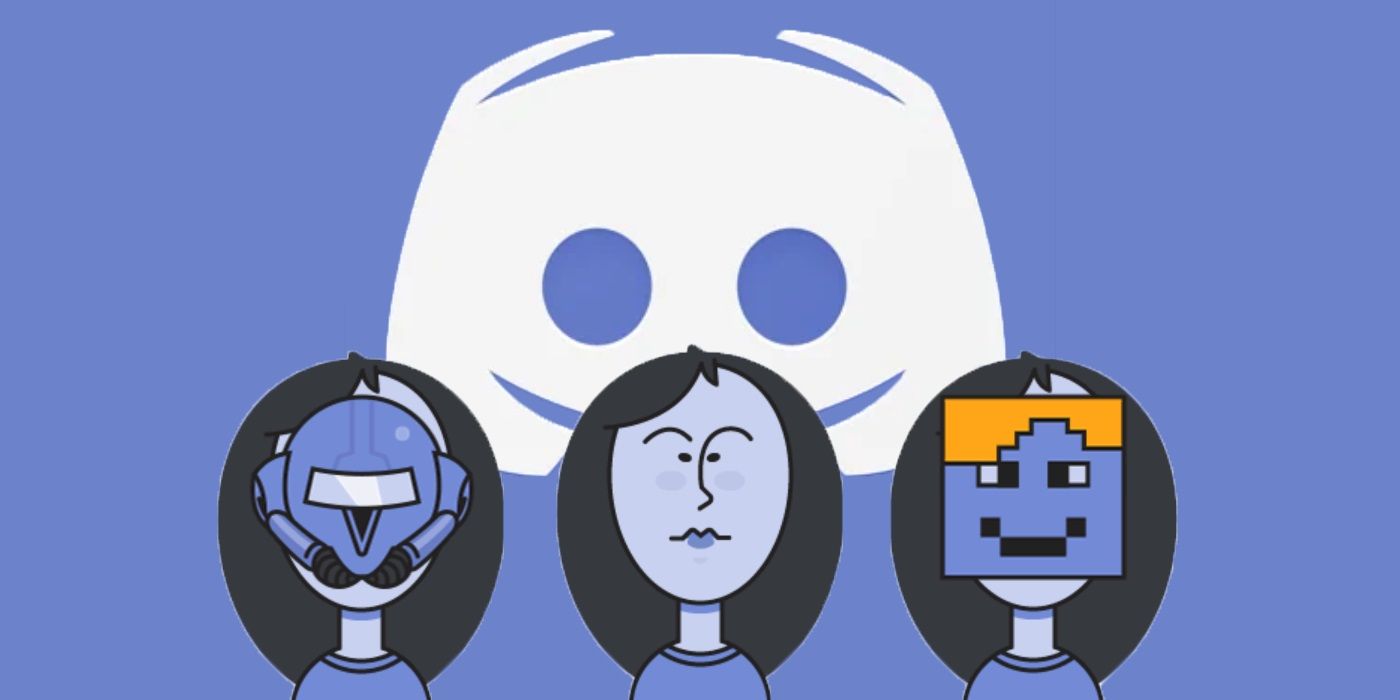
In reality, there can be a number of reasons why someone might want to transfer ownership of a community to another Discord user. However, one of the most common and useful reasons is to simply ensure the server continues to grow. If a user creates a server that very quickly becomes more popular than they originally anticipated or has time to manage, then it makes sense to offload the responsibilities for the server and its contents to another user who has the time. This doesn’t necessarily have to be a permanent change either. As Discord allows ownership of a server to be transferred easily, the original owner can always ask the new owner to transfer it back again at a later time and when they are better able to take on the additional responsibilities.
It is worth noting that changing ownership won’t totally remove the original owner from the server. Instead, their role will simply revert to a standard member, allowing them to continue enjoying the same communities and content, albeit without the added responsibilities that come with owning a Discord server.





