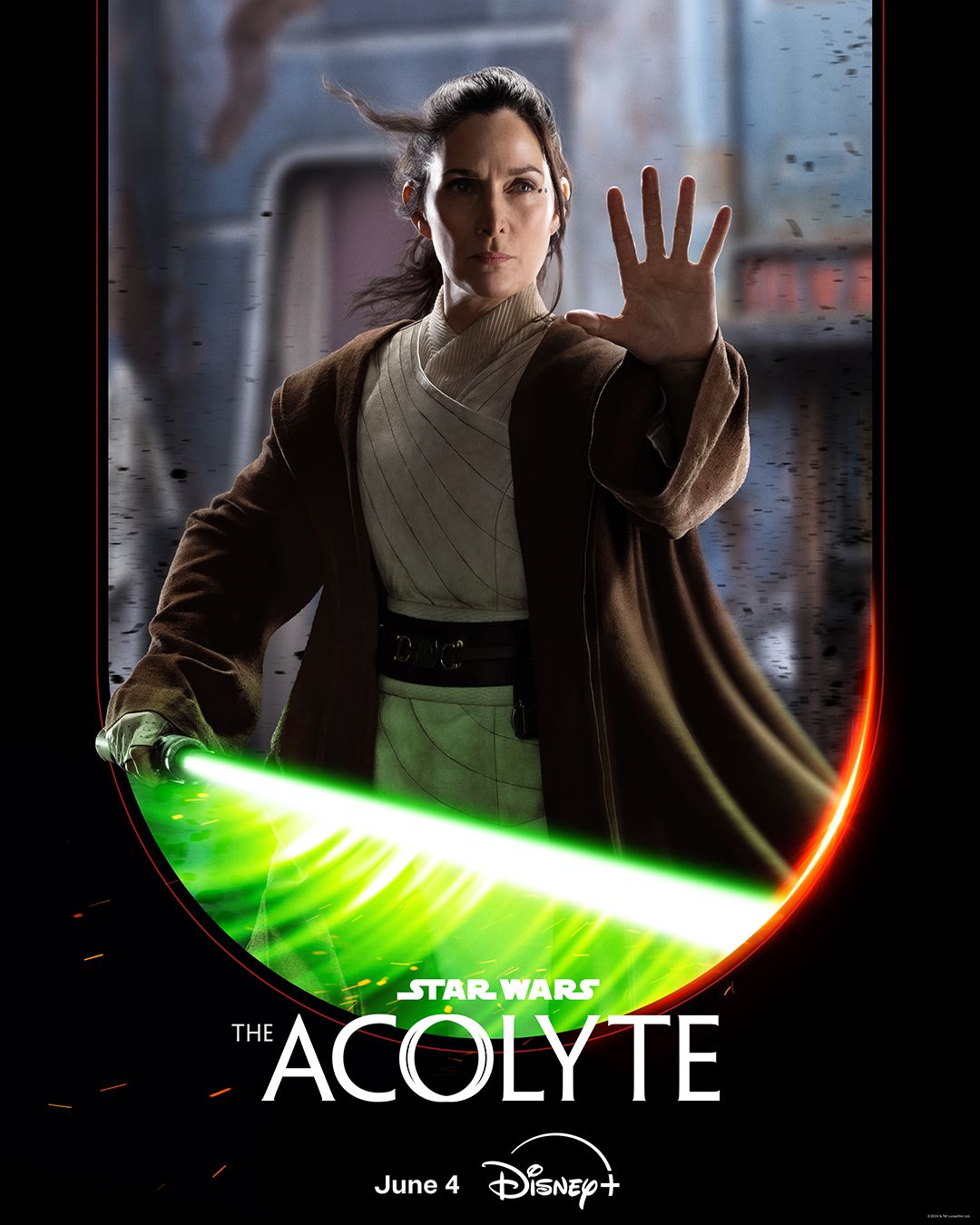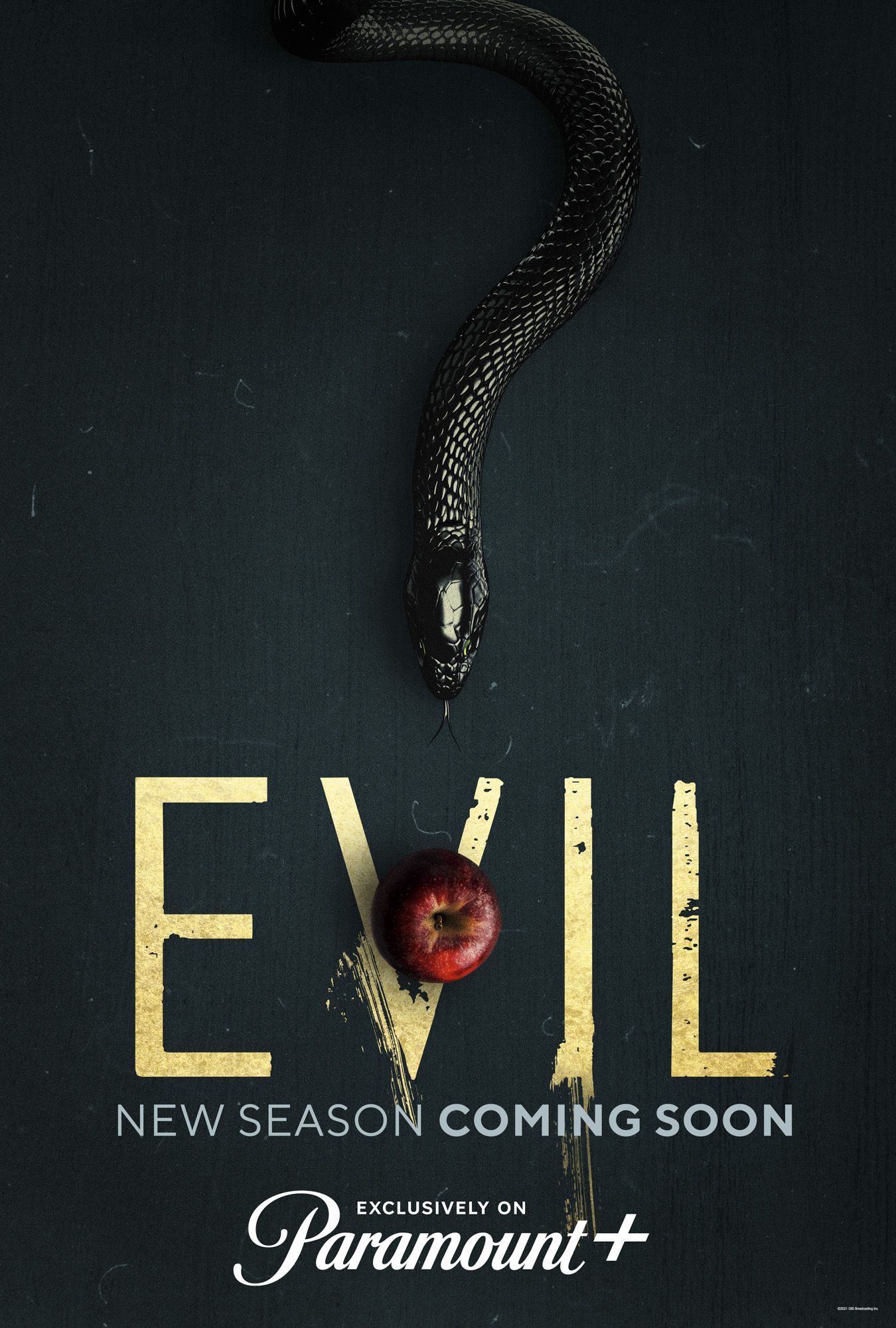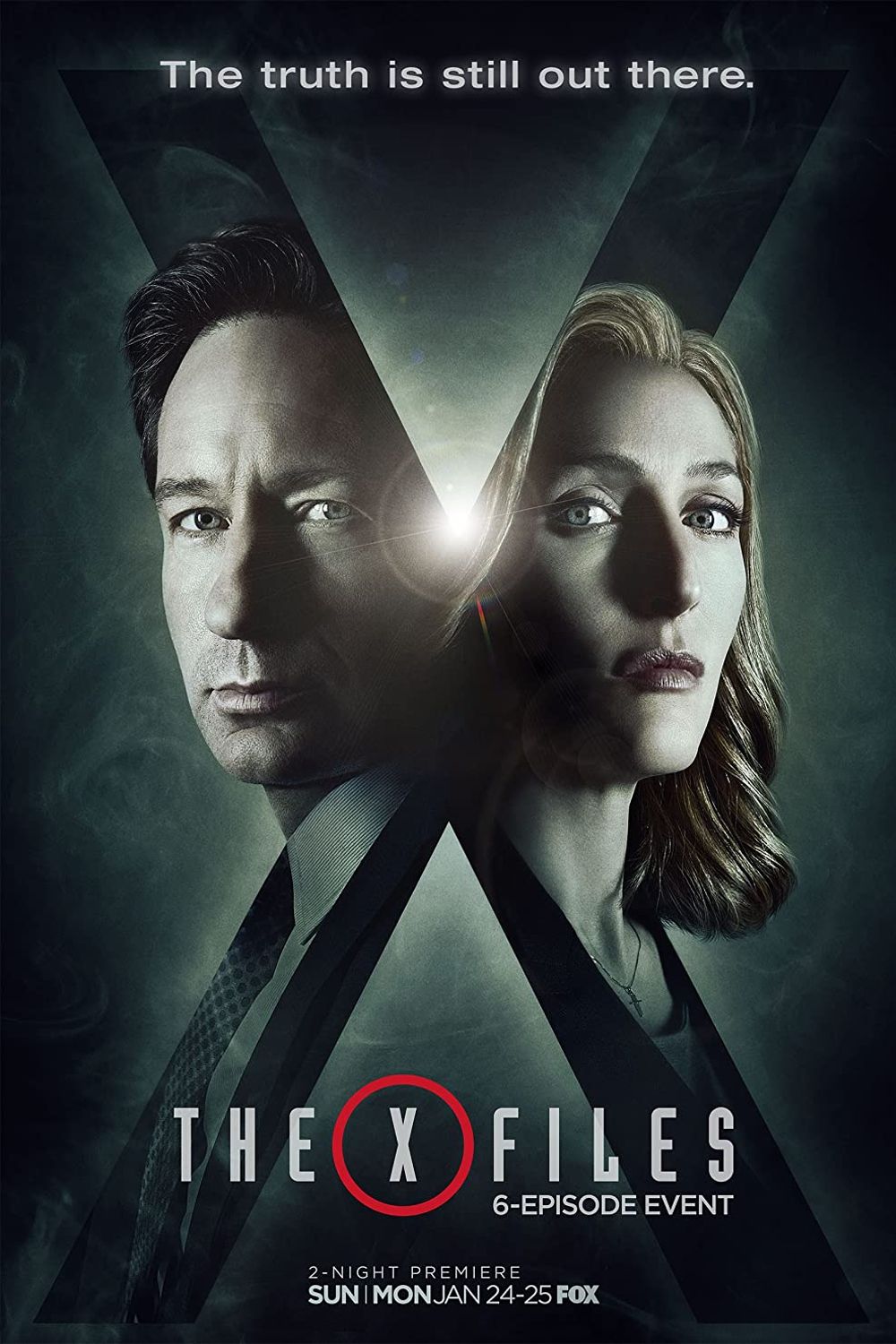Snapchat+ is a premium subscription service, but how can users tell if someone they follow is a paid subscriber? The Snapchat subscription costs $3.99 per month and offers several exclusive and pre-release features, including the ability to change the app icon, see who rewatched a story, pin a friend as a BFF, view Friend Solar Systems, and customize notification sounds and background wallpaper in chats, among others.
If someone wants to find out if a friend or fellow Snapchat user is a Snapchat+ subscriber, the first thing they should check is whether they have a Snapchat+ badge on their profile. To do this, head over to the person’s profile page and check if there’s a star badge next to their display name. It should be a white star within a solid black circle. If the badge is there, that user is definitely a Snapchat+ subscriber. However, this isn’t a guarantee. Even if the badge isn’t visible, the person could still be a Snapchat+ subscriber as displaying the badge is optional.
Related: Lost Your Snap Streak? How To Restore It In The App (2023 Method)
Other Ways To Know If Someone Has Snapchat Premium

While the Snapchat+ badge is the most straightforward way to know if someone is a subscriber, there are other ways to find out. However, these methods will only work if the Snapchat user has made use of these premium features. Snapchat+ has a feature called ‘My Story Timer’ which lets subscribers choose how long their story remains visible, ranging from one hour to one week. Since Stories expire after 24 hours by default, anyone whose Story stays up for longer than a day is definitely a Snapchat+ subscriber. Users whose Stories disappear after a few hours might also be a Snapchat+ subscriber, but this is trickier to confirm since all users have the option to delete their Story before it expires.
Snapchat+ users also have the option to enable a ‘Post View Emoji,’ which is an emoji that appears next to their name after friends view their Snaps. If someone has a Post View Emoji in the Chat screen, that’s another way to confirm they’re a Snapchat+ subscriber. Finally, if a person has an exclusive Bitmoji background on their Snapchat profile, they’re definitely a paying user. To confirm which backgrounds are reserved for Snapchat+ users, go to your Profile page, tap on the Bitmoji and then ‘Pose & Background.’ The backgrounds with a lock and star on them are exclusive to Snapchat+ subscribers.
How To Hide Your Snapchat+ Subscription

For users who want to hide their Snapchat+ subscription, the good news is that the badge is disabled by default. Users can enable it manually at any time by heading over to their profile, tapping on their Snapchat+ membership card at the top, and then turning on the toggle next to ‘Snapchat+ Badge.’ Snapchat+ subscribers don’t want to broadcast the fact that they’re a paying subscriber should keep the badge disabled on their profile. Other ways to avoid broadcasting a Snapchat+ subscription include not using features like Post View Emoji, My Story Timer, or exclusive Bitmoji backgrounds.