The Apple Watch has an Emergency SOS feature that allows wearers to easily alert the authorities of an emergency without having to actually dial 911. This feature can prove to be extremely useful if something were to happen and the person’s phone wasn’t quite in reach. There are countless possibilities, but the important thing is that the feature is enabled and ready to use, just in case.
The Apple Watch has dozens of features that focus on health and wellbeing. The recent public beta release of iOS 15 has contributed to an even more focused emphasis on the health of users with an Apple Watch. In all, these functions are designed to ensure the user is aware of their physical state, whether it’s their heart rate or blood oxygen level. Apple’s attempts to inform users on their condition has come in handy more times than can be counted, with some alerted to their vitals before it was too late.
The Emergency SOS feature is one more indispensable tool that’s worth knowing how to use on an Apple Watch. The feature allows the wearer to alert authorities of their situation, as long as they have a cellular connection. On an Apple Watch with cellular capabilities, the user only needs the watch. However, on models that only use GPS, the wearer will need their phone nearby in order to call emergency services through Emergency SOS. It is also important to note that, in some countries, the user may need to select the emergency service that they’d like to alert. For instance, in China, they’d have to choose between the police, fire and ambulance.
How To Set Up & Use Emergency SOS
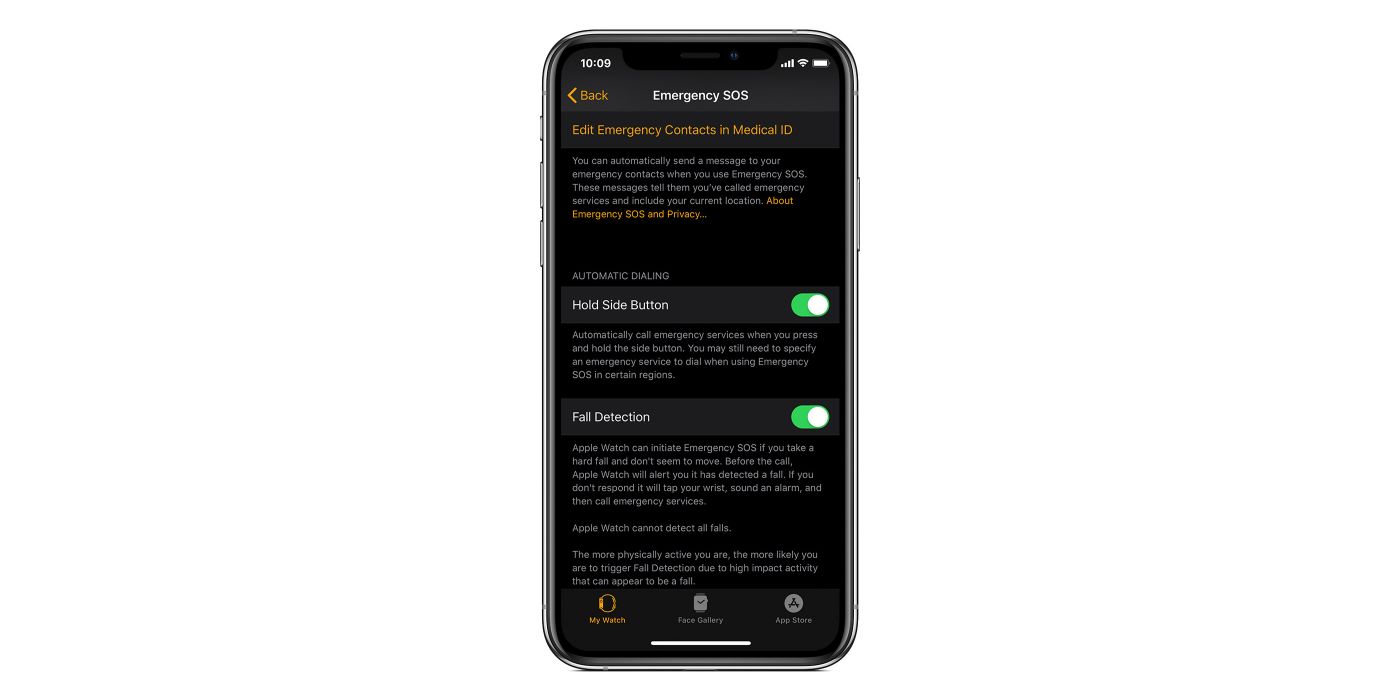
To make sure this feature is enabled go to the Apple Watch app on the connected iPhone. From the ‘My Watch‘ page, select ‘Emergency SOS‘ and there will then be an option to enable automatic calling once the side button is held down. This means if the button is held down long enough, a countdown will begin and after the countdown ends, the emergency services will be contacted. This feature could prove important in circumstances where mobility is severely limited, or in cases where the user wants to reduce the number of actions needed to get the help they need. To activate Emergency SOS, the side button needs to be held for a short amount of time. From there, three sliders will appear with the bottom slider being the Emergency SOS tab. Once the user drags the slider over to the right, a call to emergency services will be made immediately. The user’s current location will be sent to the authorities and after the call is complete, the Apple Watch’s current location will also be sent as a text to anyone set as an emergency contact, even if location services are turned off.
Apple’s Emergency SOS can quite literally be a lifesaver. It can come in handy for any number of situations, from a car accident to sending a discreet notification to the authorities in the event of a crime. It’s important to know, however, how to use this Apple Watch feature and equally important to let others know how to set it up as well, so they too can get the help they need when the worst happens.




