Facebook users can create polls and play a fun “Most likely to” game right in the Messenger app, offering them a new way to connect with their friends. In addition to playing games and sending DMs, the Messenger app also allows users to video chat, watch movies and TV shows together, and express themselves with a wide range of emojis. Here’s how to get started playing the Most likely to game on the Messenger app.
Most likely to is a popular social media trend that has also appeared on Instagram as different filters that users can add to their Instagram story, including the “Who is more…?” effect. Two users can sit together, with the question appearing above them, and tilt their head left or right to indicate which one of them would be “more likely.” Similarly, the trend has also appeared on TikTok, including an audio asking couples questions about each other.
To play the Most likely to game in the Messenger app for Android, open up a group conversation and tap on the button with four circles near the bottom left corner. Then tap on the orange “Polls” button and choose “Most likely to.” From there, users can either enter their own questions or choose from suggested questions by tapping the dice button. In the “Options” menu, there is the option to select who can vote within the group chat. Then simply tap “Send question” so everyone in the group chat can vote. iPad and iPhone users can open a group chat and tap the smiley face button, then tap the button with three lines to get started with a Most likely to game. To play in the desktop version, click on the blue plus sign button in the group chat and then on “Polls” before clicking on “What’s your poll about?” and then on “Create poll.”
Creating General Polls & Why You Should
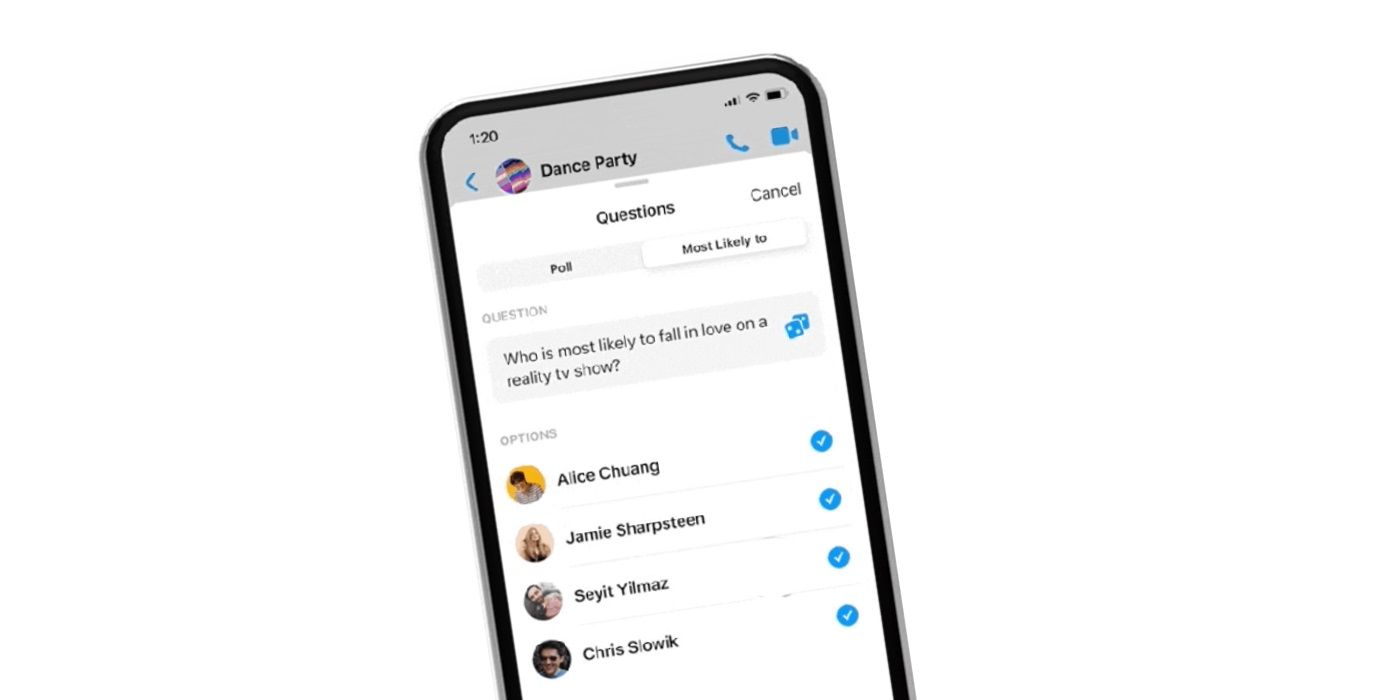
Users can also create general polls on Facebook Messenger. In the Android app, open a group chat and tap the four circles button, then hit “Polls” and type in the question. It is then just a matter of adding the options other users can choose from before tapping on “Create Poll.” In the iOS app, or in the desktop version of the app, tap on the blue plus sign, followed by the three lines button, and type in the question to get started. In addition to being a fun way to pass the time, polls can be useful in other ways as well. For example, helping users organize a night out by allowing members of a group chat to vote on which movie to see or which restaurant to visit, or helping coworkers and students coordinate a group project more easily.
Another useful Messenger tool is Vanish Mode. When used, this mode will result in messages disappearing as soon as the recipient has read them. While Polls are a great organizational tool, Vanish Mode can be used for privacy, or simply to have a fun, silly conversation without the messages staying in the chat. Facebook’s Messenger is a great app for communication, whether it’s to play a fun game, answer a poll or send a disappearing message.




