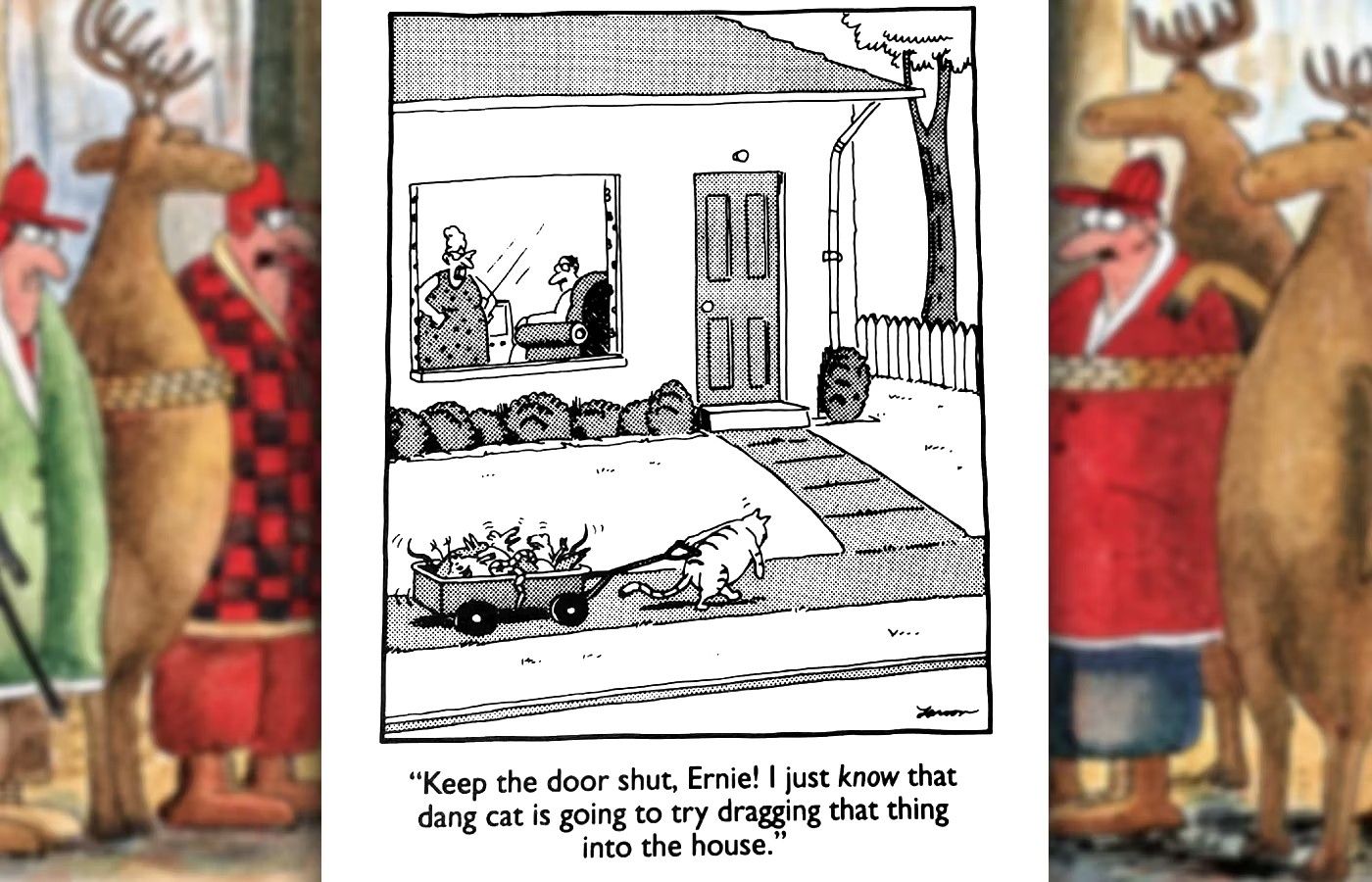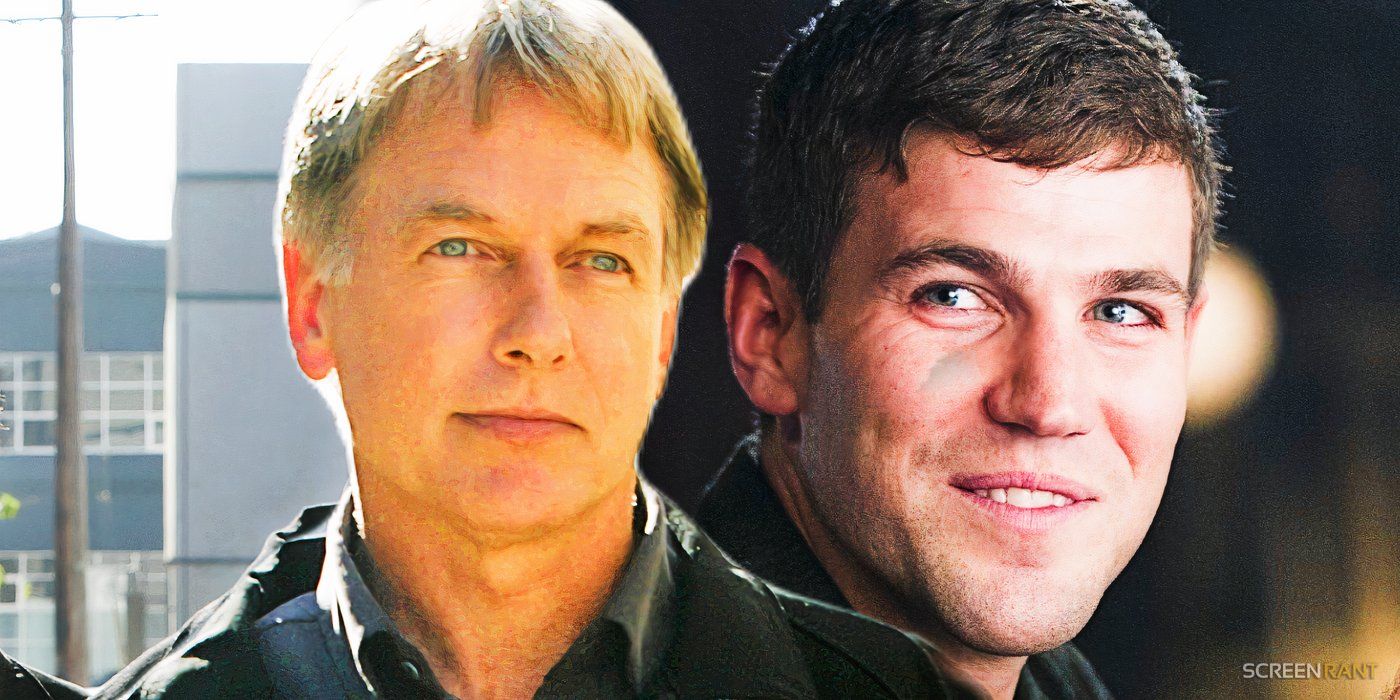While creating playlists on Spotify is easy, the service also has a bewildering array of existing playlists for all genres of music. The availability of so many different types of playlists means that just about anyone can find their niche irrespective of their choice in music. The public playlists are also available for everyone to tune into, and it only takes a few little taps to get started. The service also has a ‘Spotify Enhanced’ feature that can improve playlists by recommending similar songs.
Spotify playlists are one of the best ways to listen to tracks related to any genre, artist, mood, occasion, or festival. Playlists related to a particular artist, for example, might include the complete works of that singer, a ‘Best of’ compilation that should include all the heavy-hitting tracks from that act, recordings of live shows, or acoustic versions of their tracks, etc. In some cases at least, there might even be a Spotify-compiled playlist with all the landmark tracks by that artist.
Spotify playlists can be easily discovered in the mobile app and the desktop application using the built-in search function. The method is similar to searching for songs, albums, or artists on the platform. To find playlists in the Spotify mobile app on Android and iOS, fire up the app and search for a keyword, like “The Beatles” or “Christmas.” This will show all results related to that search term, and some of them will already be tagged as ‘playlist.’ To see only playlists in the search results, tap on the ‘Playlists’ button at the top just below the search bar. Spotify will now filter out all other results and display only playlists related to that search term.
Playlists On Desktop And The Web

The method of discovering Spotify playlists is a little different on the desktop and the web, but it’s equally easy. To find playlists on Spotify’s desktop app or the web client, users will first have to fire up the application on their computer or navigate to the web player at open.spotify.com. Then click on the ‘Search’ button on the left sidebar and simply search for the keyword on the big, white search bar that appears at the top. The results will be displayed in rows, and users will have to scroll down a little to find the playlist results. Once the playlist results are visible, click on the ‘Playlists’ header or the ‘See all’ link on the right of the screen to see all the playlists related to that search term.
Spotify keeps adding cool new features to keep things fresh and interesting. In December 2021, the company rolled out its Wrapped 2021 experience for all users alongside a novel ‘Audio Aura’ feature that is generated using the moods that best represent a user’s listening habits. While the Wrapped experience offers a personalized list of the top artists, genres, songs, and podcasts that users listened to throughout the year, the Audio Aura feature generates a unique ‘aura,’ or color, based on the user’s listening habit.