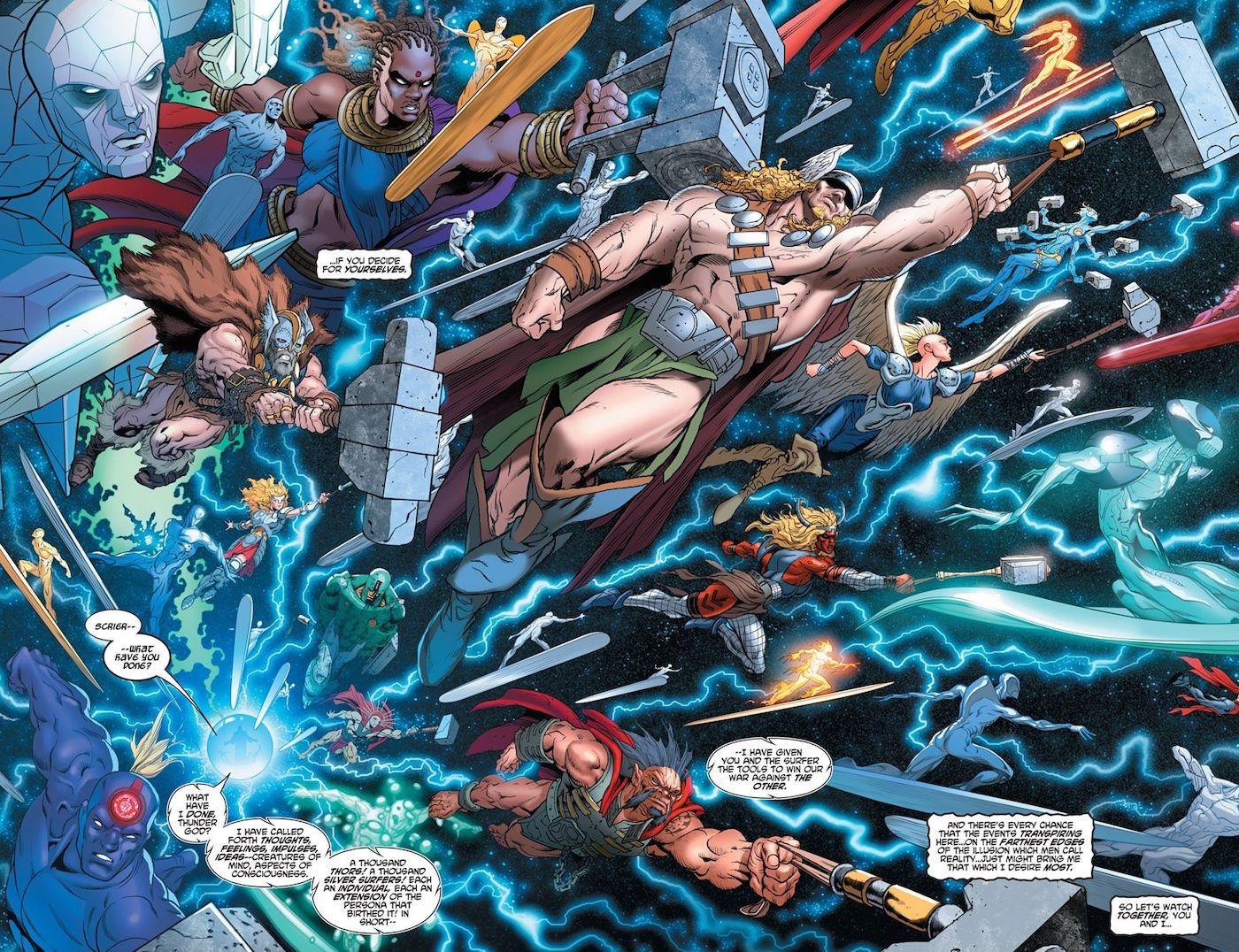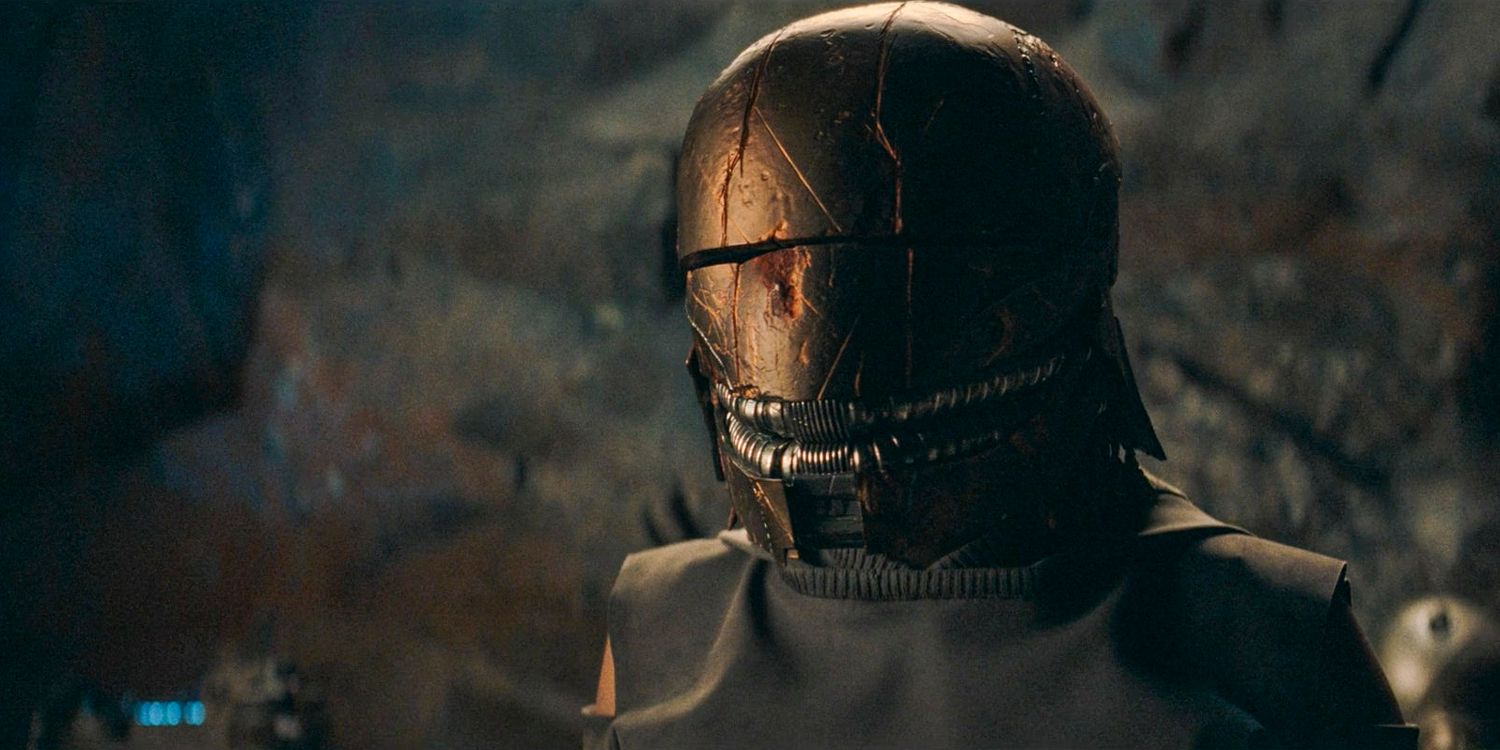Ever heard a song on TikTok but couldn’t find it on Spotify or Apple Music? Users find themselves stuck on Google trying to look up lyrics that they may not have heard correctly. If the song is obscure, the user may have little luck on lyric search engines. Thank goodness for the abundance of advanced tech nowadays to make this search easier.
For TikTok sounds, song recognition apps like Shazam are the best way to identify music. They analyze an audio fingerprint provided by the user against the fingerprint of stored songs in their database. This software can save the user a lot of time researching and is highly convenient –– especially for those hard-to-find songs on TikTok. However, there are a variety of music discovery apps available.
Discovering TikTok Songs with Shazam or Soundhound

The Shazam app is an easy way to learn a song’s name from TikTok. Additionally, this app is compatible with iOS Control Center, which makes it quick to recognize songs. The Auto-Shazam feature keeps track of the songs around the user even when the app isn’t active, making it an excellent choice to find music heard on TikTok or other platforms. Simply download and open the app and touch and hold the Shazam button to activate Auto-Shazam. Now go into TikTok and begin watching the video. The song-recognition software will take care of the rest. Open Shazam and navigate to ‘My Music’ to find the results. Any song the app was able to detect will be on the list. Users can also find previous search results using the app ‘Filter by date’ option.
SoundHound is another music recognition tool that can help identify songs. But what makes it unique is its ability to pick up tunes via humming and singing. This might be a better choice for identifying TikTok songs. Music on the entertainment app is often changed. Something as simple as being sped up can still be detected by apps such as Shazam, but at other times break-out artists on the app will make it entirely their own, making things a little more complicated. As SoundHound can detect singing, it could fill in the gaps in some songs that Shazam cannot.
Other notable mentions include Musixmatch, Genius, and MusicID. Each is unique in its way. For example, Musixmatch will provide live lyrics to the identified song. Genius will provide the official music video, and MusicID will offer similar selections.
Using Other Creators’ Sounds In Your TikToks

One caveat may hinder these apps’ ability to find songs. The social media app is full of up-and-coming artists, so not every song is available yet to listen to outside the app as the creator raises funds for production and mixing. In that case, users should support the artist by sharing their video on TikTok and helping them reach a wider audience. Often though, on top of wanting to know the name of a song to listen to it outside of the app, users are also hoping to reuse the same audio clip in a TikTok of their own. If that’s the case, TikTok has a way built right in.
To hop in on a trend stemming from a particular song, users just need to open a TikTok video containing that audio clip. At the bottom of the video, they’ll see a music note icon and a scrolling title, or the words ‘original sound’ alongside a creator’s handle, with a spinning graphic of a vinyl record containing the creator’s image on the right. Tapping that will bring users to a page of videos containing that audio, with a button at the bottom that reads ‘Use this sound.’ Just press that button, and it’ll open the TikTok creation tool with the sound already in it, ready to be used in a new video.