Those not impressed with Hive Social may wish to delete their account, but how to do so is unclear. Many individuals jump from one social platform to another until they find an app they love. But that could mean leaving behind a trail of dead accounts and a grave of apps on users’ phones.
Established in 2019, users love Hive Social for its chronological timeline and personalization features. The platform developers wanted users to establish authentic connections with influencers and not be pressured by algorithms. In essence, it would support micro-influencers. While the social media platform gained visibility in Apple’s App store in early 2021, the app soared again recently after users looked for Twitter alternatives once Elon Musk finalized his deal. Yet, while many individuals rave about Hive Social’s design and ability to integrate Spotify into profiles, the platform isn’t a fit for everyone, leaving some wondering how to delete their account.
While Hive Social doesn’t outline its deactivation steps online, it is pretty straightforward to do so. Start by opening the app and tapping the Profile icon at the bottom right. Next, select the Settings icon, or gear graphic, at the top right. From within Settings, open the Security menu and tap ‘Deactivate’. Hive Social will now instruct the user to type ‘Yes’ into the prompt to Deactivate the account. Once complete, the account is considered deactivated. This is the first step toward deleting the Hive Social account. The user must keep the account in deactivation status for 14 days before Hive Social permanently deletes the profile.
Account Reactivation On Hive Social
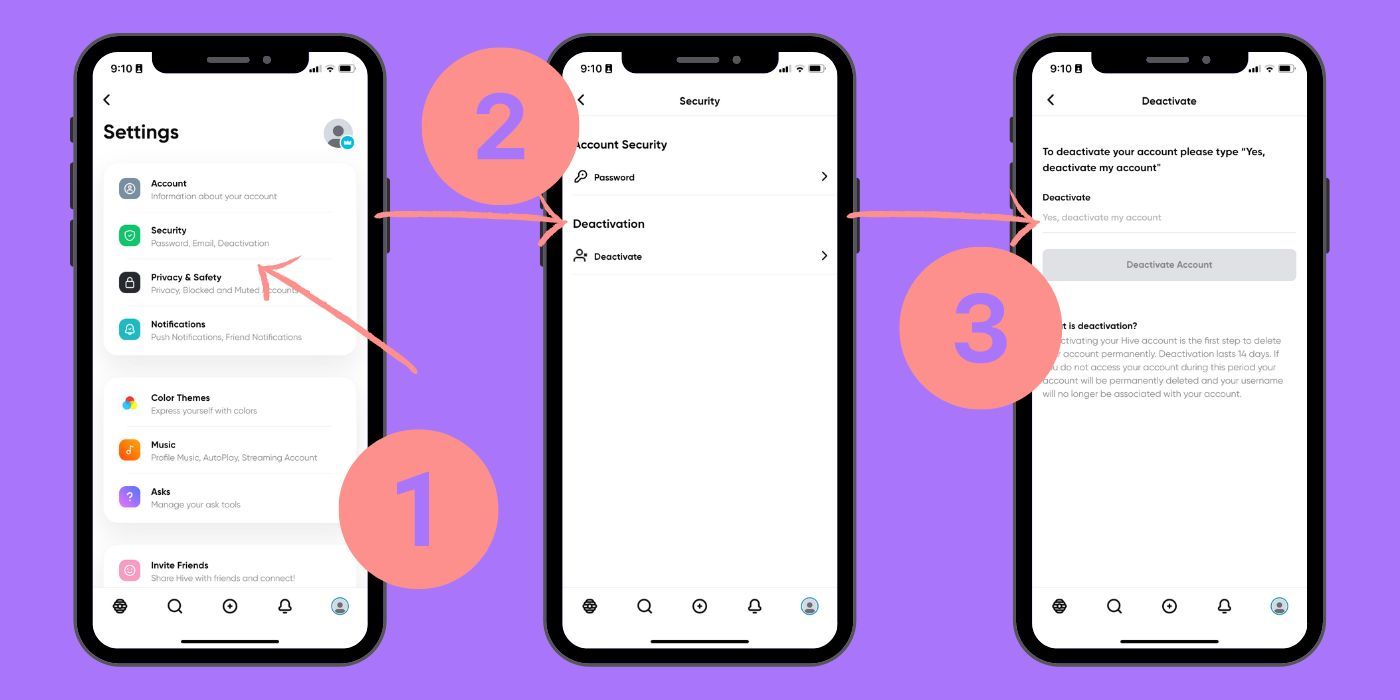
Luckily for users who regret canceling their Hive Social profile, that 14-day window before account deletion allows users to restore their accounts. Simply access the account, and Hive Social will reactivate it. Unfortunately, if a user does not do this within the timeframe, then the username will no longer be associated with the account. At this time, Hive Social does not offer a deactivation feature similar to Snapchat that allows for prolonged deactivation while still backing up a user’s profile history.
Hive Social users may pull the plug on their accounts for a few reasons. Hive Social does not have a desktop version, which is a significant complaint. Others may not have been aware of Hive Social’s approval of Not Safe For Work content. Not to mention, the platform’s recent security vulnerability forced the developers to shut down servers to prevent the platform from functioning. While all are valid reasons to delete their Hive Social account, users should weigh all their options before making such a permanent decision.





