The ability to create a bookmark save in Fire Emblem Warriors: Three Hopes is one of the game’s best features as it allows players to step away from the game whenever they need to, without losing any of the progress made during a mission. Bookmark saves are an easy way to create a self-established checkpoint in Fire Emblem Warriors: Three Hopes. Whether the game needs to be paused because the Nintendo Switch is on low battery, the device has to be put down, or for any other reason, bookmark saves will allow players to return to the point from which they saved the game and pick the battle back up when the time is right.
Unlike the master class in Fire Emblem Warriors: Three Hopes or any other in-game mechanic feature, a bookmark save is something that can be used from the start of the game. It was purely designed with the player base in mind, and cannot be used to cheese or advance through the game without completing a mission. Wherever players utilize the bookmark save, they’ll load up where they created the save, instead of at a generic stronghold checkpoint or the base camp before the battle was started.
There are a couple of important details that should be kept in mind when creating a bookmark save regardless if the game is in classic or casual mode. In casual mode, the game can still be continued after a bookmark save is created, and loading up the game will not delete that save. Of course, because no character in Fire Emblem Warriors: Three Hopes can permanently fall in casual mode, bookmark saves cannot be used to prevent their ultimate demise. Conversely, a bookmark save created in classic mode will return players to the title screen immediately. Furthermore, loading up the bookmark save in classic mode will also delete the file, forcing players to create a new one when they need it.
Fire Emblem Warriors: Three Hopes – How To Create A Bookmark Save
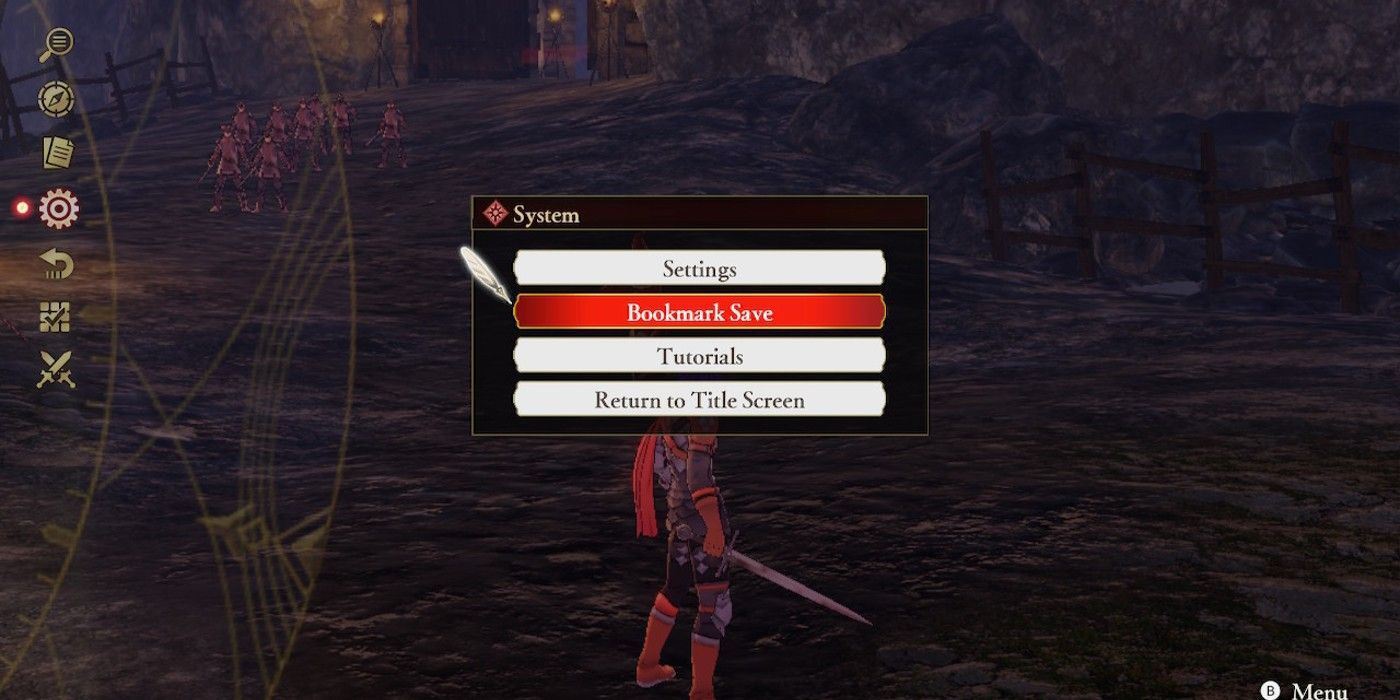
To create a bookmark save in Fire Emblem Warriors: Three Hopes, players must already be loaded into a mission. Afterward, press the minus button, navigate to systems, and the bookmark save option will be available. Players will receive a tutorial mentioning some of the above information as well.
If players are looking to create a bookmark save so they can replay a mission later, the game already has a feature for that. To repeat a Fire Emblem Warriors: Three Hopes mission, progress to chapter five, then head to the counter where the Strategist is located. On their left will be a new NPC called the Record Keeper, and speaking with them will allow players to repeat any mission they’ve previously completed.
Fire Emblem Warriors: Three Hopes is available for the Nintendo Switch.




