Discord can be a great location for finding and joining new communities, but if a user needs to change their age or birthday, it is not so easy to do. A number of social media and network services have established additional safety and security features in place. They’re designed to keep these apps safe and secure for everyone, but they can also have a negative effect on the overall user experience. As a direct response to the moderation criticisms and complaints by users, agencies, and even governments, many services have implemented new features that are designed to protect their users and communities.
One such change relates to a user’s date of birth. For example, both Discord and TikTok place a great focus on making sure the content a user is exposed to is suitable and designed to be seen by them. In Discord’s case, this means ensuring that certain communities are not seen by any users under the age of 18. Due to this, and the fact that there are no age verification procedures in place when signing up, some users may find they are unable to join new communities. Although there might be a number of reasons why a certain community is unavailable, the wrong age linked to a user’s profile can be a common problem.
Changing A Discord User’s Age Is Not Easy
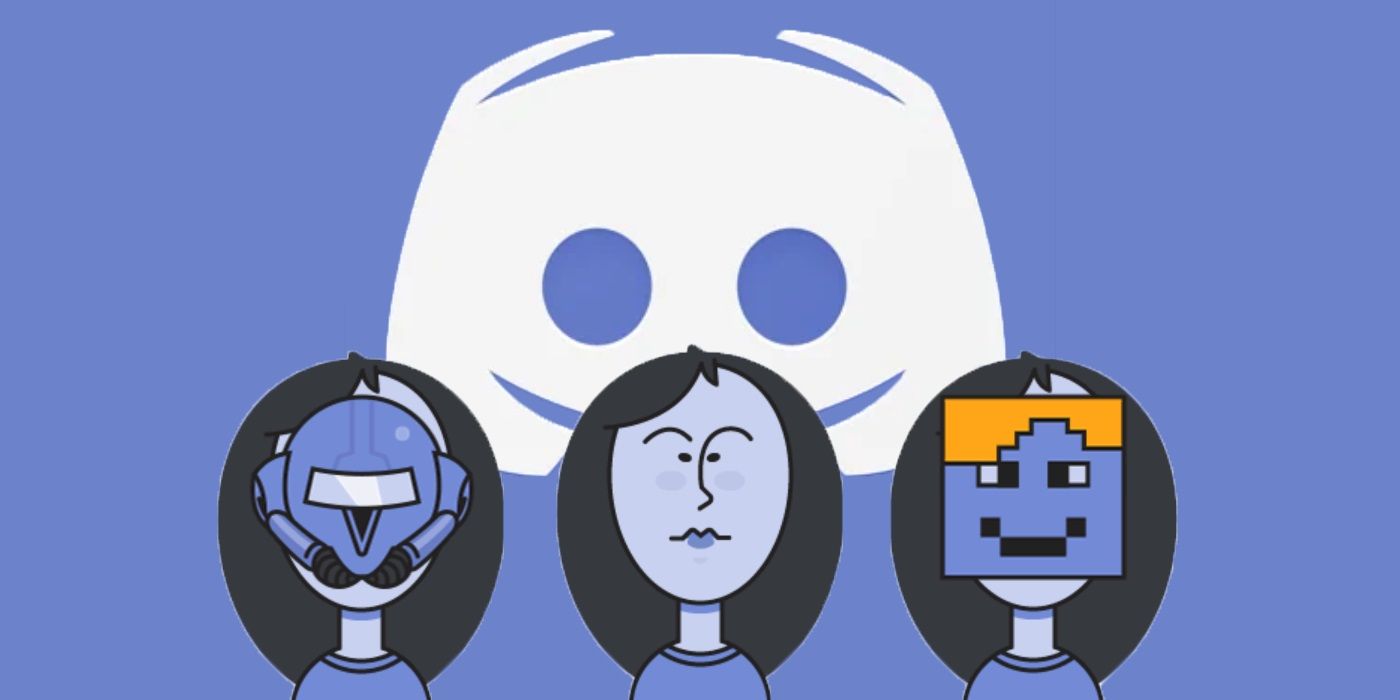
If a Discord user doesn’t set the correct age when setting up their account, then changing it is not exactly an easy process. To be clear, Discord users cannot manually change their profile age or date of birth themselves. Instead, they will need to submit a request to Discord. To do this, users first need to take a photo of themselves that includes a photo ID containing their date of birth and a piece of paper that shows their full Discord tag. The Discord tag must include the full username and the four digits that follow (example: DiscordUser#1234). Users then need to submit their request to the Discord Trust & Safety team. On the request page, select ‘Appeals, age update, other questions,‘ and from the next dropdown choose ‘Update my age information.’
Users can now add a subject, description of the issue, and attach a file. It’s important to note that all the information asked for above needs to be attached in a single photo – ideally, a user should hold their photo ID in one hand and the piece of paper with their Discord username in the other. Finally, and most importantly, users should enter the email ID associated with their Discord account in the request form. If a user has actually been locked out of a community that they were once part of due to an age restriction, they will need to follow the same process. This allows their age to be manually verified and updated by the Discord team.
Accessing Age-Restricted Servers On iOS

While all age-restricted content is blocked for Discord users between the ages of 13 and 17, on iOS, even users who are 18 and above may have trouble joining an age-restricted server. This is because Apple requires users to opt-in on desktop to view an age-restricted server on their iPhone. To do this, iOS users need to sign in to Discord on desktop and click on the gear icon in the bottom-left corner of the screen. This will open the User Settings menu, where users need to click on ‘Privacy & Safety.’ Now select ‘Allow access to age-restricted content on iOS‘ to enable the setting.
It’s important to note that Apple doesn’t allow any servers focused on “explicit pornographic content” to be accessed on an iOS device, so these are blocked entirely on the Discord iPhone app. Users who want to join these servers will need to use the website instead. Although these options aren’t as simple as they could be, the process is designed to protect users and the wider Discord community. Therefore, it is something that is unlikely to change in the near future and another reason why it is important to ensure the correct age is set when initially creating a Discord account.
Discord’s Age Requirements In Different Countries
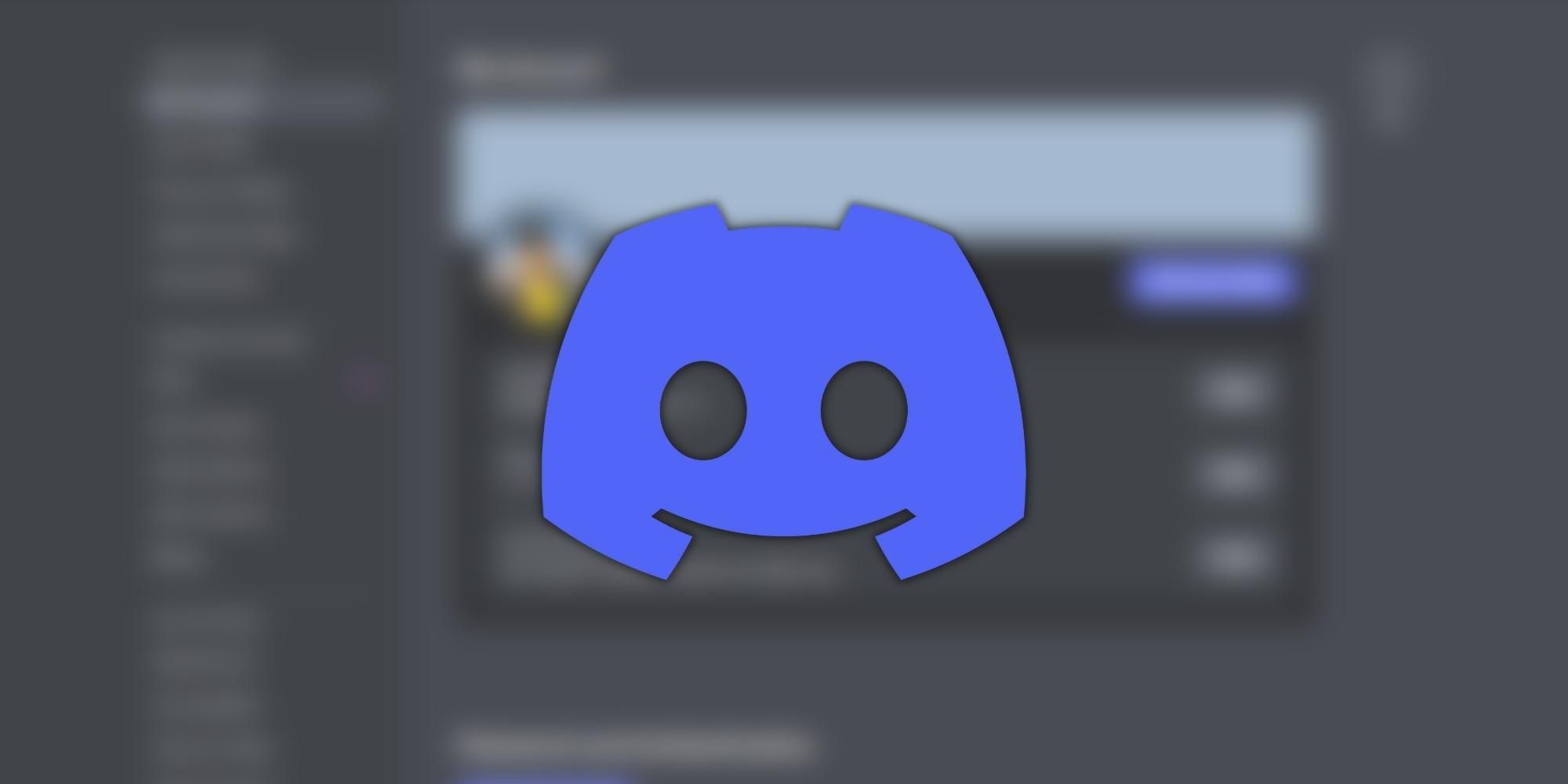
By default, Discord users need to be at least 13 years of age to sign up for an account. However, in some countries, the age limit is higher. For example, in Europe, the minimum age requirements are 14 or 16, depending on the country. In several South American countries such as Venezuela, Colombia, Chile, and Peru, users need to be at least 14 years old to sign up. In some Caribbean countries, users need to be 16+ to use Discord. Most other countries, including the U.S. and Canada, keep the Discord minimum age to 13 years old.
Discord asks users for their birthday while signing up for an account to ensure they can access only age-appropriate servers. Users between 13 and 17 years of age are automatically prevented from joining age-restricted channels or servers. If Discord users are unable to access an age-restricted server even if they’re above 18, they’ll need to update their age information using the same appeal process described above.




