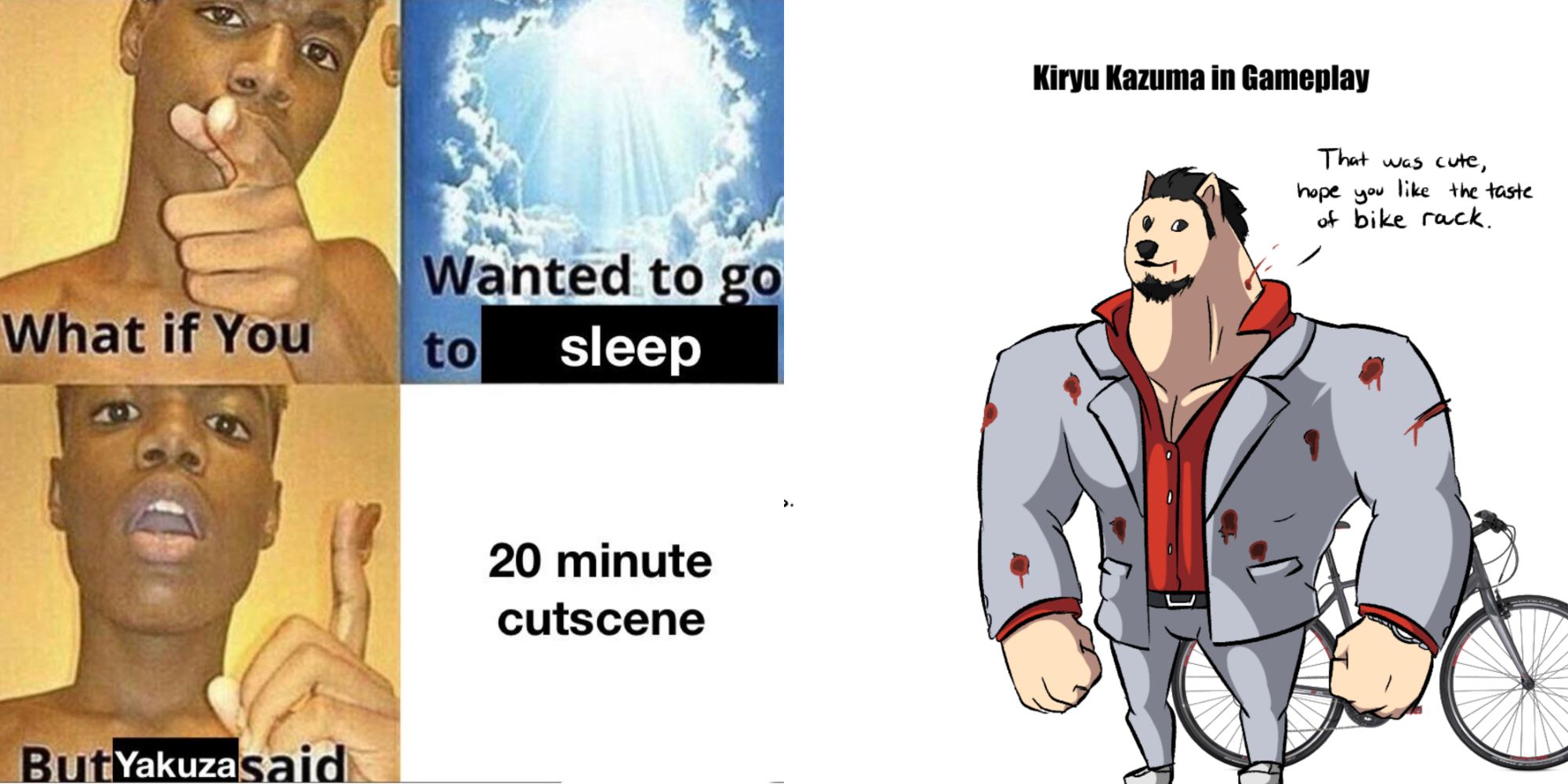Apple’s newly-announced iOS 16 includes a feature that lets iPhone users bypass Captchas on apps and websites, and it can be easily enabled or disabled from the phone’s settings. Apple announced iOS 16 at its Worldwide Developer Conference (WWDC) on June 6. The new software will be rolled out to a host of iPhones from the past several years, going back to the iPhone X and iPhone 8-series from 2017. However, Apple has decided not to support the iPhone 7 and iPhone 7 Plus with the new software, annoying many users worldwide.
iOS 16 comes with several new features, including a new lock screen gallery with a weather wallpaper to check live weather conditions. There’s also a Live Activities feature to help users keep track of things happening in real-time, redesigned notifications and the iCloud Shared Photo Library. In addition, the incoming update will also bring new artificial intelligence-powered features for Mail, Live Text in videos, Tab Groups in Safari, Edit and Delete for iMessage, more parental controls for family sharing, and more.
Automatic Verification is the new iOS 16 feature that allows users to bypass captchas on various apps and websites. It is enabled by default in the first betas of iOS 16, iPadOS 16 and macOS Ventura, but users can easily disable it if they want. To access the Automatic Verification option, open ‘Settings‘ and tap on the Apple ID at the top of the screen. Now go to ‘Passwords & Security‘ and then scroll down to the ‘Advanced‘ section. Here, the toggle next to ‘Automatic Verification’ would be turned on by default, but users can also turn it off to disable the feature.
Replacing Captchas With Apple’s Private Access Tokens

The Automatic Verification feature uses what Apple calls ‘Private Access Tokens’ to inform websites that the current user is a human rather than a bot. The tokens will use a combination of details about the device and the Apple ID to save users from the annoyance of having to fill out captchas. The company also claims that the entire process is anonymous, so users won’t have to worry about their privacy to bypass the captcha.
According to Apple, leading CDN providers, such as Cloudflare and Fastly, already support the new standard, enabling users to bypass captchas in a large number of apps and websites that rely on these services. Apple says that the new system works “by allowing iCloud to automatically and privately verify your device and account.” In addition to Cloudflare and Fastly, other companies will also be able to sign-up to join the service later this year through Apple’s official website. Currently, Google’s Re-captcha system does not support Apple’s Private Access Tokens, but that might happen at some stage in the future.