Instagram has added the ability to assign moderators to clean up comments during live streams. The photo-video sharing app is popular with over a billion global active users monthly. Instagram allows its users to post content in several ways, including static posts, stories and Reels, which currently take center stage. Creators also use Live streams to engage with their audience, but they are often subject to harassment in the comments.
Meta has taken essential steps in the past to moderate the content on its platforms. In June, Facebook got a content moderation tool to prevent privacy violations. In addition, Artificial Intelligence is helping to mark bullying or harassment comments with the conflict alerts tool. Instagram has also taken steps to improve the privacy and safety of teens. However, it was difficult for the creator to focus on both content and comments during the live session, so stream moderators were necessary.
Assigning a stream moderator is very simple, start the live stream and click on the “…” button in the comment box. The Instagram streamer will then choose a moderator from a list of suggested people, or they can search for one manually. Only one moderator can be assigned in the stream, but it is expected that the feature will roll out support for multiple users in the future. A popup will appear to the person selected as moderator, and viewers will see a warning that the live stream is being moderated by someone to manage comments. At any time, the moderator can opt out of moderating the stream.
Advantages of Live Stream Moderator
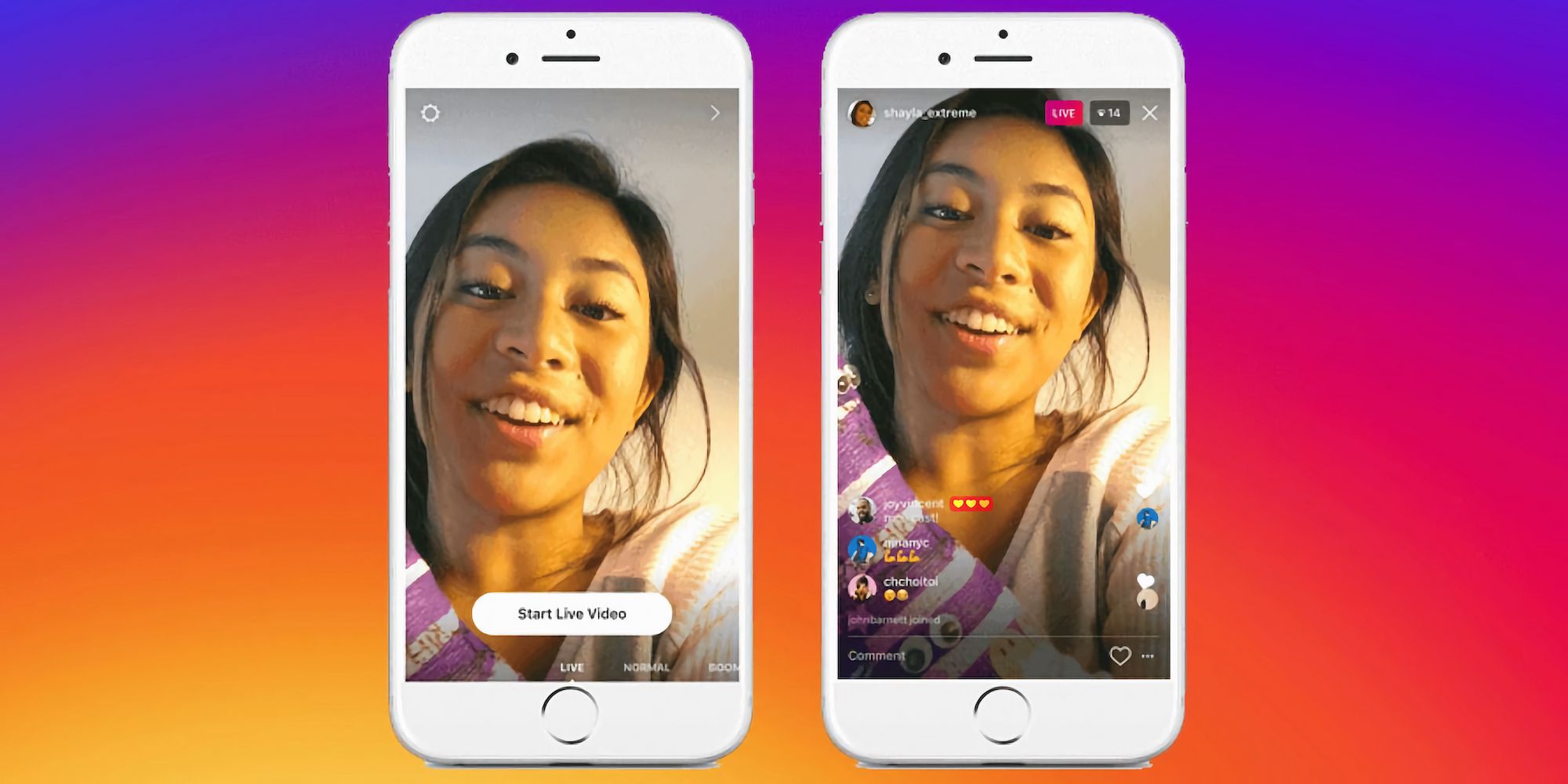
According to an Instagram spokesperson, “The goal is to enable creators of Live videos to focus on hosting positive discussions without the distractions of potentially unwanted interactions.” The moderator can filter the comments by reporting them or turning them off entirely for a particular viewer during the session, which is a valuable precaution. In addition, the moderator can kick someone off the live stream if necessary. The creator can focus on the content while the moderator can ensure that both the streamers and the viewers are safe. This will have an immediate impact on preventing bullying and harassment online.
There was a 70 percent increase in live streaming during the pandemic, and currently, one million people watch streams every day. Creators are not the only ones to use this feature. Brands also use this function to share real-time updates with their audiences. Instagram also allows users to save live sessions and post them later in their feeds to reach more viewers. The addition of moderators will help create a positive session by stopping unhealthy comments during the live stream.




