No one expects Hollywood-ready footage to come out of TikTok, but learning to master some platform editing features, such as Sound Effects, will give the illusion. Users often resort to paid outside sources to get specific results. However, the more TikTok adds to its platform, the more convenient and cost-saving it becomes for content producers.
TikTok’s latest update offers creators an improved experience. The app strives to be a complete editing platform, so users can produce and share their content in one place, reducing the need for a third party. Some of these updates, such as the new Photo Mode, are part of the filming process. Others focus on post-editing, including Sound Effects. These audio clips feature studio sounds, such as audience clapping or transitional noises, to make videos appear polished.
To add studio sounds to a TikTok, start in the app and begin a new recording by pressing the ‘+’ button. Add any pre-filming edits, such as filters and effects, and record the video. When finished, tap the checkmark to move into the post-editing stage. Now, select the ‘Adjust Clips’ located on the menu to the right of the screen. When the menu appears, select the ‘Sound’ icon at the bottom and then the ‘Sound effect’ icon. Choose from one of the many sound effects and tap ‘Use’. The display will now transition back to the Adjust Clips menu, with the sound available on the editing board. Move the sound to the desired location of the video by using the arrows to lengthen or shorten the audio. Moving the audio clip is similar to changing the captions’ duration, except the audio adjustment is located below the filmstrip. Select the ‘Undo’ arrow to revert to a previous adjustment. Tap ‘Save’ when done. It’s that simple.
What Are The Sound Effect Options Available?
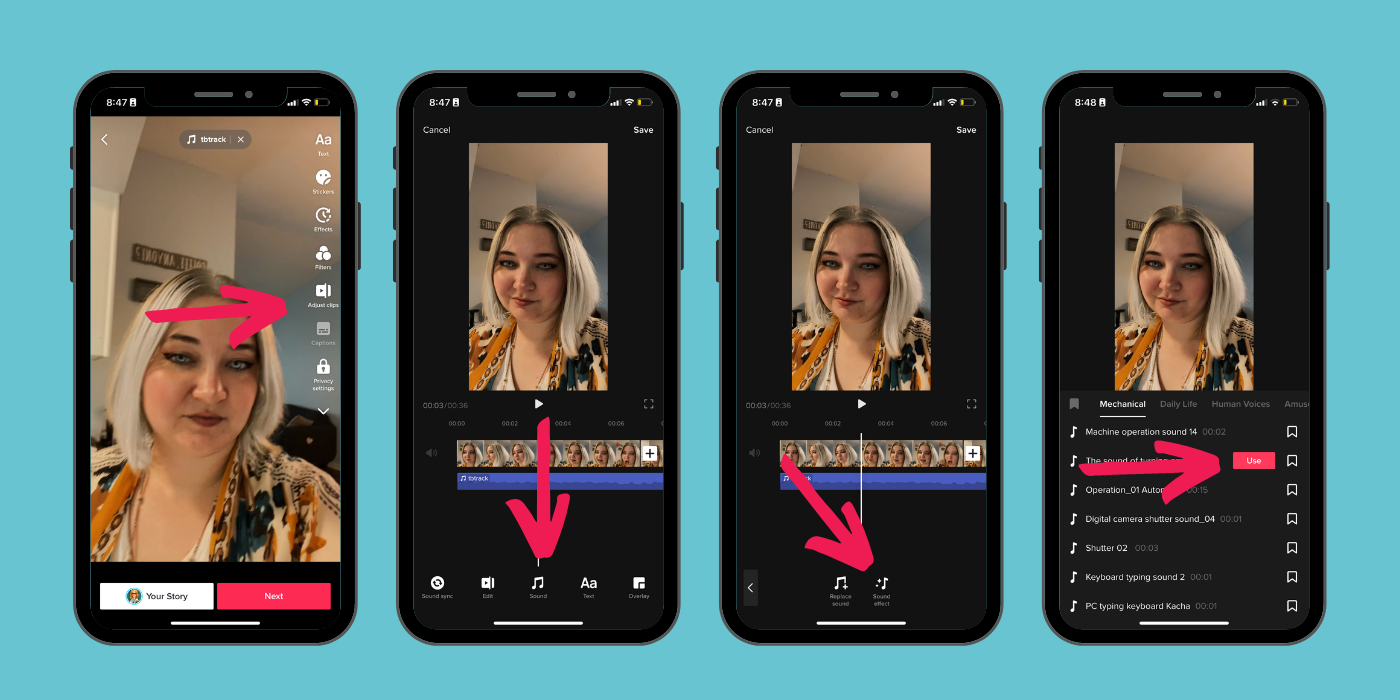
While there may not be as many audio clips available as Canva, TikTok starts with plenty of options. There are 12 tabs, and each has over 15 different clips. For example, the ‘Mechanical’ menu includes noises such as a digital camera shutter and a keyboard typing. The ‘Daily Life’ menu features the sound of a door opening and chopping up vegetables. There are also tabs such as ‘Human Voices’ and ‘Horror’. This amount of sound is a good starting point for typical users, packed with plenty of possibilities. Although, it is likely that more advanced content creators will stick to their third-party software.
On top of the new editing features, TikTok offers many ways to craft the most professional-looking videos. Users have a suite of text-to-speech voices, motion effects, and transitional features. Experiment with them enough to produce high-quality TikToks and potentially gain many followers or just show off to friends.




