Many TikTok creators use their bio to promote links that they want to share — and it’s something you can do yourself with just a couple of taps. There are a few different ways you can use TikTok. For some people, TikTok is the app they use to watch funny videos when they want to kill some time. Open the app, scroll through videos, and that can be the extent of your TikTok experience.
For other people, TikTok is a platform they use to grow their online brand/audience. This can be done by uploading videos, responding to user comments, hosting TikTok Lives, and partnering with other creators for Duets. TikTok’s far from the only place to grow yourself as an influencer, but it has proven to be one of the best. Thanks to TikTok’s excellent content algorithms and scarily accurate For You page, building a following on TikTok can be substantially easier than it is on competing platforms.
But creating viral videos isn’t the only way to grow on TikTok. You’ve likely noticed lots of TikTok users promoting links in their bio for people to click on. These links can be for virtually anything: A personal website, someone’s profile on another social media site, a YouTube video they made, a sponsorship link, etc. If you have a link to another website you want to share, adding it to your TikTok bio is one of the best ways to do so. But how do you add links to your TikTok bio? Here’s how the process works.
How To Add Links To Your TikTok Bio On iOS & Android
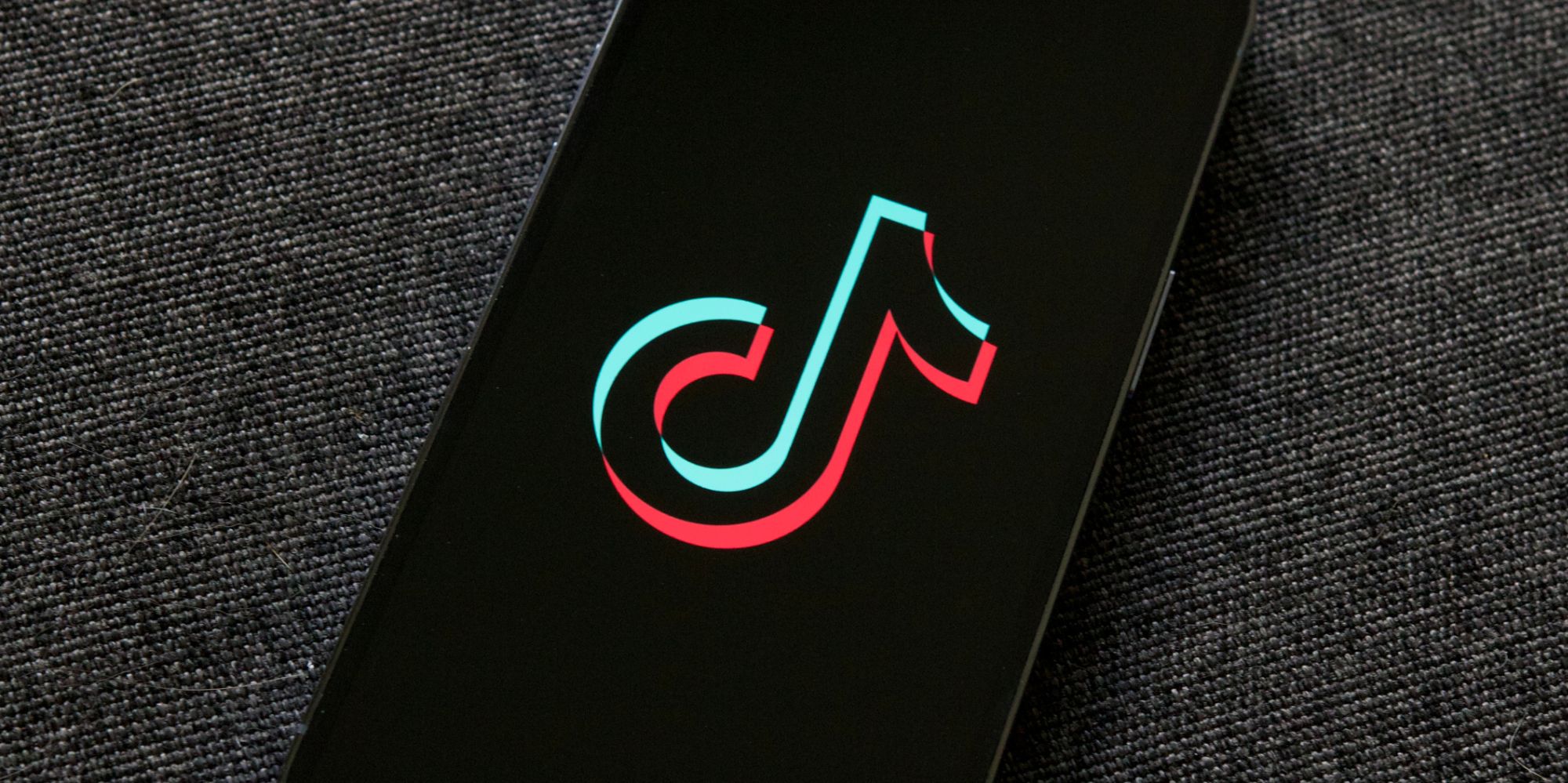
For most users, the easiest way to add links to your TikTok bio is from the iOS or Android app on your smartphone. Open the TikTok app on your phone, tap the ‘Profile’ icon in the bottom right corner, and tap the ‘Edit profile’ button near the top of the screen. Tap the ‘Bio’ button, paste the link you want to add, and tap the red ‘Save’ button in the top right corner. Just keep in mind that links added to your bio like this are not clickable. It’s still a great way to share links that you want people to find, but they’ll need to manually enter them into their browser to visit the site. As such, shortening links with a tool like Bitly or TinyURL before pasting them to your TikTok bio is a smart move.
How To Add Links To Your TikTok Bio On Desktop
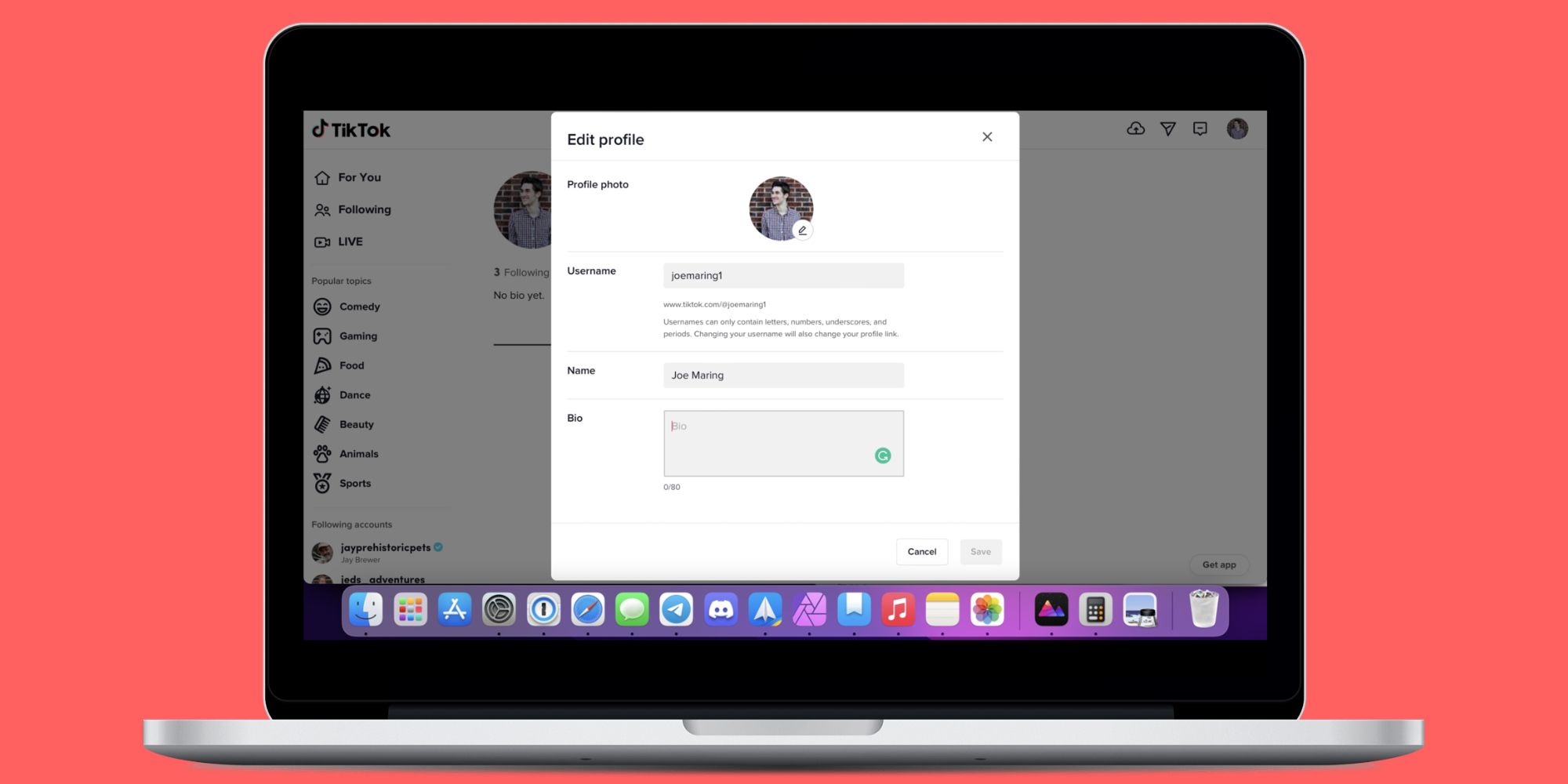
In addition to using the TikTok app on your phone, you can also add links to your bio using the TikTok website on your computer. The steps are slightly different, but the end result is the same. From your computer, visit the TikTok website and log in to your account. Once that’s done, move your mouse over your profile icon at the top right, click ‘View profile,’ click ‘Edit profile,’ click ‘Bio,’ paste your link, and click ‘Save.’




