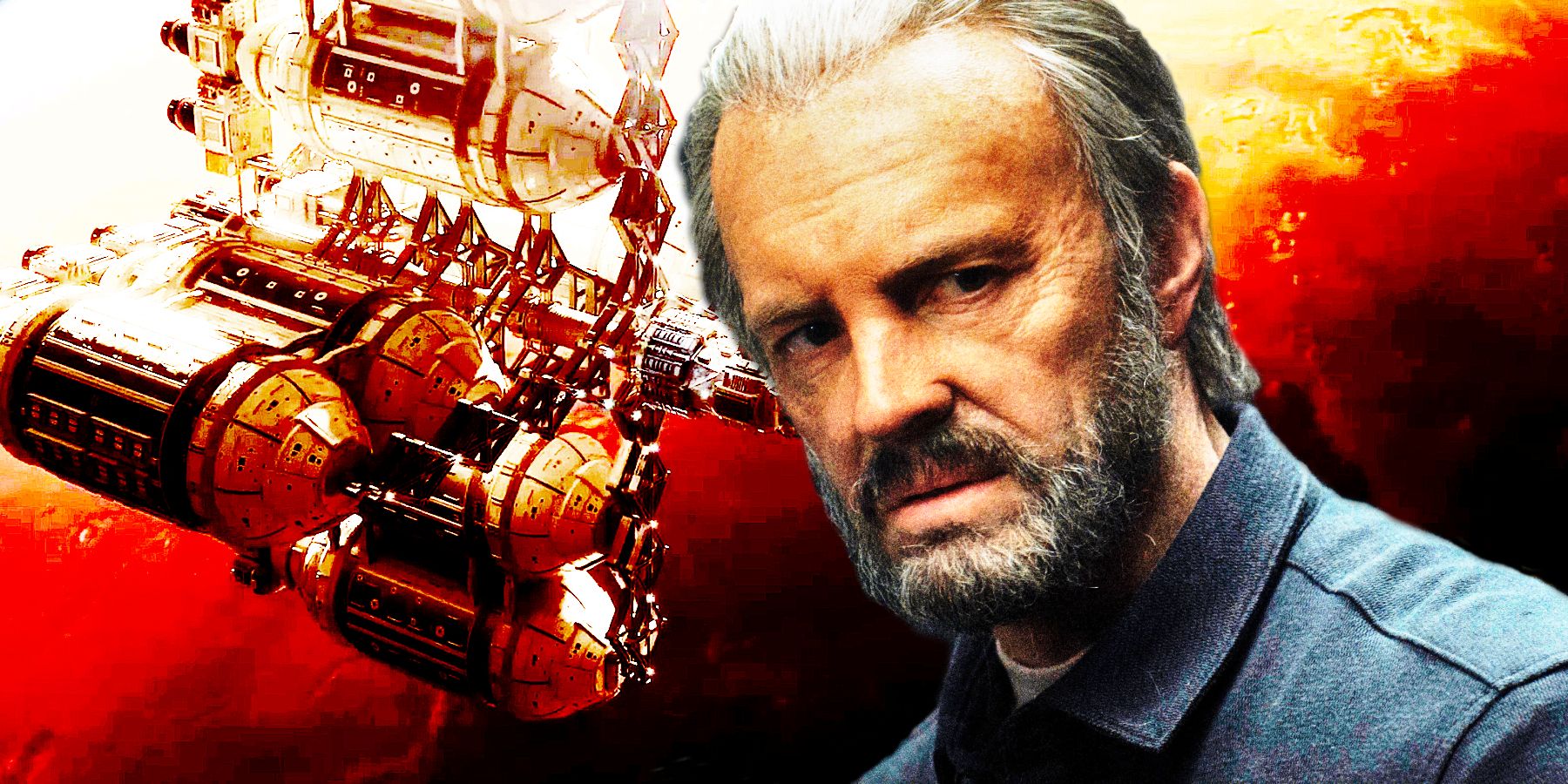The player base for the online survival game Rust exploded earlier this year and has remained somewhat steady every since. Its main attraction is its 100-player lobbies where people compete for resources and territory, but there are ways to play Rust as a single player. Many of these player-versus-player servers can be too cutthroat for newcomers to learn the basics. Luckily, there are plenty of Rust servers for beginners, but gamers can also play the title completely solo.
One of Rust‘s most enjoyable features is dealing with the inevitable shenanigans that occur when players inhabit a server with 99 other people. This can be very difficult for new players who spawn into a server where everyone else has already acquired the Rust blueprints necessary to build powerful gear and technology, and many people may want to try Rust single-player. Newbies can fall victim to being constantly killed by stronger players, keeping them from ever building up their own supplies and fortress. If players want to a single-player Rust experience with no one else present, they’ll need to create their own single-player-focused server.
Developer Facepunch Studios lets any player host their own Rust Dedicated Server. Gamers need to first install SteamCMD, which is the command-line console used to run Steam files. Players will then need to visit the Facepunch FAQ wiki to download the files necessary to begin their private Rust single-player server. There’s a link to download the quick start zip folder at the bottom of the page. Rust used to be only on PC, but is now available on PlayStation and Xbox consoles, so the process can be different for creating single-player servers in Rust depending on the platform.
How To Play Rust Solo On PC & Consoles

To start a single-player Rust server on PC, users need to extract all of the files from the zip folder. There will be a text file that includes commands to boot up a base Rust server. Enter these commands one at a time to begin downloading the Rust solo server:
login anonymous
force_install_dir “c:rustserver”
app_update 258550
quit
These commands will take a few minutes to finish running. Next, players need to open Rust and press the F1 key to open the title’s console window. From there, they’ll need to enter the default path that comes with the .zip file to join the server they just started. That command is as follows:
client.connect localhost:28015
Entering this will drop players into a fresh solo Rust server, where they won’t need to worry about being cut down by ruthlessly powerful players. For those playing the Rust Console Edition, they’ll need to purchase their own private server, host their own game, and then play solo. While this is not the intent of the game’s private servers, which are still meant to be enjoyed with others, it does mean users can technically play Rust solo on consoles, too.
Playing Rust in single-player is the perfect way to learn essential Rust strategies, like what tools to craft first and how to begin amassing resources. Rust Dedicated Servers servers also let players input server commands by pressing F1 on PC. These allow players to change the weather, spawn vehicles, and other options that can help them learn all of the ins and outs of Rust.