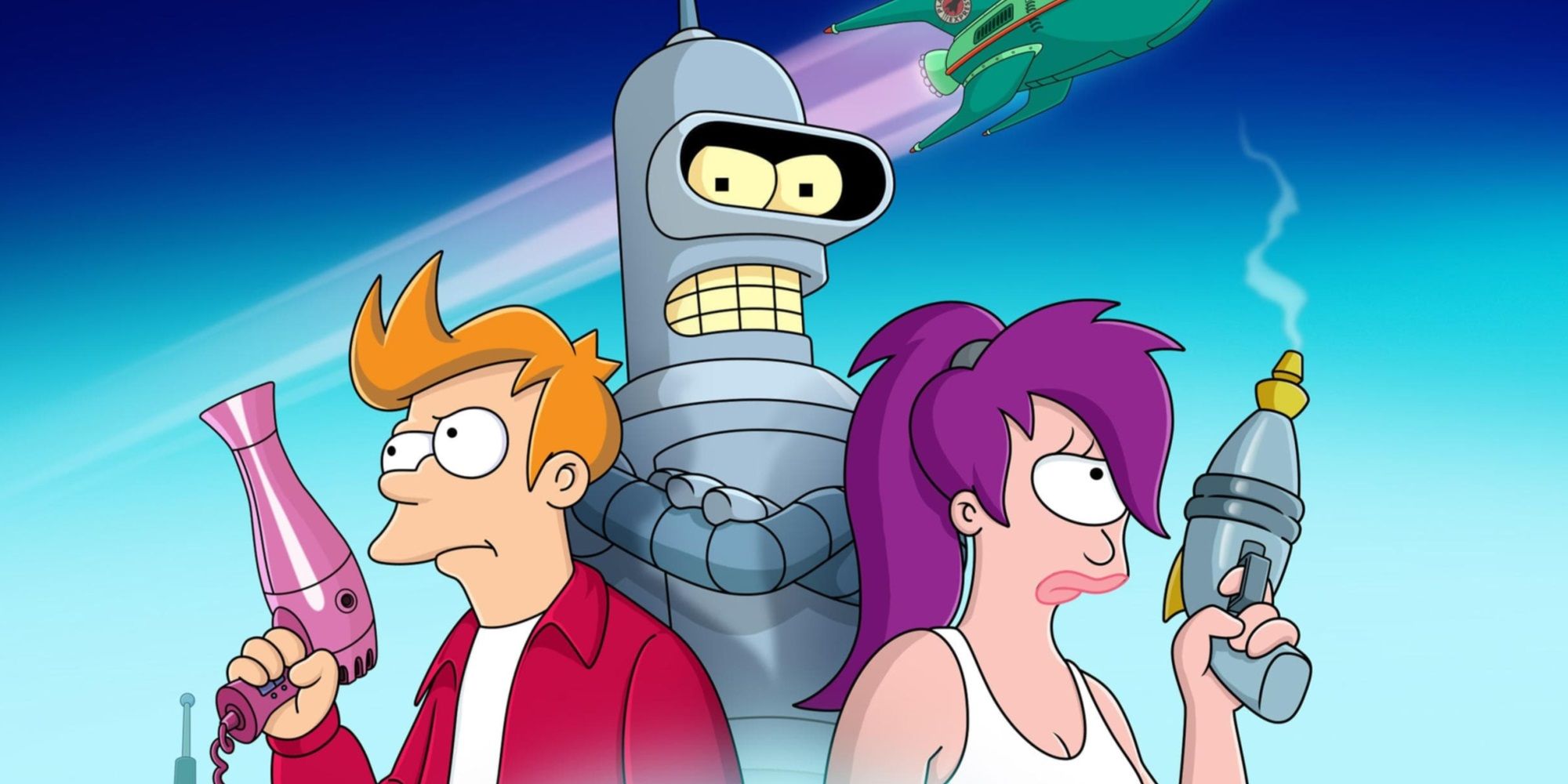Apple iPhone and Watch owners can now use their devices to send voice messages to a local HomePod or HomePod mini smart speaker. With this feature, family members can send messages from a handheld device, which can be relayed to a HomePod in another room for others to hear. The update arrives in time for the launch of the new HomePod mini later this month.
Apple previously released an iOS 14.1 update enabling intercom support across multiple HomePod speakers, including the upcoming HomePod mini. However, more recently Apple started rolling out the next iOS 14.2 update which includes plenty of improvements that benefit more devices than just iPhone. For example, with the 14.2 update, AirPods gained improved charging optimization. Likewise, HomePod speakers are also seeing a support upgrade.
iOS 14.2 expands HomePod intercom support to other devices, including iPhone, iPad, and the Apple Watch. The update also includes the ability for one or more HomePod speakers to connect to an Apple TV 4K for an ambient sound experience while watching movies or TV shows. HomePods will need to connect to Wi-Fi in order to receive these new updates. Fortunately, updating this smart speaker is very much like updating the phone itself. HomePods can update themselves if “Install Updates Automatically” is toggled on in the Home app’s setting on a connected iPhone. If it’s not, users can manually update by selecting “Software Update” and following the installation instructions. HomePod updates can also be managed through a connected Mac computer that’s running a minimum of macOS Mojave.
How HomePod Intercom Works
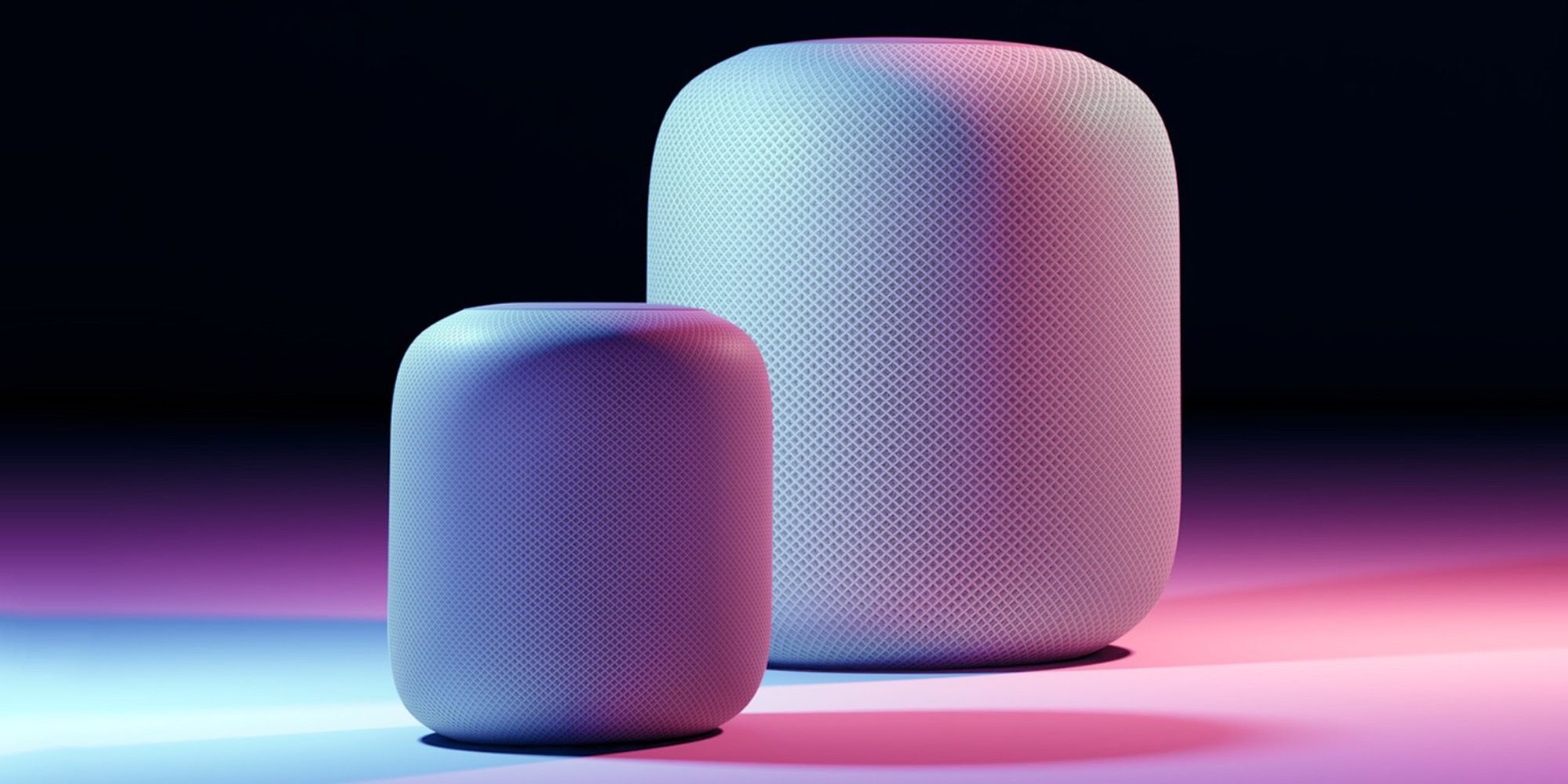
Following the new updates, users will need to access the Home app on their device to first set the intercom feature up and decide which devices are included. From there, users can tap “HomePod settings” followed by “Intercom” to toggle intercom settings. To send a message to a HomePod, the user will need to say “Intercom…” followed by their message. Siri will speak this message to the HomePod on behalf of the user. It is also possible for HomePods to send voice messages to an iPhone or another device, as it’s not a one-way feature. Replying is possible following a voice message if the recipient says “Hey Siri, reply…” followed by the response. Handheld device users can also send messages to multiple connected HomePods with a “Hey Siri, tell everyone…” command.
This new update is one that is both important and useful to Apple homeowners. Not only can HomePods play music or responses from the Siri voice assistant, but family members can now send messages throughout their home in a hands-free way. Gaining the option to connect with an iPhone or Apple Watch makes it easier for families to communicate with each other without having to buy more HomePod speakers.