Genshin Impact has always had a pity system for its Wishes. The pity system has been one of the many pluses of Genshin Impact, making its pull system feel less tedious to get the characters that players want, and thanks to it, players can know exactly how many Primogems to save to get the 5-star character that they want. Along with this, Genshin Impact has a History page, which allows players to look through their previous pulls.
Genshin Impact‘s pity system activates at 90 pulls (80 on the Weapon Banner) or 14,400 Primogems spent on Wishes. Meaning, that at pull 90, players are guaranteed to receive a 5-star character no matter what. Even more, Genshin Impact has a hard pity system, meaning that if a player pulled a 5-star character from the Featured Banner and didn’t get the character they want, the next 5-star character they pull is guaranteed to be the Featured Character on the banner.
HoYoverse has also included a History feature into Genshin Impact‘s Wish system. When a player looks through their History, they can look through the pulls they have done in the past, and can easily figure out when they are guaranteed their next 4-star or 5-star pull. The History screen of Genshin Impact‘s pity system is a very helpful one, and the page is very slightly hidden and may be a little confusing at first, but it’s easy to navigate once it’s found.
Genshin Impact: How To Find and Look Through Wish History
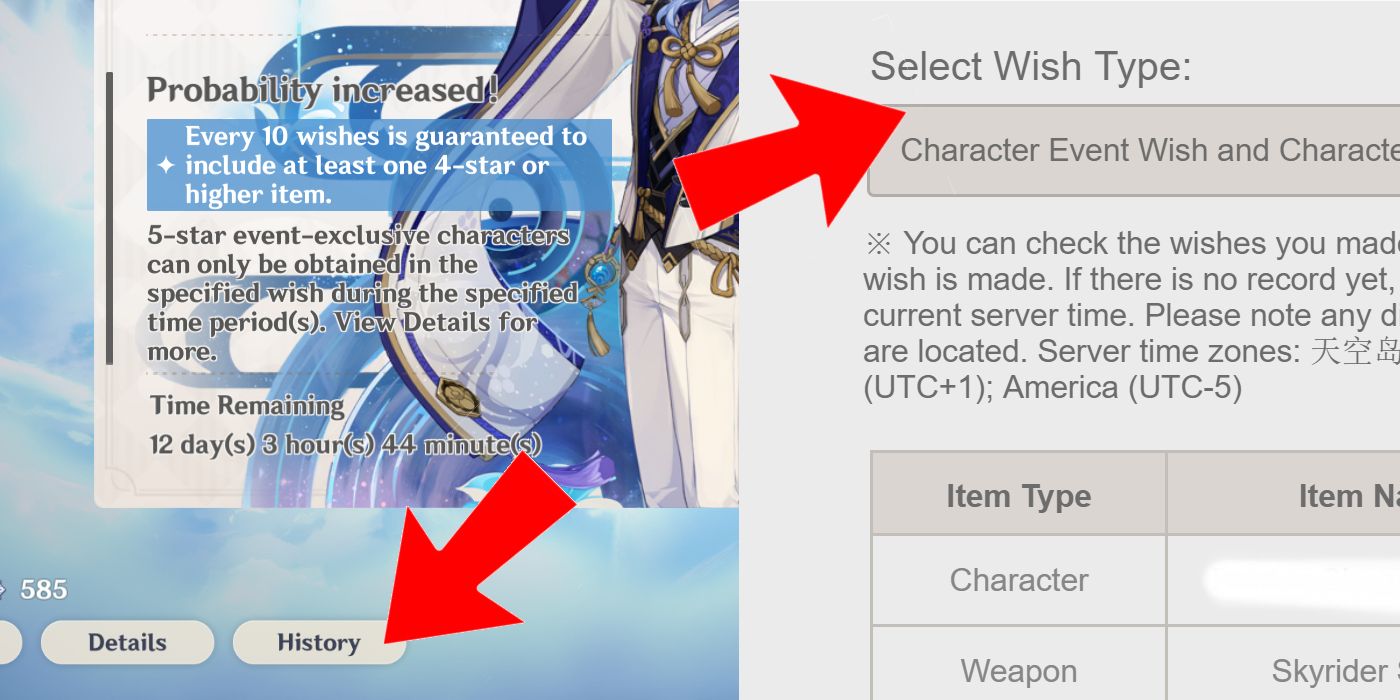
Players can find their Wish History in Genshin Impact simply by opening the Wish menu and looking at the bottom left corner of the screen. There, players will find the Shop, Details, and History buttons. The Details button will show players the characters and weapons that can be received from the Banner, but the History button is what players must click on to see their past pulls.
Once the History button is selected, a different screen will appear. At the top is a drop-down menu where players can switch between the Banners in Genshin Impact that they want to look at the history of. Once the right banner is selected, scrolling down will show a table, telling the player what was pulled, on what Banner, and at what time. At the bottom of the screen, there are left and right arrows to scroll through the table since the table will only show 6 pulls at a time.
Although slightly tedious, the quickest way for a player to find out how many pulls until their next 4-star or 5-star pulls is to count how many pulls they have done until their newest 4-star or 5-star character in Genshin Impact shows up on the table. Another way is to click through the table and find the newest 5-star, then multiply the page number by 6, and add or subtract as necessary. It would be best for HoYoverse to add a quicker way for players to find out exactly how many pulls they need, but for now, this is the best and quickest method in Genshin Impact.




