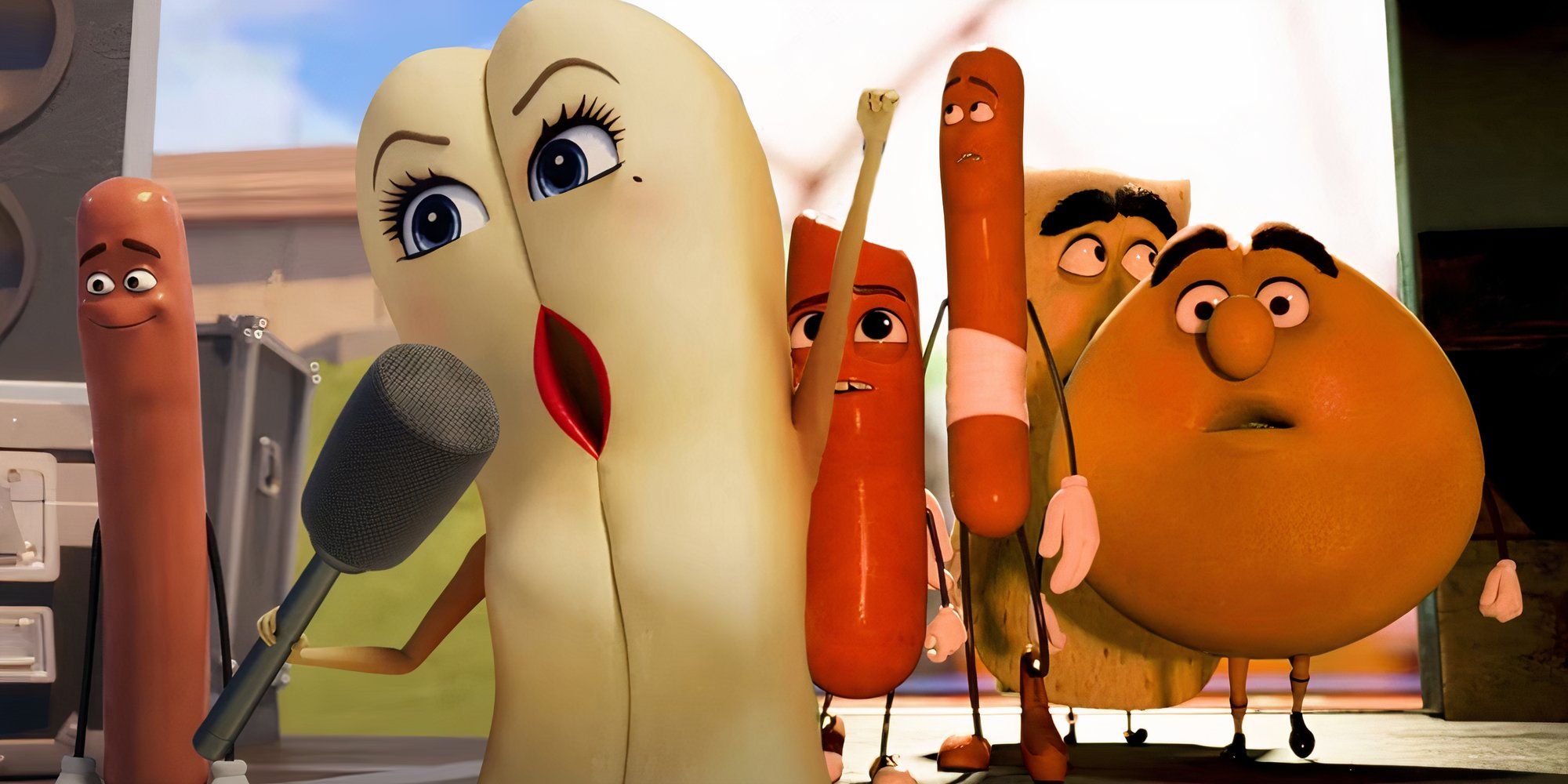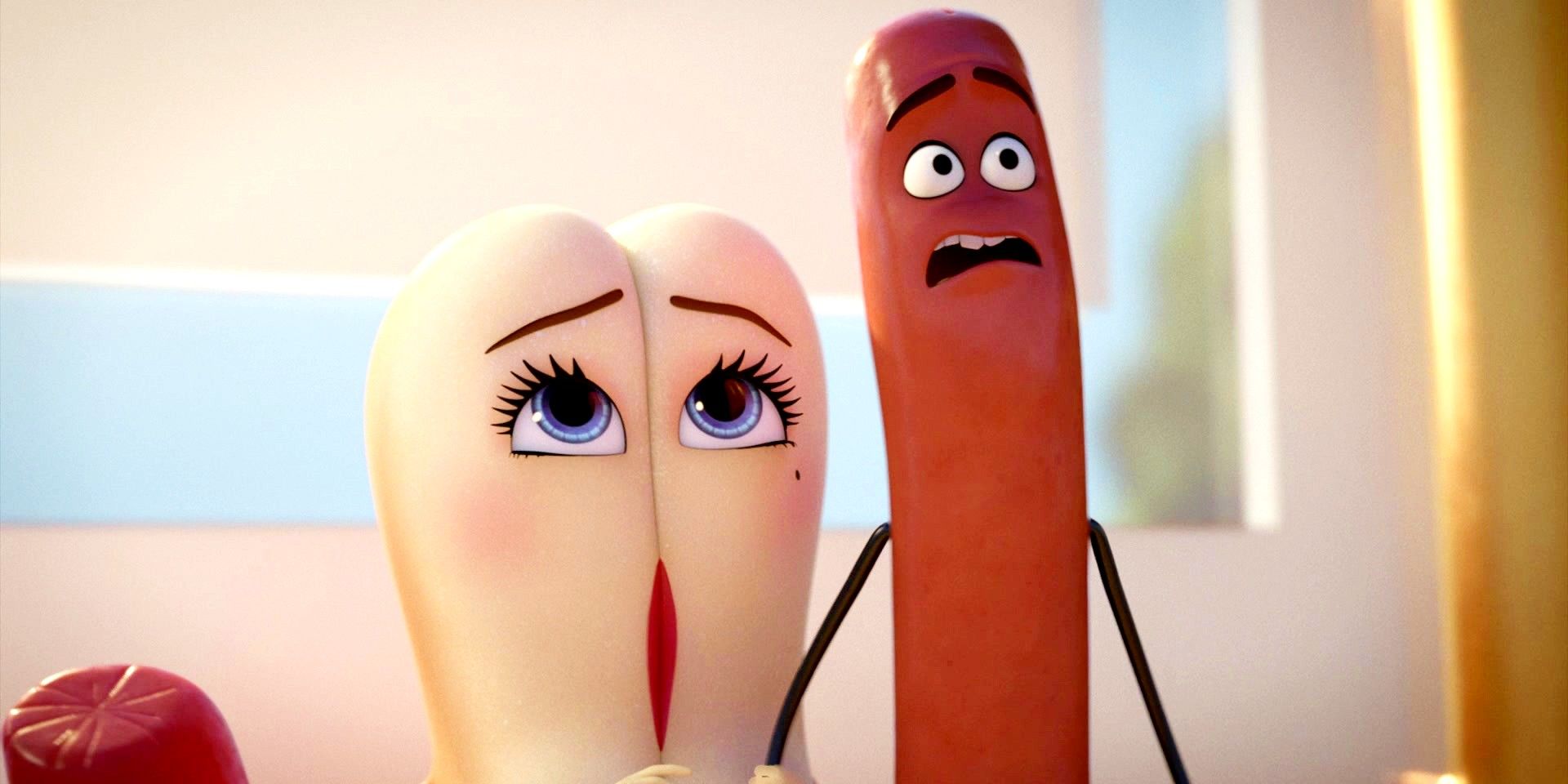Spotify users who take great pains to stay on top of their music library may appreciate Favorite Music Guru – a quick and easy way to review their favorite artists and songs at a glance. There are a myriad of third-party websites that, when given access to Spotify, provide interesting music analytics in a fun and straightforward way. Some of these third-party websites scour all kinds of available data on a person’s Spotify account, including their liked tracks, saved playlists, followed artist pages, and listening history — to name a few — and repackage them into a cool visual, such as Receiptify.
Spotify users may not get a snazzy share card from Favorite Music Guru, but what the third-party music analytics generator lacks in design, it makes up for in comprehensive and detailed best-of lists that could be turned into other shareable things online. To run the service, visit the Favorite Music Guru website on a web browser, either on a desktop or mobile device where Spotify is used. If asked, input the login credentials and hit the ‘Log In‘ button. Once login is successful, hit the ‘Agree‘ button on the page that requests access to Spotify data — like a person’s listening history on the app — that’s necessary to the process. This should bring the user to a page of their top artist and song rankings on Spotify.
Spotify’s Favorite Music Guru Statistics (& What To Do With Them)
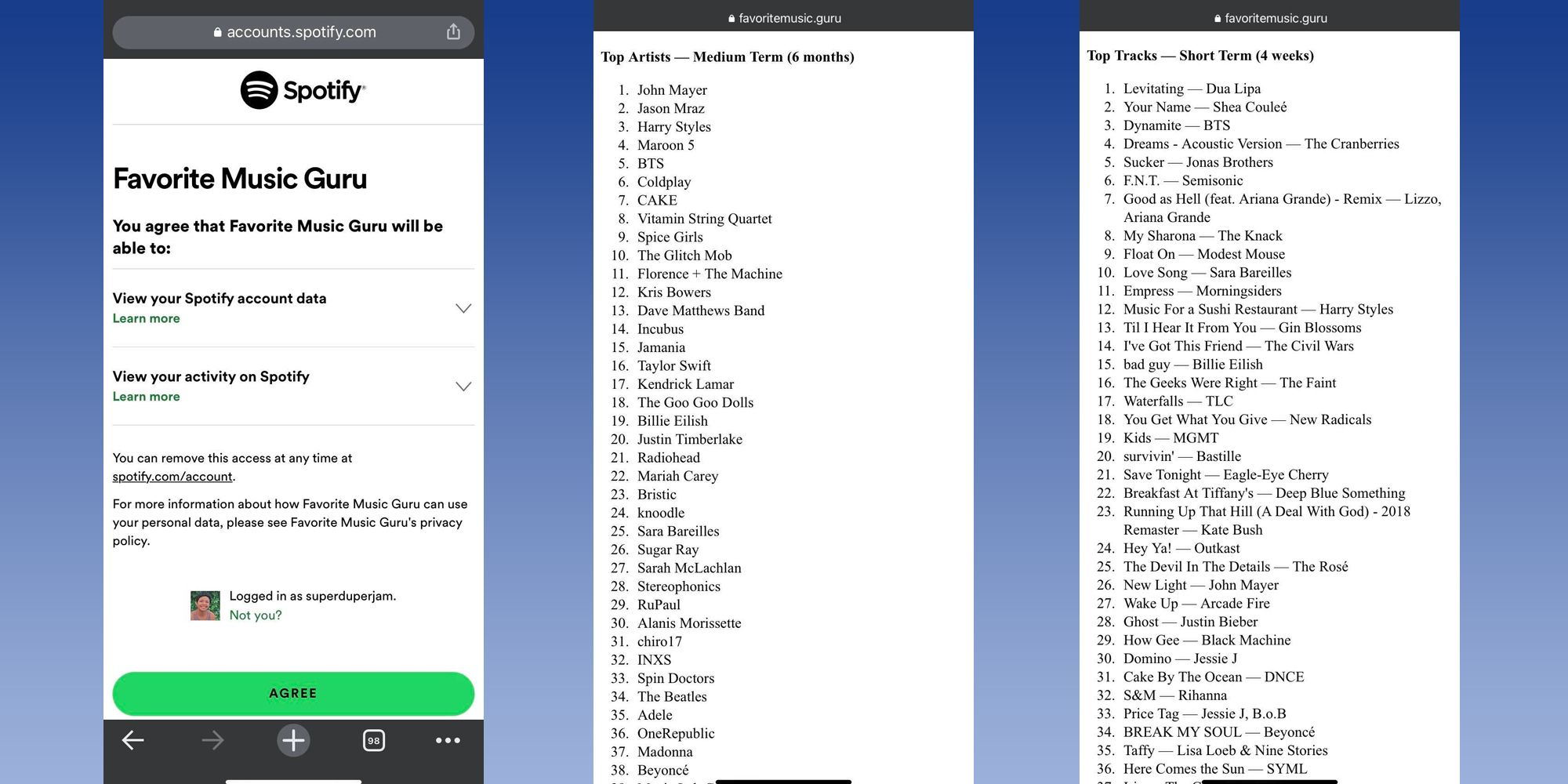
Favorite Music Guru’s text-heavy results page is arranged into thorough and more digestible lists for the Spotify listener’s top artists and tracks. It also shows the track that is currently playing — in case the Spotify app was in use when Favorite Music Guru was run — and a list of most recently-listened-to tracks. Those interested in taking a trip down memory lane and reviewing what kind of songs they liked in the past would enjoy the way the third-party site breaks down top Spotify artist-and-track lineups into useful time ranges, namely short-term (last four weeks), medium-term (last six months) and long-term (last few years).
Although the lack of graphics may be off-putting to visual learners, those interested in Favorite Music Guru’s data can use it to rediscover old Spotify favorites. In addition, people experienced in using photo-editing apps can copy and paste portions of the lists and create their own best-of images to share on their social media feeds. And of course, the most obvious and probably the best use of Favorite Music Guru is for those with a lot of time and patience to build their Spotify libraries from scratch — they can use the site as a cheat sheet and create new playlists with the same songs as listed, or use them as inspiration to look up tracks of their favorite artists they may not have listened to before.
Does Favorite Music Guru Work With Apple Music?
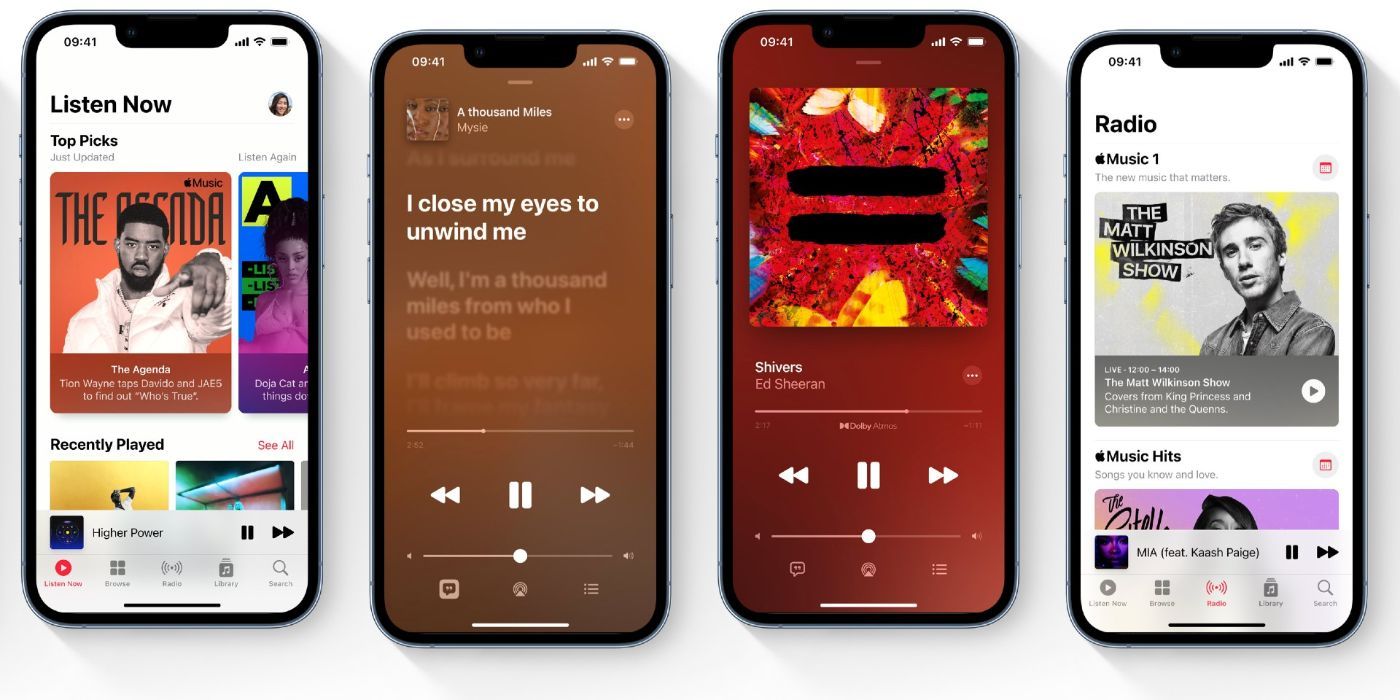
Unlike Spotify, Apple Music is rarely compatible with third-party platforms, and the same is true of Favorite Music Guru. In fact, the platform is only compatible with Spotify. Apple Music users who would like to share their top tracks in an aesthetic share card can check out Receiptify, which is one of the few platforms that works with the streaming service.
Once logged into Favorite Music Guru, Spotify users can also check the data for other Spotify accounts they might have. To do this, log into a different Spotify account on the web browser and open the Favorite Music Guru website again. Alternatively, they can log in to another Spotify account by using a private or incognito tab.