Apple’s Universal Control is one of the most ambitious features the company has released in years, and if you have a Mac and iPad, it’s absolutely worth checking out. Apple announced Universal Control at its annual developer conference in June 2021, stating it would launch with Monterey, the newest version of macOS. Universal Control is part of Apple’s suite of Continuity tools — features that let users move information and settings seamlessly between the company’s family of devices.
Apple has long focused on ensuring its products work well together. For example, Apple Watch users can fill in text fields using their iPhone keyboard, and AirDrop allows for the easy wire-free transfer of photos, videos, and more between devices. With Universal Control, Apple promises even greater interactivity between Macs and iPads.
Universal Control lets macOS users easily control their iPad with the same keyboard, mouse, or trackpad connected to their MacBook, iMac, or Mac Pro. As long as the iPad is situated close to the Mac, associated with the same iCloud account, and connected to the same Wi-Fi network, users can effortlessly move their cursor between their macOS and iPadOS devices. They can also type in any of the iPad’s text fields as though the keyboard were linked directly to it. Similarly, Universal Control allows a user to seamlessly handle multiple Macs simultaneously, offering support for up to three devices.
How To Use Universal Control
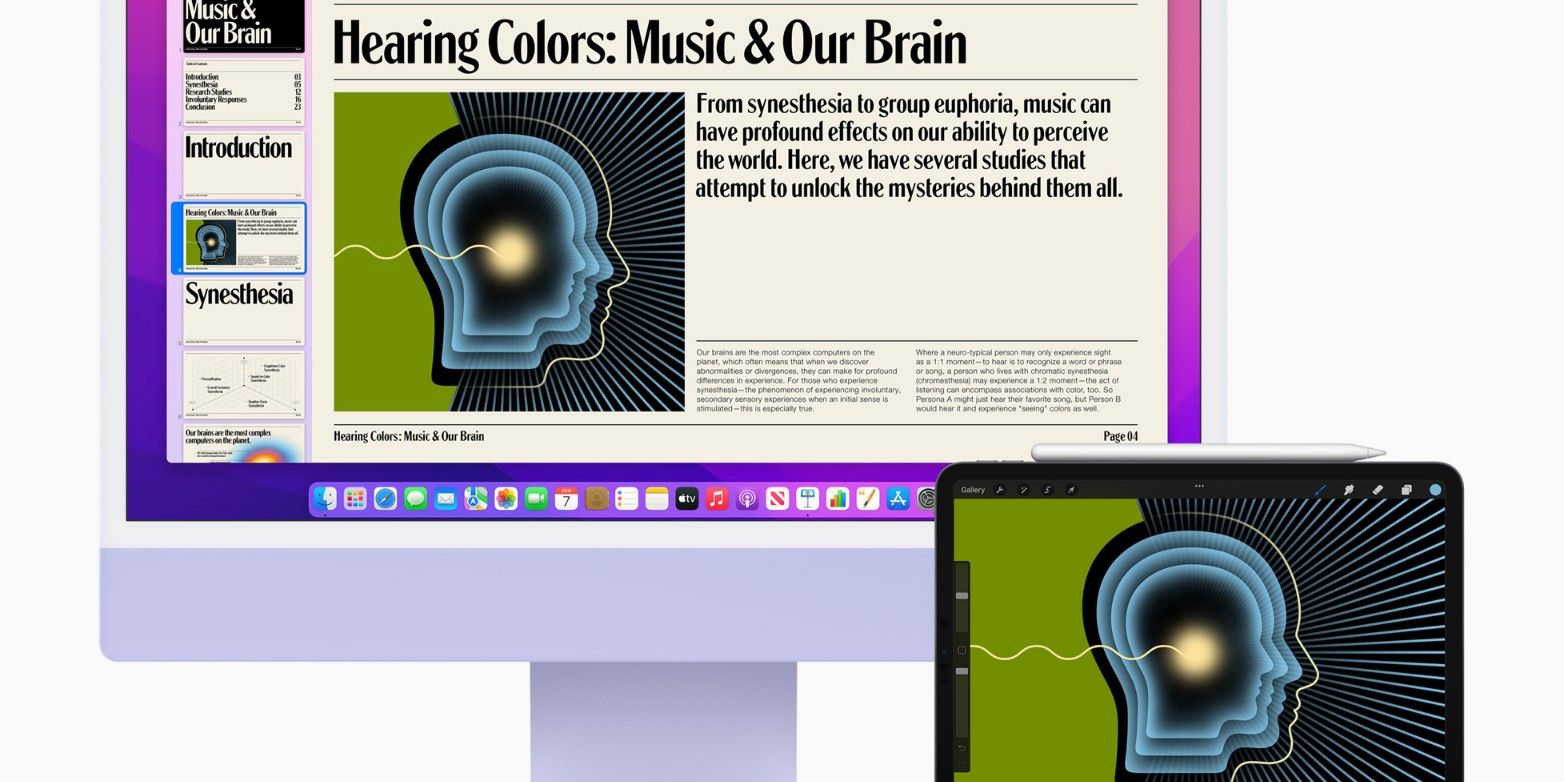
As of January 2022, Universal Control is available for all Mac users with the beta versions of macOS Monterey 12.3 and iPadOS 15.4. To join the betas, head to Apple’s Beta Software Program website, click ‘Sign In,’ and follow the steps for joining both the macOS and iPadOS betas. Alternatively, users can wait for the final builds of macOS 12.3 and iPadOS 15.4 to roll out later this year. Regardless of whether you download the betas or wait for the official updates, using Universal Control is quite easy. To get started, grab your iPad and open the Settings app. Tap ‘General,’ tap ‘AirPlay & Handoff,’ and enable the toggle called ‘Cursor and Keyboard.’ On the Mac, click the Apple icon at the top-left of the screen, click ‘System Preferences,’ and click ‘Displays.’
Here, Mac users have a few different Universal Control settings to choose from. The first option, called ‘Allow your cursor and keyboard to move between any nearby Mac or iPad,’ works exactly as you’d expect. In Apple’s own words, this makes it so “Your cursor and keyboard can be used on any nearby Mac or iPad signed in to your iCloud account.” The other two options allow users to connect to a nearby Mac or iPad by moving their cursor to the edge of the display, along with the option to automatically reconnect nearby Macs and iPads that have previously been connected with Universal Control.
So, what’s the point of all this? While not everyone will benefit from Universal Control, there are some really cool use cases for the feature. Not only can users control their Mac and iPad with the same keyboard/mouse, but Universal Control also allows you to share content between them — such as taking a file on a Mac and dragging it to an iPad. It basically makes the iPad an extension of your Mac, all while still running iPadOS. The technology behind Universal Control is nothing short of impressive, and as people find ways to use it, it can be a game-changer for productivity.




