Google finally revealed the Pixel Tablet at I/O 2023, along with the Pixel Fold and Pixel 7a. It is an excellent option for users who like to browse the internet, watch YouTube videos or web series, or play casual games on a tablet. It has a 10.95-inch screen, features Google’s latest Tensor G2 chipset, and lasts for up to 12 hours of video streaming on a single charge.
While in some aspects it might be similar to other tablets in the market, there’s something that no other company has done before. When attached to the included Charging Speaker Dock, the $500 Pixel Tablet turns into a smart display that can control other connected home devices. In other words, it’s a hybrid device that combines the goodness of the Android ecosystem with the usability of the Nest Hub devices. The Pixel Tablet is geared toward the most common usage scenario for a tablet — in the home, for basic tasks and entertainment. Here are some of the best features it has to offer.
Related: Pixel 7a Vs. Pixel 7: It’s Actually Kind Of Ridiculous How Similar These Phones Are
7 The Pixel Tablet Is Available In Three Color Options

The Pixel Tablet doesn’t have a striking appearance or a heavy design element, but that is intentional. The company wants it to be the most straightforward Android tablet, or “the tablet only Google could make.” While the sides are made of aluminum, the nano-ceramic coating provides a matte texture to the rear panel. The device comes in three soothing colors: Porcelain, Rose, and Hazel. While the first two have white bezels on the front, the last has dark bezels. The Charging Speaker dock matches the tablet’s color.
6 Built-In Chromecast And Exceptional Google Meet Experience
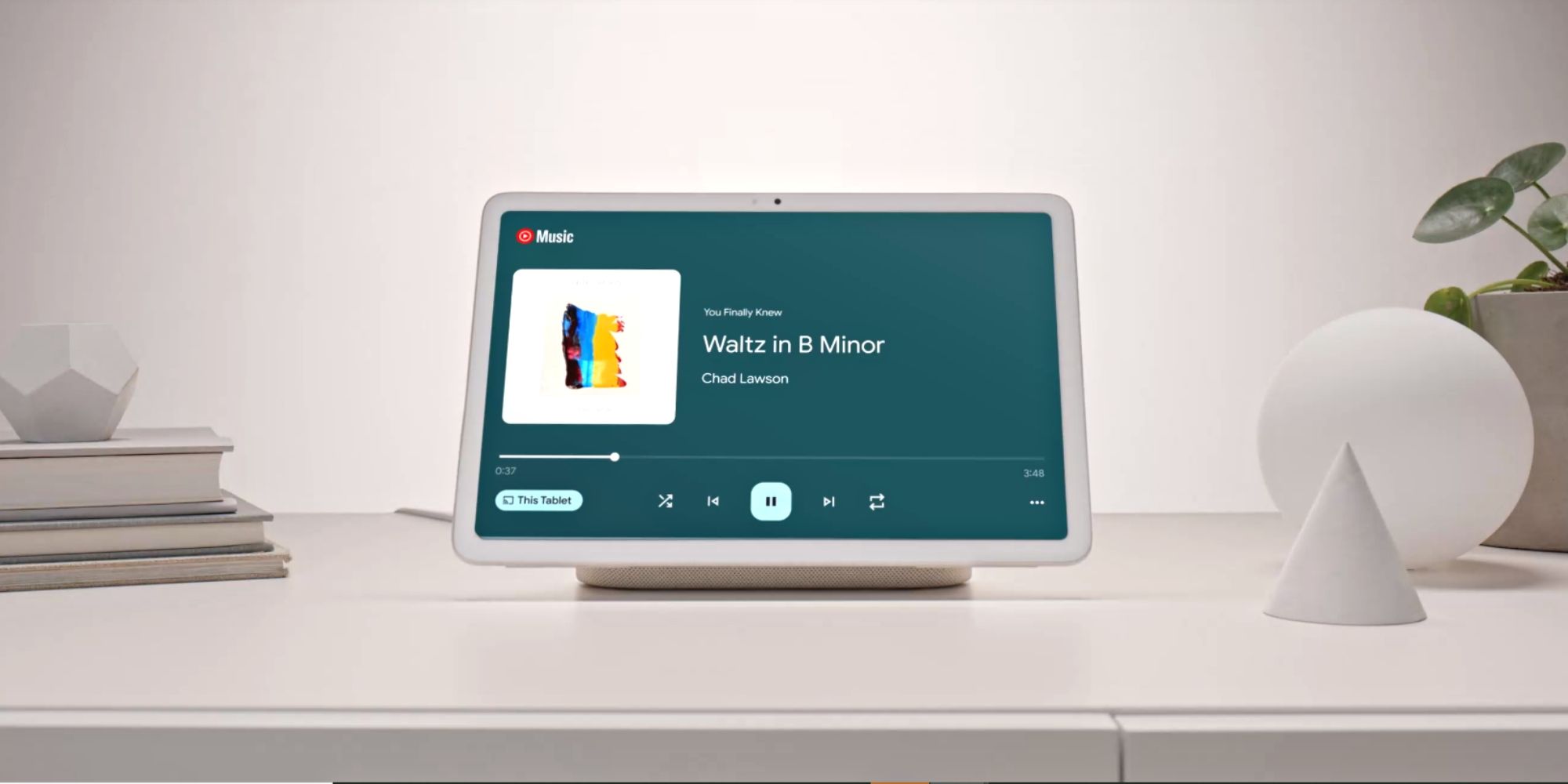
Pixel Tablet is the first tablet with Chromecast built-in. It allows users to cast music and videos from their Android phones to the device. The feature works only when the slate is attached to the Charging Speaker Dock or in the Hub Mode, putting the better speaker to use. Moreover, the built-in Chromecast is a nice addition providing more flexibility to consume media. Google also says that the tablet provides the best video conferencing experience on Google Meet via features that adjust the lighting, dynamically adjust the frame to keep the subject in the center, and more.
5 The Screen Size Is Just Right

The Pixel Tablet has a 10.95-inch LCD screen with 276 pixels per inch resolution, similar to that of the iPad (10th Generation). The screen size is just right — it’s not too small for viewing content yet not too big to hold comfortably. Built on a 16:10 aspect ratio, the screen has equal bezels on all sides and supports up to 500 nits of peak brightness. Although it isn’t as smooth as some Apple or Samsung tablets, the screen supports inputs via USB 2.0 stylus pens. These specifications might not sound appealing initially, but they are ideally suited for a tablet designed for everyday use.
4 Multitasking Is Easy On The Pixel Tablet With Split Screen
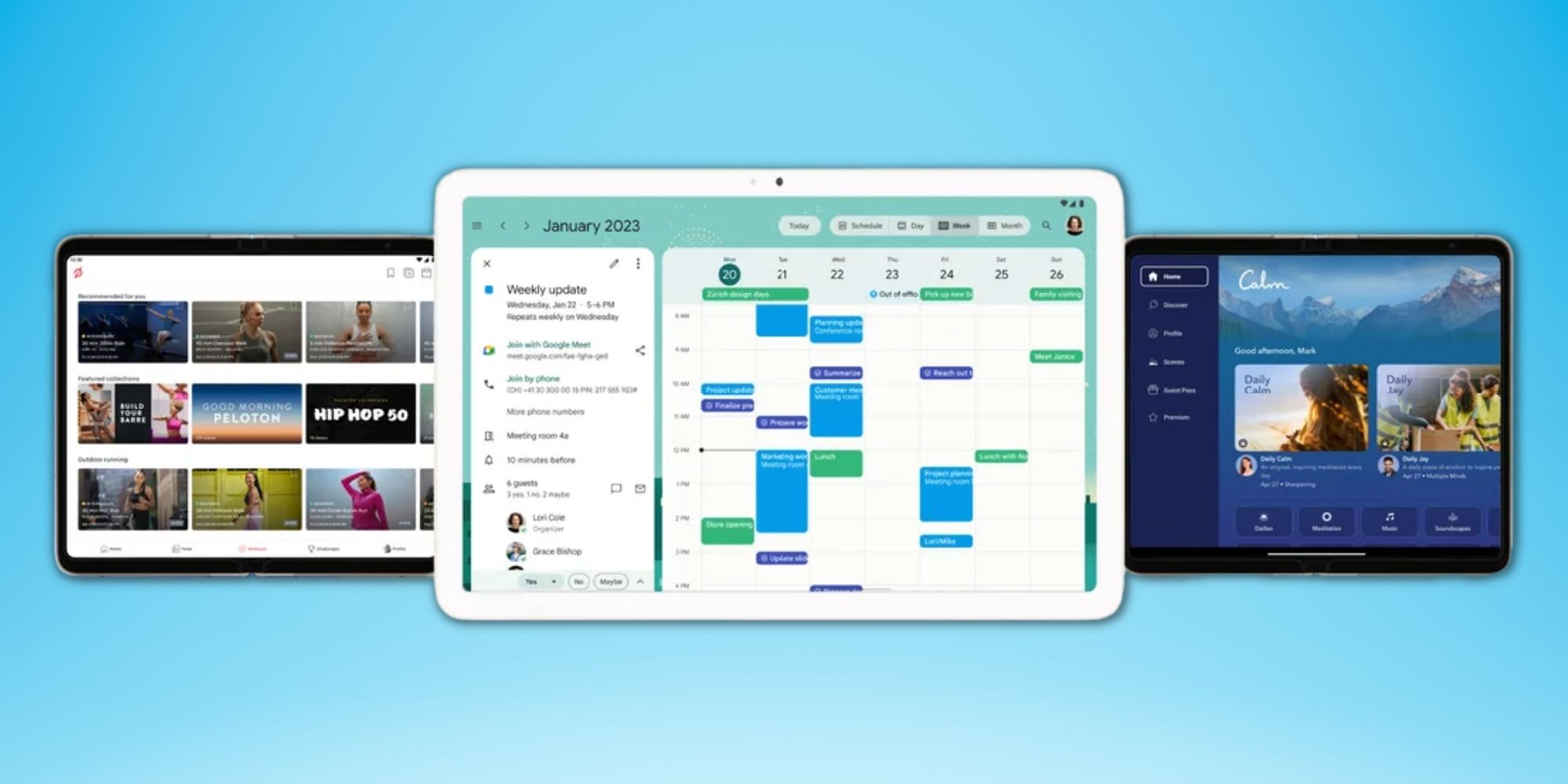
With a relatively larger screen estate, tablets can help users multitask by opening two apps simultaneously, and that is exactly what the Pixel Tablet does. It allows users to split the screen into two halves and use different apps in each. Suppose users wish to watch videos and scroll through their emails at the same time; split-screen makes it possible.
To enter the split-screen mode, users should open an app, swipe up from the bottom to bring up the taskbar, then press and hold on another app’s icon. This divides the screen into two parts, opening the app in whichever half the user wants. Further, one can increase or decrease the width of an app as needed.
3 Storage And Performance
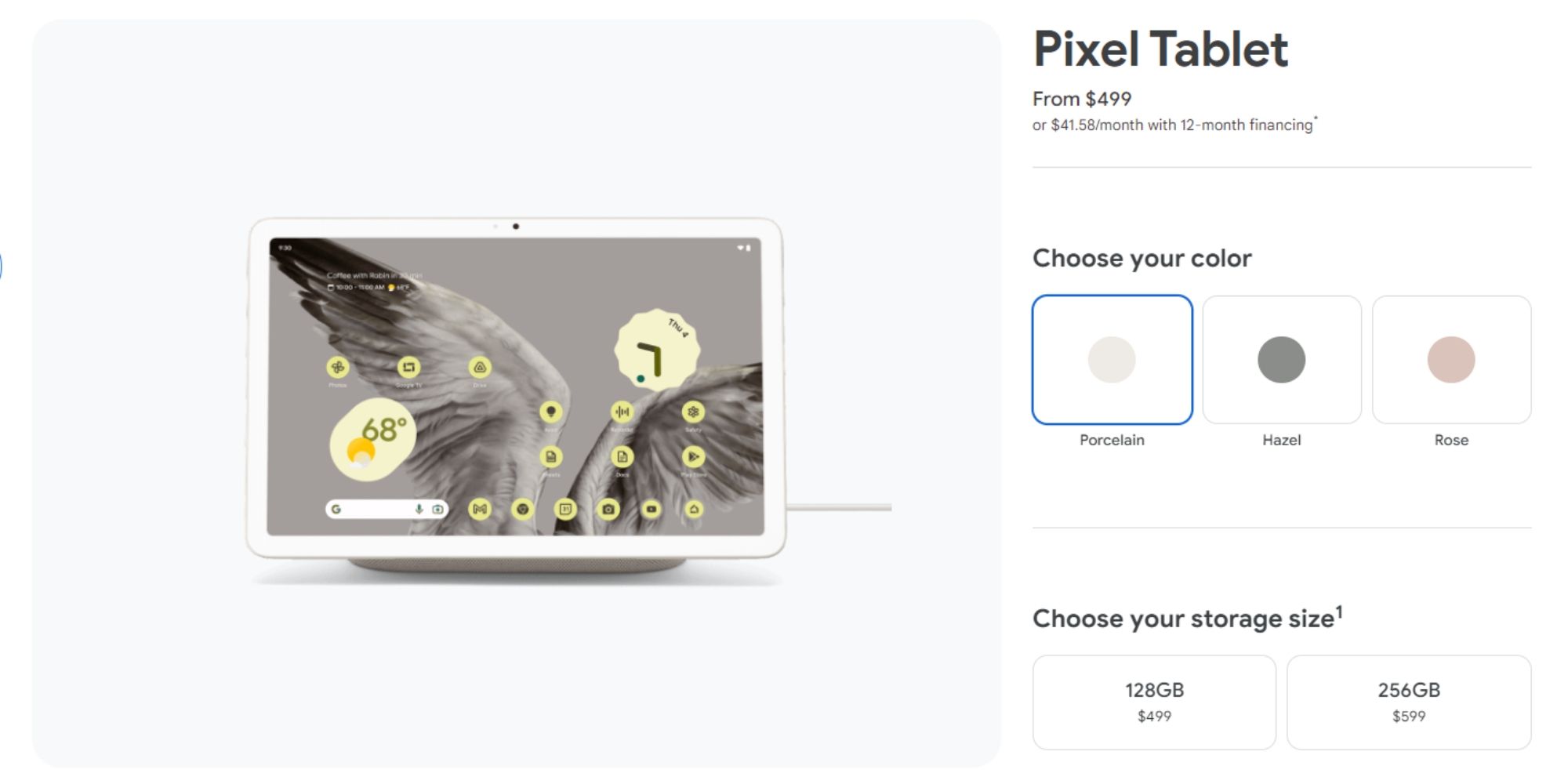
When it comes to storage and performance, the Pixel Tablet is one of the better Android computers on the market. The device comes with 8GB of RAM, which makes for smooth multitasking and better app retention. Like some flagship tablets, the Pixel Tablet offers up to 256GB of internal storage, which should be sufficient for most users. Under the hood, the slate runs on Google’s Tensor G2, the same chipset that powers the latest Pixel lineup. The system-on-chip provides enough power to run games and video editing apps.
2 AI-Enhanced Photo Editing Tools

Thanks to the Tensor G2, Pixel Tablet supports many AI-based photo editing features. For instance, there’s Magic Eraser that recognizes distractions in an image and clears them up, and Photo Unblur, which fixes blurry images by using machine learning to add details to a shaky photo. Other features include Night Sight and Portrait Mode for front-facing cameras.
At the Google I/O 2023, the company also announced Magic Editor, a tool that can perform complex edits within seconds. With Magic Editor, users can easily edit particular parts of an image, such as the subject, the background, or the sky. Although the feature is said to come out for select Pixel phones later this year, there is no reason why the Tensor G2 chipset in the Pixel Tablet won’t support it.
1 Included Charging Speaker Dock With Hub Mode

The Charging Speaker Dock sets the Pixel Tablet apart from the others. First, it acts as a stand to hold the tablet in an angled position, making it easier for users to watch the content on the screen. When docked and locked, the tablet turns into a smart home control device, like Google’s Nest Hub. In Hub Mode, it can act as a digital photo frame, accept voice commands, show app notifications, and monitor other smart home devices.
Second, the dock charges the tablet through the four pogo pin connections, ensuring that users never run out of battery. To top that off, there’s a fuller, louder speaker in the charging dock, which automatically connects with the tablet once it is docked. Although the Charging Speaker Dock costs $129 when purchased separately, Google includes one with the Pixel Tablet for free. If users want, they can get multiple docks for different rooms in their house or to bring elsewhere.




